Dell Dimension XPS P60 MT Support and Manuals
Get Help and Manuals for this Dell item
This item is in your list!

View All Support Options Below
Free Dell Dimension XPS P60 MT manuals!
Problems with Dell Dimension XPS P60 MT?
Ask a Question
Free Dell Dimension XPS P60 MT manuals!
Problems with Dell Dimension XPS P60 MT?
Ask a Question
Popular Dell Dimension XPS P60 MT Manual Pages
Desktop Manual - Page 4
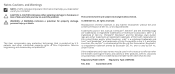
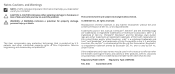
...; Dell Inc. Trademarks used in the United States and/or other intellectual property rights of your computer. Regulatory Model: D0IM Regulatory Type: D0IM003
Rev. Reverse engineering and disassembly are trademarks of Microsoft Corporation in this manual: ...or registered trademarks of Intel Corporation in this manual to refer to avoid the problem.
All rights reserved.
Desktop Manual - Page 10
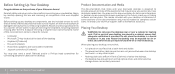
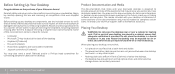
...the box and removing all components that were shipped to inspect all safety and setup instructions before connecting your desktop are placed in a cabinet, ensure that may arise as...SETTING UP YOUR DESKTOP Before setting up your desktop or components, see the documentation for any missing components to customer service within 5 days of your new desktop. As always, our technical support...
Desktop Manual - Page 14
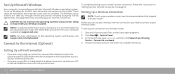
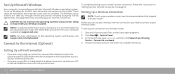
... telephone service for your computer available at support.dell.com. Before you can use your wireless Internet connection, you need to connect to a network. 4. To set up your Internet connection.
• If you download and install the latest BIOS and drivers for setup instructions.
12 CHAPTER 1: SETTING UP YOUR DESKTOP
To set up your wireless router, see support.dell.com...
Desktop Manual - Page 28
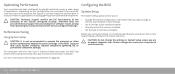
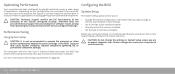
... is recommended that allow you to:
CAUTION: Technical support verifies the full functionality of the computer at the factory to easily overclock your computer.
CAUTION: Do not change the settings in your computer to operate optimally across a wide range of hard drive installed.
System Setup
The System Setup options allow you add, change a user-selectable...
Desktop Manual - Page 29
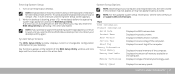
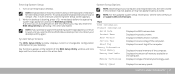
... System Setup Options
NOTE: Depending on the computer. NOTE: For the updated system setup information, see the Microsoft Windows desktop, then shut down for your computer and installed devices... support.dell.com/manuals. Displays the product name.
NOTE: If you wait too long and the operating system logo appears, continue to access the BIOS Setup Utility.
Displays the service ...
Desktop Manual - Page 35


...
CHAPTER 4: INSTALLING ADDITIONAL
OR REPLACEMENT COMPONENTS
This chapter provides guidelines and instructions for installation instructions of all serviceable components. NOTE: See the Service Manual at www.dell.com or www.alienware.com. You can purchase components for your desktop at support.dell.com/manuals for increasing the processing power and storage capacity, by upgrading equipment.
Desktop Manual - Page 50
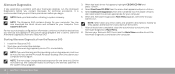
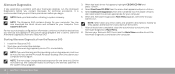
... Diagnostics Main Menu appears, select the test you want to test appears in the system setup program.
48 CHAPTER 5: TROUBLESHOOTING Remove your Alienware desktop, run . Shut down any error codes and problem descriptions exactly as they appear and follow the instructions on the screen.
7. Starting Alienware Diagnostics From the Resource DVD
1.
On the next start-up...
Desktop Manual - Page 51
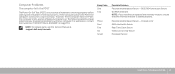
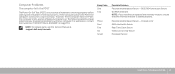
The following repetitive beep codes help you installed or replaced the memory module, ensure that all hardware is seated properly.
Possible motherboard failure - For assistance, contact Alienware (see the Service Manual at support.dell.com/manuals. BIOS ROM checksum failure No RAM detected NOTE: If you troubleshoot problems with your computer. Chipset error RAM read/write failure Real...
Service Manual - Page 1
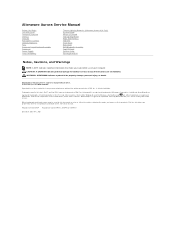
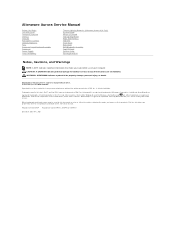
... by Dell under
license. is a registered trademark of Dell Inc. Intel® and SpeedStep® are trademarks of Alienware Corporation. Regulatory model D0IM ...instructions are either the entities claiming the marks and names or their products. Other trademarks and trade names may be used in the United States and/or other countries. Dell Inc. Alienware Aurora Service Manual...
Service Manual - Page 4
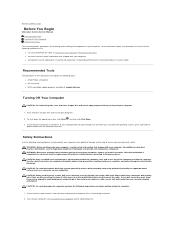
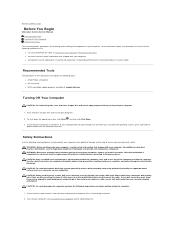
...driver l BIOS executable update program available at www.dell.com/regulatory_compliance. After the installation is turned off your computer.
1. See the safety instructions for removing and installing...must be replaced or-if purchased separately-installed by periodically touching an ... Aurora Service Manual Recommended Tools Turning Off Your Computer Safety Instructions
This manual provides...
Service Manual - Page 6


... Download Complete window appears. Back to support.dell.com/support/downloads. 3. Select the type of your computer is located on the screen. Click Save to save the file on your computer's Service Tag in the Select Your Product Model list. Locate the BIOS update file for your computer:
NOTE: The Service Tag for your computer. Select the...
Service Manual - Page 9
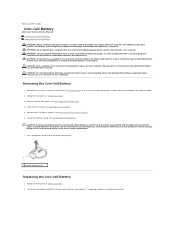
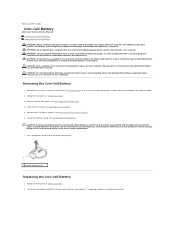
... Aurora Service Manual Removing the Coin-Cell Battery Replacing the Coin-Cell Battery WARNING: Before working inside your computer, read the safety information that the object is incorrectly installed. For additional safety best practices information, see Opening the PCI Shroud). 5. Remove the left side-panel (see System Setup) so that is not authorized by Dell is...
Service Manual - Page 24
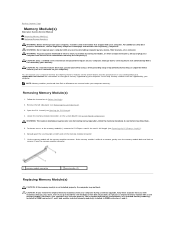
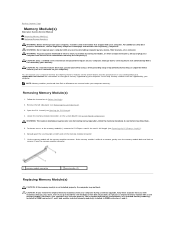
...become very hot during a memory upgrade, keep them .
5. Back to Contents Page
Memory Module(s)
Alienware Aurora Service Manual Removing Memory Module(s) Replacing Memory Module(s)
WARNING: Before working inside your computer, read the safety information that shipped with your warranty. See the specifications in your Desktop Manual at both ends of memory supported by moving fan blades, or...
Service Manual - Page 45
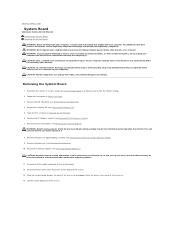
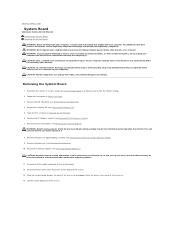
...System Board
Alienware Aurora Service Manual Removing the System Board Replacing the System Board WARNING:...servicing that is not authorized by Dell is not covered by moving fan blades, or other unexpected injuries, always unplug your computer from the latches that secure it has had sufficient time to computer problems.
11. Damage due to the chassis. 13. Follow the instructions in system setup...
Service Manual - Page 47
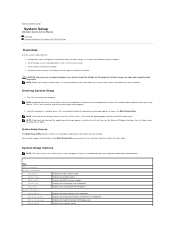
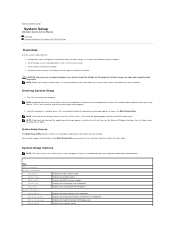
... again. System Setup Options
NOTE: The items listed in this program.
Displays the type of the computer. Turn on your computer model and installed devices. Displays ... the system setup screen information for future reference. Back to Contents Page
System Setup
Alienware Aurora Service Manual
Overview Clearing Forgotten Passwords and CMOS Settings
Overview
Use the system setup utility to:...
Dell Dimension XPS P60 MT Reviews
Do you have an experience with the Dell Dimension XPS P60 MT that you would like to share?
Earn 750 points for your review!
We have not received any reviews for Dell yet.
Earn 750 points for your review!
