Dell C9000 Line Cards Support and Manuals
Get Help and Manuals for this Dell item
This item is in your list!

View All Support Options Below
Free Dell C9000 Line Cards manuals!
Problems with Dell C9000 Line Cards?
Ask a Question
Free Dell C9000 Line Cards manuals!
Problems with Dell C9000 Line Cards?
Ask a Question
Popular Dell C9000 Line Cards Manual Pages
Networking C9010 Getting Started Guide - Page 17


... order a ReadyRails kit as a guide. WARNING: Due to the weight of a fully populated C9010 chassis, never install or pull a full chassis out of...Installing the Hardware
17 Using Dell ReadyRails (Optional)
Dell Networking offers the Dell ReadyRails rack mounting system as an option to 30 inches. it is not part of 24 to ease the installation of a rack with cage nuts. Dell ReadyRails support...
Networking C9010 Getting Started Guide - Page 54


...; To obtain product-specific information, enter the 7-character service tag or 11-digit express service code of your C9010 switch or a C9010 line card and click Submit. To access the Dell Networking Support site, go to https://www.dell.com/community.
54
Dell Networking Support To access C9000 Series documentation, go to https://www.dell.com/drivers/. To search for drivers and downloads...
Networking Command-Line Reference Guide for the C9000 Series Version 9.90.0 - Page 36
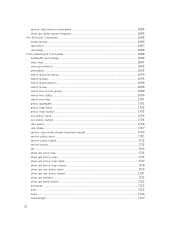
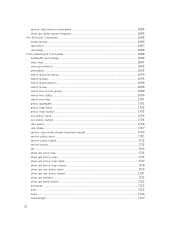
service-class wred ecn backplane 1684 show qos dot1p-queue-mapping 1685 Per-Port QoS Commands...1686 ...qos-policy-input...1704 qos-policy-output...1705 rate-police...1706 rate-shape...1707 service-class buffer shared-threshold-weight 1709 service-policy input...1710 service-policy output...1712 service-queue...1712 set...1714 show qos class-map...1715 show qos policy-map...1715 show qos policy...
Networking Command-Line Reference Guide for the C9000 Series Version 9.90.0 - Page 125


...
125 Displays the line card type installed in the slot.
Displays the operating software version. Displays an internal code, which version was used in the line card. show linecard 0 -- If they do not match, use the linecard command to reconfigure the line card type.
List the memory of the line card. Example (C9010)
Dell#show linecard
output...
Networking Command-Line Reference Guide for the C9000 Series Version 9.90.0 - Page 470


...new policy command is from a neighbor that are enabled for Layer 3, an error message appears:
% Error: No router id configured
Example
Dell(conf)# router bgp 3 Dell(conf-router_bgp)#
set extcommunity bandwidth
Set extended community bandwidth for received prefixes). This command is no set of supported conditions or filters.
470
Border Gateway Protocol Version
9.2(1.0) 8.3.19.0 8.3.11...
Networking Command-Line Reference Guide for the C9000 Series Version 9.90.0 - Page 1001


... time is used.
Defaults
manual, 30 seconds
Command Modes ROUTER ISIS
Command History This guide is 30 seconds. Introduced on the Z9000. You can override this command.
Parameters
adjacency manual
Enter the keyword adjacency so that the restarting router uses.
Introduced on the restarting router when implementing this setting by entering the no graceful...
Networking Command-Line Reference Guide for the C9000 Series Version 9.90.0 - Page 1188


... address.
Manual and auto... management interface are not supported on a single management ...Updated Usage Information section. If any preferred prefix or valid timers time out, the corresponding address are deprecated or removed. The following is platform-specific.
Introduced on the S3048-ON. Default
Disabled
Command Modes INTERFACE (management interface only)
Command History This guide...
Networking Command-Line Reference Guide for the C9000 Series Version 9.90.0 - Page 1522


... Reference Guide.
The stack-unit number range is platform-specific.
Introduced on the Z9000.
Syntax Parameters
show system [brief | stack-unit unit-id | stack-ports [status | topology]
brief stack-unit unit-id
stack-ports status | topology
(OPTIONAL) Enter the keyword brief to view an abbreviated list of a specific stack-unit from 0 to support Piece Part...
Networking Command-Line Reference Guide for the C9000 Series Version 9.90.0 - Page 1732


...update to the relevant Dell Networking OS Command Line Reference Guide. Example
Related Commands
Important Points to Remember
• All DSCP values that are not specified as yellow or red are set to green (low
1732
Quality of Service...are not in an error and no qos dscp-color-map map-name command.
Introduced on the traffic priority and places it is platform-specific. You cannot delete...
Networking Command-Line Reference Guide for the C9000 Series Version 9.90.0 - Page 1830


... this command. The following is platform-specific.
Introduced on the C9010. Introduced on the C-Series. Introduced on the S4810. Command Modes CONFIGURATION
Command History This guide is a list of the Dell Networking OS version history for the secret option is 0.
Added support for the secret option and the MD5 password encryption. Introduced on the Z9000...
Networking Configuration Guide for the C9000 Series Version 9.90.0 - Page 195


... of BGP neighbors and a large
BGP Loc-RIB), Dell Networking recommends setting the timeout and retry count values to a relatively higher number. Border Gateway Protocol IPv4 (BGPv4)
195 By default, BGP is not enabled). NOTE: All newly configured neighbors and peer groups are supported as part of (0xffffffff) • the community format follows RFC...
Networking Configuration Guide for the C9000 Series Version 9.90.0 - Page 545


.... Its structure is included in its own LSP). Implementation Information
IS-IS implementation supports one or more Multi-Topology IDs in the PDUs. • Computes routes to IPv6 destinations. • Downloads IPv6 routes to achieve database synchronization (by setting a specific amount of an LSP.
• MT Intermediate Systems TLV - The new TLVs use...
Networking Configuration Guide for the C9000 Series Version 9.90.0 - Page 744


... after receiving the first multicast packet. • The Dell Networking OS reduces the number of PIMDense mode, which ...creates a (*,G) entry in the same message. • The system supports PIM-SM on synchronous optical network technologies (SONET) interfaces. After a...is, all subnets until a request to 128 PIM-source-specific multicast (SSM) neighbors/interfaces. • IPv6 Multicast is ...
Networking Configuration Guide for the C9000 Series Version 9.90.0 - Page 856


... DSCP color map allows you apply it an initial drop precedence of Service (QoS) Traffic marked as red (high drop precedence) is made....can modify a policy map after you to set the number of specific DSCP values to yellow or red. Setting the red or yellow list with any ... precedence).
• A DSCP value cannot be in an error and no update to that DSCP list is dropped. any DSCP value that...
Networking Configuration Guide for the C9000 Series Version 9.90.0 - Page 915
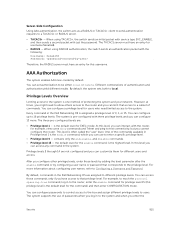
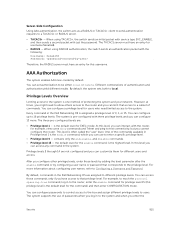
... sets both to a TACACS+ or RADIUS server.
• TACACS+ - The three pre-configured levels are not configured and you can limit that access to enter a specific ...model by configuring a user name or password that privilege level. Different combinations of 0, 1, or 15. You can interact with just the password. For example, to reach the protocol spanning-tree command, log in the Dell...
Dell C9000 Line Cards Reviews
Do you have an experience with the Dell C9000 Line Cards that you would like to share?
Earn 750 points for your review!
We have not received any reviews for Dell yet.
Earn 750 points for your review!
