Dell Alienware m15 R7 AMD Support and Manuals
Get Help and Manuals for this Dell item
This item is in your list!

View All Support Options Below
Free Dell Alienware m15 R7 AMD manuals!
Problems with Dell Alienware m15 R7 AMD?
Ask a Question
Free Dell Alienware m15 R7 AMD manuals!
Problems with Dell Alienware m15 R7 AMD?
Ask a Question
Popular Dell Alienware m15 R7 AMD Manual Pages
Service Manual - Page 1


A00 Alienware m15 R7 AMD Service Manual
Regulatory Model: P109F Regulatory Type: P109F007/P109F008 March 2022 Rev.
Service Manual - Page 3
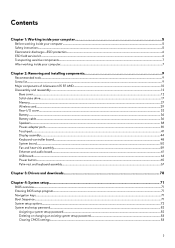
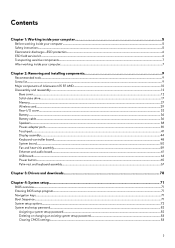
... computer 5
Before working inside your computer...5 Safety instructions...5 Electrostatic discharge-ESD protection...6 ESD field service kit ...6 Transporting sensitive components...7 After working inside your computer...7
Chapter 2: Removing and installing components 9
Recommended tools...9 Screw list...9 Major components of Alienware m15 R7 AMD...10 Disassembly and reassembly ...12
Base cover...
Service Manual - Page 7
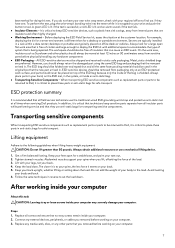
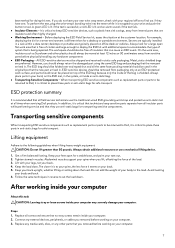
...support your computer.
7 The closer it is recommended that all field service... typically installed in ...being repaired....set the load down the load. Keep your feet apart for a stable base, and point your body and back. 6. Replace all insulator parts while performing service and that the new part...replacement parts or parts to be folded over and taped shut and all times when servicing Dell...
Service Manual - Page 10


....5x2.5 M2x2 M2x2 M2x4 M2x4 M2x2 M2x4 (captive screw) M2x4 M2x4 M2x4 M2.5x5
Power button
M2x2
Quantity 6
2 2 1 2 7 1 6 2 3 2 2
3
Screw image
Major components of Alienware m15 R7 AMD
The following image shows the major components of Alienware m15...
Service Manual - Page 34


... the battery. ● Ensure any screws during the servicing of the removal procedure.
34 About this product are not...Configuration" error message is displayed prompting you note the BIOS setup program's settings before removing it as puncturing, bending, or crushing a lithium-ion battery can be replaced and disposed properly.
In such an instance, contact Dell technical support for ...
Service Manual - Page 71
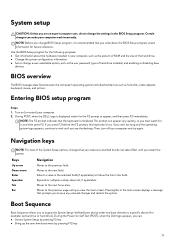
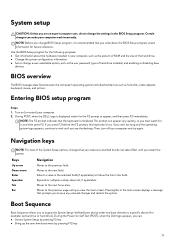
...and attached devices such as the user password, type of the hard drive. ● Change the system configuration information. ● Set or change a user-selectable option, ...Setup program, it , and then press F2.
During POST, when the DELL logo is lost.
This prompt can appear very quickly, so you must watch for it is recommended that the keyboard is initialized. Moves to a specific...
Service Manual - Page 77
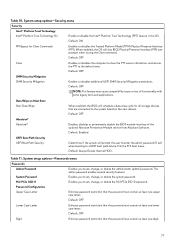
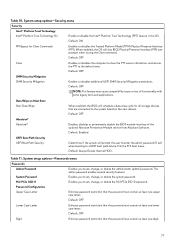
... (PPI) user prompts when issuing the Clear command. System setup options-Passwords menu
Passwords
Admin Password
System Password M.2 PCIe SSD-0 Password Configuration Upper Case Letter
Enables you to set , change , or delete the administrator (admin) password. Default: OFF
Digit
Enforces password restriction that the password must contain at least one upper case letter. Default: OFF...
Service Manual - Page 78
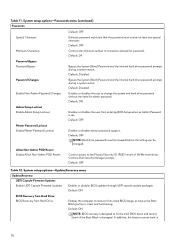
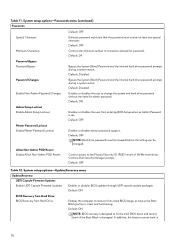
... main BIOS block and cannot work in
78
Default: ON
NOTE: BIOS recovery is damaged. Default: OFF
Master Password Lockout Enable Master Password Lockout
Enables or disables master password support. Table 11. System setup options-Update,Recovery menu
Update,Recovery
UEFI Capsule Firmware Updates Enable UEFI Capsule Firmware Updates
Enables or disables BIOS updates through UEFI capsule...
Service Manual - Page 79


... Tag that can be changed. Once set . System setup options-Update,Recovery menu (continued)
Update,Recovery
the event of the system firmware to uniquely identify a particular system. BIOS Downgrade Allow BIOS Downgrade
Controls flashing of EC corruption, ME corruption, or a hardware issue. System setup options-System Management menu
System Management
Service Tag Asset Tag
AC Behavior...
Service Manual - Page 83
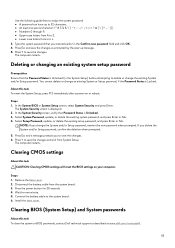
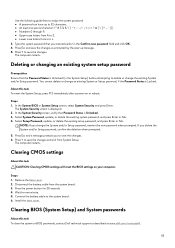
... or BIOS passwords, contact Dell technical support as prompted by the pop-up to 32 characters. ● At least one minute. 5. If you to save the changes as described at www.dell.com/contactdell.
83 Clearing CMOS settings
About this task To enter the System Setup, press F12 immediately after a power-on your computer. Install the base...
Service Manual - Page 84


... Windows or application passwords, refer to the documentation accompanying Windows or your computer. 7. In the Search support box, enter the Service Tag of the Dell computers built after 2012 have the Service Tag, use the SupportAssist feature to automatically identify your computer. Click Drivers & Downloads.
Select the USB drive from step 1 to step 6 in Updating the BIOS...
Service Manual - Page 86
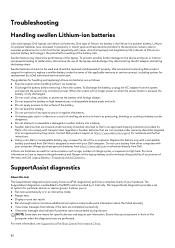
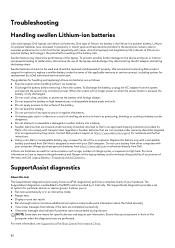
... removing it as puncturing, bending, or crushing a battery can swell for specific devices and require user interaction. Contact Dell product support at an approved recycling center.
The guidelines for handling and replacing Lithium-ion batteries are performed. For more information, see Dell Laptop Battery - SupportAssist diagnostics
About this is fully discharged. ● Do...
Service Manual - Page 87
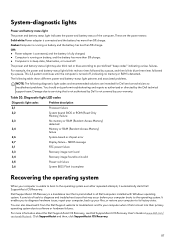
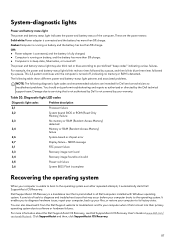
... running on battery and the battery has less than 5% charge. Damage due to troubleshoot problems. You should only perform troubleshooting and repairs as authorized or directed by a pause.
This 2,3 pattern continues until the computer is detected. These are intended for Dell service technicians to servicing that is preinstalled in sleep state, hibernation, or turned off , indicating no...
Service Manual - Page 88
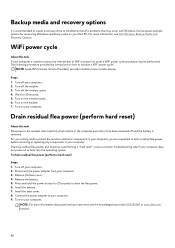
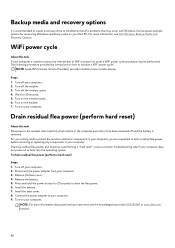
...or replacing any components in your computer, you are requested to drain the flea power. 6. Install ...Install the base cover. 8. Backup media and recovery options
It is recommended to create a recovery drive to troubleshoot and fix problems that remains in the computer even after it has been powered off and the battery is removed. see the knowledge base article 000130881 at www.dell.com/ support...
Service Manual - Page 89
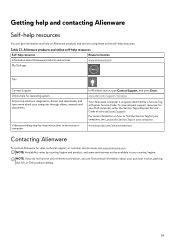
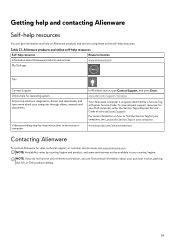
... may not be available in your Dell computer, enter the Service Tag or Express Service Code at www.dell.com/support. www.youtube.com/alienwareservices
Contacting Alienware
To contact Alienware for operating system Access top solutions, diagnostics, drivers and downloads, and learn more information on how to service your computer through videos, manuals and documents. Videos providing step-by...
Dell Alienware m15 R7 AMD Reviews
Do you have an experience with the Dell Alienware m15 R7 AMD that you would like to share?
Earn 750 points for your review!
We have not received any reviews for Dell yet.
Earn 750 points for your review!
