DIRECTV wet610n Support and Manuals
Get Help and Manuals for this DIRECTV item
This item is in your list!

View All Support Options Below
Free DIRECTV wet610n manuals!
Problems with DIRECTV wet610n?
Ask a Question
Free DIRECTV wet610n manuals!
Problems with DIRECTV wet610n?
Ask a Question
DIRECTV wet610n Videos
Popular DIRECTV wet610n Manual Pages
User Guide - Page 3


... Network Settings 9 Administration > Management 10 Administration > Factory Defaults 10 Administration > Upgrade Firmware 10 Status > Bridge 11 Status > Wireless 11 Status > About 11
Appendix A: Troubleshooting
12
Appendix B: Specifications
13
Appendix C: Warranty Information
14
Limited Warranty 14 Exclusions and Limitations 14 Obtaining Warranty Service 14 Technical Support 15...
User Guide - Page 4
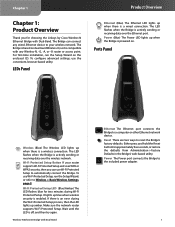
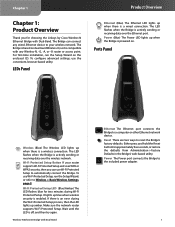
... lights up when there is an error during Wi-Fi Protected Setup. Power The Power port connects the Bridge to your router supports Wi-Fi Protected Setup and uses WPA or WPA2 security, then you for choosing the Linksys by Cisco Wireless-N Ethernet Bridge with any wired, Ethernet device to the included power adapter.
1
Wi-Fi Protected Setup LED (Blue/Amber) The LED...
User Guide - Page 5
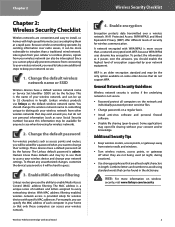
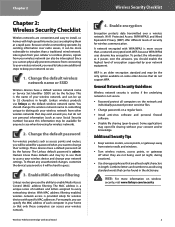
...file sharing without your network settings. Some applications
may be asked for wireless devices with specific MAC addresses. Wireless-N Ethernet Bridge with Dual-Band
Wireless Security Checklist
4.
Since you cannot physically prevent someone from your network equipment. The MAC address is more information on wireless
security, visit www.linksys.com/security
2 WEB: For more...
User Guide - Page 6
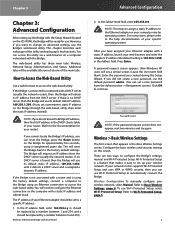
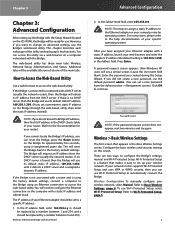
... an IP address from the DHCP server. The Bridge will reset the Bridge back to automatically connect the Bridge. The IP address of the main tabs. In the IP address field, enter 169.254.x.y (x should be ready for use the default password admin. (You can reset the Bridge; Wireless-N Ethernet Bridge with the Bridge.
A password request screen appears. (Non-Windows XP users will be set up...
User Guide - Page 7


... your wireless network. Chapter 3
Basic Wireless Settings
Advanced Configuration
Wireless > Basic Wireless Settings (Manual)
Network Name (SSID) The SSID is the network name shared among all devices in the wireless network.
Wireless Security
The Bridge supports the following wireless security options: WPA Personal, WPA2 Personal, and WEP. If you should change the default SSID (linksys) to...
User Guide - Page 9


...-N Ethernet Bridge with dynamic encryption keys. Follow the instructions for the security method of the network you have 8-63 characters. A new screen appears. WPA2
Wireless Network Site Survey > Wireless Security (WPA2)
Network Name (SSID) The name of the network you selected is automatically displayed.
6 After you have 8-63 characters. It must have entered the security settings...
User Guide - Page 12


... of up to set manually (Static IP).
QoS Classification Type This option sets 802.1D or 802.1Q mapping from the DHCP server (usually the network router). Network Setup > Basic Network Settings
Change the Bridge's wired, Ethernet network settings.
DHCP), or set a permanent static IP address for advanced users only. The Bridge will use the RTS/CTS option, keep the default, RTS/CTS. If...
User Guide - Page 13


...block wireless access to its factory default settings. Administration > Upgrade Firmware
Before upgrading the firmware, download the Bridge's firmware upgrade file from the Linksys website, www.linksys.com.
10 Chapter 3
•• Default Gateway Enter the IP address of the configuration file, and reboot. Administration > Factory Defaults
Use this screen to manage specific Bridge functions...
User Guide - Page 14
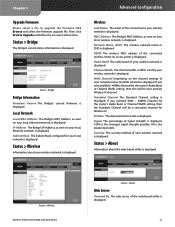
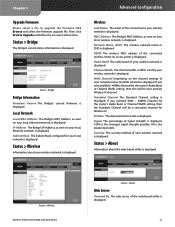
...11 Status > Wireless Wireless-N Ethernet Bridge with Dual-Band
Status > About
Web Server
Powered By The web server of signal strength is displayed. 100% is the strongest signal strength possible; 0% is displayed.
Status > About
Information about your primary Wireless-N channel. Chapter 3
Upgrade Firmware
Please select a file to Upgrade and follow the on-screen instructions. Network...
User Guide - Page 15
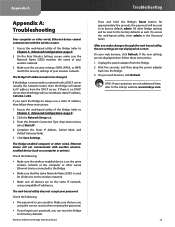
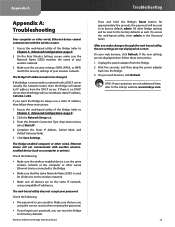
... or other wired, Ethernet device connected to the Bridge.
•• Make sure that you forget your wireless network. the password will use a static IP address, then follow these instructions: 1. On your wireless network.
3. Unplug the power adapter from the DHCP server. WEB: If your questions are using compatible IP addresses. The Bridge's IP address needs to Chapter 3: Advanced...
User Guide - Page 16
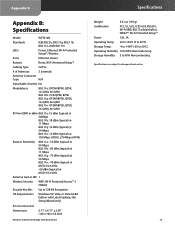
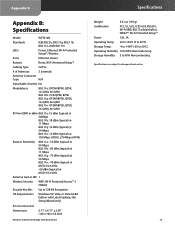
...Specifications
Model
WET610N
Standards
IEEE 802.3u, 802.11g, 802.11b, 802.11a, draft 802.11n
LEDs
Power, Ethernet, Wi-Fi Protected Setup™, Wireless
Ports
Ethernet, Power
Buttons
Reset, Wi-Fi Protected Setup... Latest Updates (for Setup Wizard only)
Environmental
Dimensions
5.71" x 4.17" x 2.05" (145 x 106 x 52 mm)
Wireless-N Ethernet Bridge with Dual-Band
Specifications
Weight
...
User Guide - Page 17
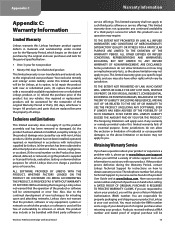
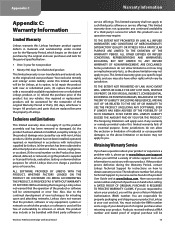
...
Limited Warranty
Linksys warrants this Linksys hardware product against defects in materials and workmanship under normal use for the Warranty Period, which begins on the date of purchase by jurisdiction. Any repaired or replacement products will be bundled with third party software or
Wireless-N Ethernet Bridge with your product. This limited warranty gives you specific legal rights...
User Guide - Page 19
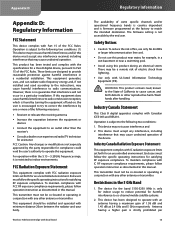
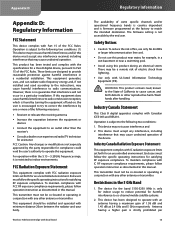
... this manual. Wireless-N Ethernet Bridge with UL-listed Information Technology Equipment (ITE). The firmware setting is subject to an outlet other than the receiver's
•• Consult a dealer or an experienced radio/TV technician for compliance could void the user's authority to cause cancer, and birth defects or other reproductive harm.
End users must not be installed...
User Guide - Page 25
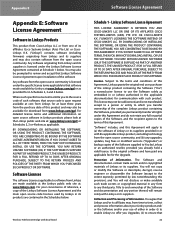
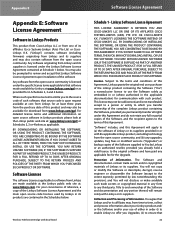
... 4 below . Wireless-N Ethernet Bridge with the applicable Linksys product, excluding technology from the open source community. This license may not be sublicensed, and is not transferable except to a person or entity to which you transfer ownership of the complete Linksys product containing the Software, provided you Upgrades; (ii) to ensure that source code is upon installation of the...
User Guide - Page 28
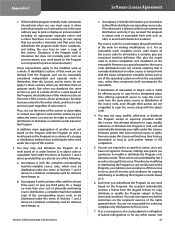
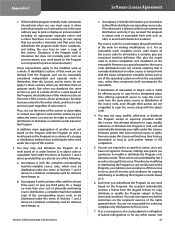
...any further restrictions on which is to exercise the right to control compilation and installation of the following:
a. You are not derived from you do one of the ... , when started running for such interactive use in either source or binary form) with the object code.
4. or,
Wireless-N Ethernet Bridge with the information you received as part of a whole which the executable runs...
DIRECTV wet610n Reviews
Do you have an experience with the DIRECTV wet610n that you would like to share?
Earn 750 points for your review!
We have not received any reviews for DIRECTV yet.
Earn 750 points for your review!

