DELPHI NA20032 - Real-Time Traffic Kit Support and Manuals
Get Help and Manuals for this DELPHI item
This item is in your list!

View All Support Options Below
Free DELPHI NA20032 manuals!
Problems with DELPHI NA20032?
Ask a Question
Free DELPHI NA20032 manuals!
Problems with DELPHI NA20032?
Ask a Question
Popular DELPHI NA20032 Manual Pages
User Guide - Page 1
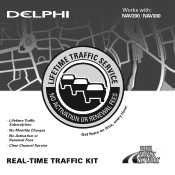
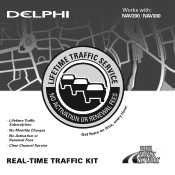
Works with:
/
ME TRAFFIC SE
LIFETI
RVICE
NO ACT
FEE S
A L
time! very
• Lifetime Traffic Subscription
• No Monthly Charges
• No Activation or Renewal Fees
• Clear Channel Service
IVATION
OR
Get
RENEW
there on time,
e
REAL-TIME TRAFFIC KIT
User Guide - Page 2
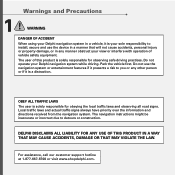
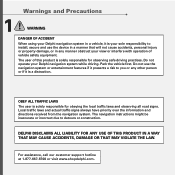
... all road signs. Park the vehicle first. The navigation instructions might be inaccurate or incorrect due to you or any... user of vehicle safety equipment.
For assistance, call our customer support hotline at 1-877-667-8700 or visit www.shopdelphi.com. ...with operation of this product is your sole responsibility to install, secure and use the navigation system or entertainment features if...
User Guide - Page 3
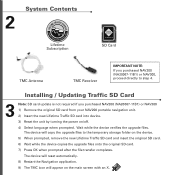
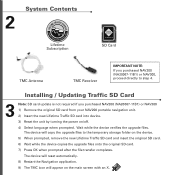
... by turning the power on the main screen with an X.
Installing / Updating Traffic SD Card
3
Note: SD card update is not required if you purchased NAV200 (NA20067-11B1) or...upgrade files onto the original SD card.
7) Press OK when prompted after the file transfer completes. The device will reset automatically.
8) Restart the Navigation application.
9) The TMC icon will copy the upgrade...
User Guide - Page 4
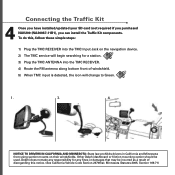
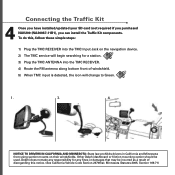
... the navigation device. 2) The TMC service will begin searching for a station. 3) Plug the TMC ANTENNA into the TMC RECEIVER. 4) Route the FM antenna along bottom front of windshield. 5) When TMC input is detected, the icon will change to Green.
1.
3.
4. Connecting the Traffic Kit
4
Once you have installed/updated your SD card (not required...
User Guide - Page 5
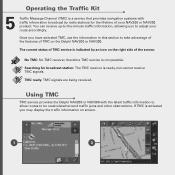
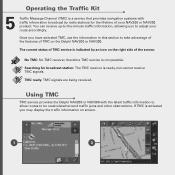
... TMC, use the information in this section to take advantage of the features of TMC service is indicated by radio stations for broadcast station: The TMC receiver is ready, but cannot... receive TMC signals. Operating the Traffic Kit
5
Traffic Message Channel (TMC) is a service that provides navigation systems with the latest traffic information to allow routes to adjust your NAV200 or...
User Guide - Page 6
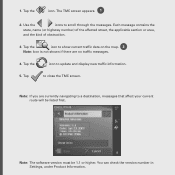
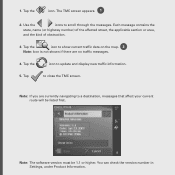
... if there are currently navigating to a destination, messages that affect your current route will be 1.1 or higher. Tap
to update and display new traffic information.
5. You can check the version number in Settings, under Product Information. 1. Each message contains the
state, name (or highway number) of the affected street, the applicable section...
User Guide - Page 7
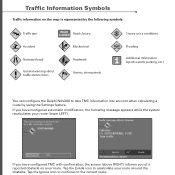
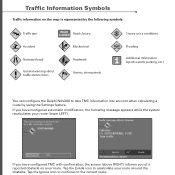
...). If you of a reported obstacle on the current route.
Tap the Evade icon to take TMC information into account when calculating a route by using the Settings feature.
User Guide - Page 8
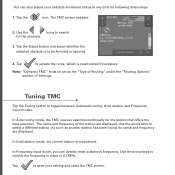
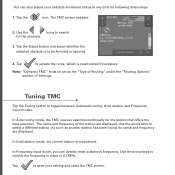
...current station is recalculated if necessary. In Frequency input mode, you can also adjust your setting and close the TMC screen. Tap the
icon. In Auto tuning mode, the TMC ...continually for the obstacle.
1
3.
Use the arrow keys to update the route, which is maintained. Tap
to modify the frequency in steps of Settings. The TMC screen appears: 1
2. Note: "Dynamic TMC...
DELPHI NA20032 Reviews
Do you have an experience with the DELPHI NA20032 that you would like to share?
Earn 750 points for your review!
We have not received any reviews for DELPHI yet.
Earn 750 points for your review!
