DELPHI SKYFi2 - XM Vehicle Kit Support and Manuals
Get Help and Manuals for this DELPHI item
This item is in your list!

View All Support Options Below
Free DELPHI SKYFi2 manuals!
Problems with DELPHI SKYFi2?
Ask a Question
Free DELPHI SKYFi2 manuals!
Problems with DELPHI SKYFi2?
Ask a Question
Popular DELPHI SKYFi2 Manual Pages
User Guide - Page 3


...1. Important: The FCC and FAA
have not certified the Delphi XM
SKYFi2 Satellite Radio Receiver
for reception of XM service.
Welcome
Thank you access to over 130 XM Satellite Radio channels of music, news, and information from coast to operate this type of the FCC rules. 2
This device complies with
Part 15 of application
or installation. interference that may not cause
mitter.
User Guide - Page 4
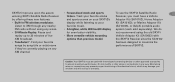
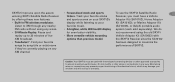
...your SKYFi2's Adaptor Kit (SA10102), Home Adaptor
• Built-in any nearby
favorite music.
(SA10046), or Delphi portable audio
FM radio without using the old SKYFi
replay up to XM through any way. not recommend using any
XM channel. Do not modify or alter wires or connections in FM wireless modulator.
options than previous model. Caution: Your SKYFi2 must have a Vehicle...
User Guide - Page 5
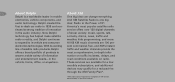
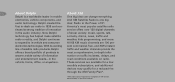
... service offers over 130 digital channels
in -depth infor-
to the Power of sheer variety: music, sports, talk,
technology has helped make satellite comedy, drama, news, traffic and
radio a reality, and Delphi continues
weather, kids programming, and more. Now Delphi
of X®.
answer a wide variety of XM service. electronics, vehicle components, and And XM Satellite Radio...
User Guide - Page 6
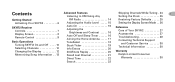
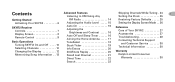
... to XM Using Any
Skipping Channels While Tuning . 24
5
Setting the Clock 25
Getting Started
FM Radio 14
Restoring Factory Defaults . . . . . 25
Activating Your SKYFi2 6
Adjusting the Audio Level . . . . . 15
Setting the Display Screen Mode . . 26
SKYFi2 Receiver Controls 7 Display Screen 8 Remote Control 9
Basic Operations Turning SKYFi2 On and Off . . . . 10 Selecting Channels 10...
User Guide - Page 7
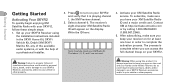
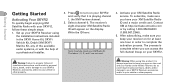
... by calling 1.800.XM.RADIO
1. Set up your SKYFi2
4. Getting Started
6 Getting Started
2. Press to turn on for at http://activate.xmradio.com
follow all installation instructions could result in personal injury, death, and/or damage to your SKYFi2 Receiver, accessories, and/or to your SKYFi2,
eight-character XM Satellite Radio
XM at least
Vehicle Kit, Delphi XM SKYFi
one hour in...
User Guide - Page 11
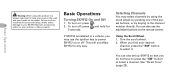
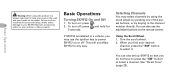
... hold for
set up SKYFi2 so that you find your vehicle or other property.
1.
Warning: When using this product it . To turn on the remote control. You can also set buttons, or by pushing one of the pre- equivalent buttons on : press . 2.
You can also use the ignition key to select it is installed in a vehicle, you may select channels by using...
User Guide - Page 16
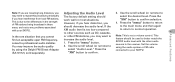
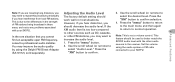
...
with the other audio sources in the receiver. Set the volume using the Delphi FM Direct Adaptor
or other sources such as CD, cassette,
Advanced Features
In the rare situation that you should
select the desired level. "XM" button to confirm.
Press the
Note: This is due to any problems associated
However, if you hear distortion, you...
User Guide - Page 28
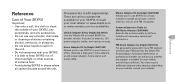
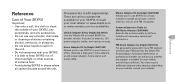
... liquids to use SKYFi2 in your vehicle; Reference
Care of
Home Adaptor Kit by 50 feet.
• Do not use any accessories. Includes a splash-proof case, marine antenna, mount, and FM modulator.
alcohol, ammonia, or abrasives.
Includes an antenna, 12V
connectors. Includes a high-gain home antenna, an AC power adaptor, home stand, and
FM Direct Adaptor by Delphi (SA10046) Allows...
User Guide - Page 29
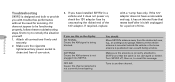
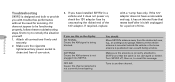
... XM signal is left unplugged
does not appear to SKYFi2 and that
without the need for a period of time. If it is being blocked. Make sure the cigarette
lighter/auxiliary power socket is
If you with a 1-amp fuse only. Make sure the vehicle antenna is mounted outside the vehicle or the home antenna is not damaged or kinked. If required, replace
for servicing...
User Guide - Page 31
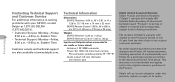
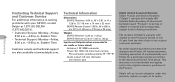
... Receiver: 5.20 oz. (147 g) SKYFi2 Remote Control: 1.60 oz. (45 g)
8:00 a.m.-8:00 p.m.
This warranty is limited to the warranty period set forth above.
Eastern Time
Inputs and Outputs (when connected to car cradle or home stand)
Customer service and technical support are limited to one (1) year from the date of defects in .
(1.877.463.3574).
Antenna: 1 RF SMB connector Power...
Installation Guide - Page 2
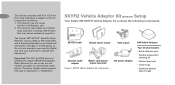
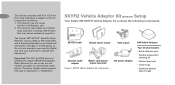
... Kit (SA10102) Setup
Your Delphi XM SKYFi2 Vehicle Adaptor Kit contains the following components:
SKYFi2 Cradle
Vehicle swivel mount
Vent mount
Cassette audio adaptor
Nokia®-style button mount converter
Figure 1.
This device must accept any aircraft (neither portable nor permanent installation). lowing two conditions:
1. The Delphi XM® SKYFi2™ Satellite Radio Receiver...
Installation Guide - Page 6
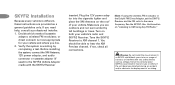
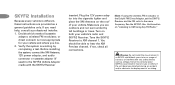
... power adaptor, and audio connector or cassette adaptor (if used) to XM Using Any FM Radio." Note: If using the wireless FM modulator or the Delphi FM Direct Adaptor, set the SKYFi2 Receiver and the FM radio to hear the XM Preview channel. Warning: Do not install the mount where it or SKYFi2 could result in injury to XM channel 1. Turn on "Listening to the SKYFi2 Vehicle Adaptor cradle with...
Installation Guide - Page 11
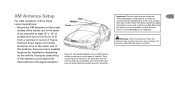
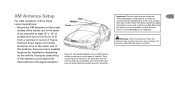
....
Rear Middle Front
Figure 5. All other vehicles should have roof mounting. Mounting
the antenna on many possible locations for hard- Improper positioning of this antenna, there are many types of the vehicle will also
result in severe degradation in reception.
XM Antenna Setup
For best reception, follow these recommendations: • Mount the XM Antenna on the metal
surface of the...
Installation Guide - Page 15


...SA10103) Setup
Your Delphi XM SKYFi2 Home Kit contains the following components:
SKYFi2 Home Stand
XM High-gain Indoor/Outdoor Home Antenna with your SKYFi2 Home Adaptor Kit. SKYFi2 Home Adaptor Kit components. Connecting any incorrect input device may damage the system and/or the external electronic device.
cable
6V AC power adaptor
Audio cable
Hooking up Your
15
SKYFi2 Receiver...
Installation Guide - Page 16
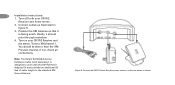
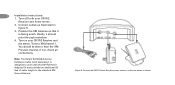
... Home Adaptor Kit and provides an additional 50 feet of cable length to XM channel 1.
Figure 9. Turn on your SKYFi2 Receiver and home stereo. 2. Tune to the standard XM Home Antenna. Connect the SKYFi2 Home Stand to hear the XM Preview channel. Turn off both your SKYFi2 Receiver and the stereo. 16 Installation instructions: 1. Position the XM Antenna so that it should be able to power...
DELPHI SKYFi2 Reviews
Do you have an experience with the DELPHI SKYFi2 that you would like to share?
Earn 750 points for your review!
We have not received any reviews for DELPHI yet.
Earn 750 points for your review!
