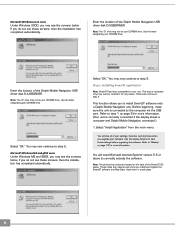DELPHI NA10000-11B1 - Mobile Navigation - GPS Receiver Support and Manuals
Get Help and Manuals for this DELPHI item

View All Support Options Below
Free DELPHI NA10000-11B1 manuals!
Problems with DELPHI NA10000-11B1?
Ask a Question
Free DELPHI NA10000-11B1 manuals!
Problems with DELPHI NA10000-11B1?
Ask a Question
Most Recent DELPHI NA10000-11B1 Questions
Delphi Battery
I've got a Delphi NA-10000-11B1 that won't hold a charge but works off 110v. Where can I find a batt...
I've got a Delphi NA-10000-11B1 that won't hold a charge but works off 110v. Where can I find a batt...
(Posted by jessskaggs2 9 years ago)
Popular DELPHI NA10000-11B1 Manual Pages
DELPHI NA10000-11B1 Reviews
We have not received any reviews for DELPHI yet.