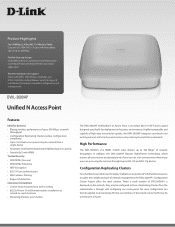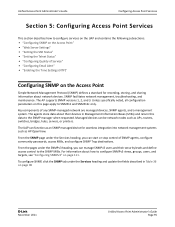D-Link DWL-3600AP Support and Manuals
Get Help and Manuals for this D-Link item

View All Support Options Below
Free D-Link DWL-3600AP manuals!
Problems with D-Link DWL-3600AP?
Ask a Question
Free D-Link DWL-3600AP manuals!
Problems with D-Link DWL-3600AP?
Ask a Question
Most Recent D-Link DWL-3600AP Questions
Sorry Sir I Am Disturbing Again But Sir I Need Ip Address Like Dwl-3200ap Which
I am also using and when I give the ip address 192.168.1.50 the basic setup page is open I need like...
I am also using and when I give the ip address 192.168.1.50 the basic setup page is open I need like...
(Posted by asadimran7273 10 years ago)
Ip Adress
How I open the basic setup page or what is the ip address
How I open the basic setup page or what is the ip address
(Posted by asadimran7273 10 years ago)
Popular D-Link DWL-3600AP Manual Pages
D-Link DWL-3600AP Reviews
We have not received any reviews for D-Link yet.