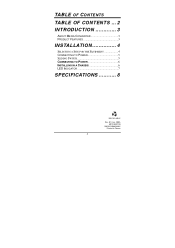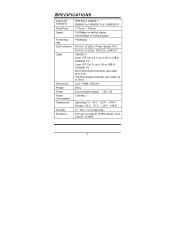D-Link DMC-300SC - Media Converter - External Support and Manuals
Get Help and Manuals for this D-Link item

View All Support Options Below
Free D-Link DMC-300SC manuals!
Problems with D-Link DMC-300SC?
Ask a Question
Free D-Link DMC-300SC manuals!
Problems with D-Link DMC-300SC?
Ask a Question
Most Recent D-Link DMC-300SC Questions
Dmc-300sc Converter Not Working
i have a DMC-300sc media converter which when i connect them back to back with a single mode fiber c...
i have a DMC-300sc media converter which when i connect them back to back with a single mode fiber c...
(Posted by lesskosgei 14 years ago)
Popular D-Link DMC-300SC Manual Pages
D-Link DMC-300SC Reviews
We have not received any reviews for D-Link yet.