D-Link DGS-1100 Support and Manuals
Get Help and Manuals for this D-Link item
This item is in your list!

View All Support Options Below
Free D-Link DGS-1100 manuals!
Problems with D-Link DGS-1100?
Ask a Question
Free D-Link DGS-1100 manuals!
Problems with D-Link DGS-1100?
Ask a Question
D-Link DGS-1100 Videos
Popular D-Link DGS-1100 Manual Pages
User Manual 1.00 WW - Page 2


... ...13 Firmware Backup and Upgrade...13 Configuration Backup and Restore ...14 Tool Bar > Online Help...14 Function Tree ...14 Device Information...15 System > System Information Settings > System Information 15 System > System Information Settings > IPv4 Interface 16 System > Port configuration > Port Settings 16 System > Port Configuration > Jumbo Frame 17 System > PoE > PoE System (DGS-1100...
User Manual 1.00 WW - Page 3


...of Contents
D-Link Smart Managed Switch User Manual
System > PoE > PoE Configuration (DGS-1100-05PDV2/08PV2 only 18 System > PoE > PD Alive (DGS-1100-05PDV2/08PV2 only 20 Management > Password Access Control 20 Management > SNMP > SNMP Global Settings 21 Management > SNMP > SNMP Community Table Settings 22 Management > SNMP > SNMP Host Settings 22 Management > D-Link Discovery Protocol 23...
User Manual 1.00 WW - Page 5


... basic setup of Smart Managed Switches, featuring 5 to remotely control their PC. DGS-1100-05V2 Front Panel
Power LED: The Power LED lights up when the Switch is the new generation of all discovered devices, including password changes and firmware upgrades. CAUTION: The equipment power supply cord shall be separated from normal data traffic. All models are...
User Manual 1.00 WW - Page 6


...for 6 to10 seconds to reset the Switch back to the default settings.
GND: This is connected to attach a physical Kensington security lock. DGS-1100-05PDV2 Front Panel
Power LED: The Power LED lights up ...networks without routing to the port. 1 Product Introduction
Rear Panel
D-Link Smart Managed Switch User Manual
Figure 1.2 - Reset: Press the Reset button for a 5V/1A AC adapter. If the...
User Manual 1.00 WW - Page 8


...: This is running at 10/100M. DGS-1100-08PV2
8-Port 10/100/1000Mbps PoE Smart Managed Switch. If the device cannot reboot, it will light up solid amber for a 5V/1A AC adapter. Light off : Indicates the power budget is either sending or receiving data to the default settings. Over current: Exceeds the power...
User Manual 1.00 WW - Page 17
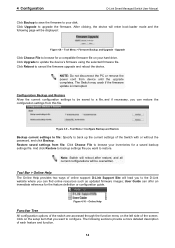
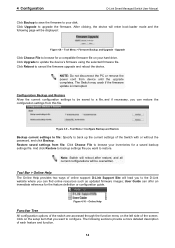
... Help provides two ways of the Switch with or without the password, and click Backup. Click Upgrade to back up the current settings of online support: D-Link Support Site will be displayed:
Figure 4.8 -
Figure 4.9 -
User Guide can find online resources such as updated firmware images; Click Reboot to browse for a compatible firmware file on your hard drive.
Figure 4.10...
User Manual 1.00 WW - Page 18
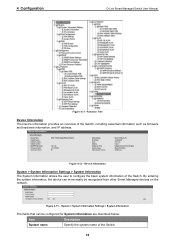
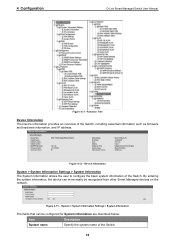
....
15 Device Information
System > System Information Settings > System Information The System Information allows the user to configure the basic system information of the Switch, including essential information such as firmware and hardware information, and IP address. Figure 4.13 -
4 Configuration
D-Link Smart Managed Switch User Manual
Figure 4.11 -Function Tree
Device Information The...
User Manual 1.00 WW - Page 20


... mitigate traffic congestion.
Figure 4.16 -
Description
Specify a description for Port Settings are advertised during auto-negotiation.
System > Port Configuration > Jumbo Frame
System > PoE > PoE System (DGS-1100-05PDV2/08PV2 only) The PoE System page will display the PoE status including System Budget Power, Support Total Power, Remainder Power, and the ratio of up to...
User Manual 1.00 WW - Page 21


...specification.
The percentage of system supplied
Displays the percentage of system power supplied of this switch.
System > PoE > PoE Configuration (DGS-1100-05PDV2/08PV2 only)
The DGS-1100-05PDV2/08PV2 support... below :
Model Name
PoE Capable Ports
Power Budget
DGS-1100-05PDV2 Port 1 ~ Port 2: Max. PoE Output 30 Watts
64 Watts
The DGS-1100-05PDV2 and DGS-1100-08PV2 work with...
User Manual 1.00 WW - Page 22


... over 375mA in 802.3af mode or 625mA in DGS-1100-08P only.)
Legacy Support
Specify to enable or disable detecting legacy PDs signal
Power Limit
This function allows you to manually set the port power current limitation to 30000 milliwatts for designated port(s). Default is overloaded. "Auto" will auto disable the ports if port current...
User Manual 1.00 WW - Page 23


... to update the port PoE status information. Figure 4.19 -
Retry Count
The retry time for support.
To support some non...DGS-1100-05PDV2/08PV2 only) PD Alive function is unreachable. Default Value is 30 seconds.
Poll Interval
The time interval to check PD host. Default is 90 seconds. Default is Disabled. Table 4.6
Management > Password Access Control The Password...
User Manual 1.00 WW - Page 32


...Configuration
D-Link Smart Managed Switch User Manual
User-defined MAC Settings
Component Type
Surveillance VLAN will automatically detect D-Link surveillance devices by default, and to configure one user-defined...IP surveillance service.
Table 4.19
Click Apply to enhance the IP voice service. There are Video Management Server (VMS), VMS Client, Video Encoder, Network Storage, and Other IP...
User Manual 1.00 WW - Page 36


...Features > L2 Multicast Control > IGMP Snooping > IGMP Snooping Settings With Internet Group Management Protocol (IGMP) snooping, the Smart ...Manual
L2 Features > Link Aggregation
The Link Aggregation function enables the combining of four ports. DGS-1100-05V2/05PDV2 only supports 1 Link Aggregation group, and DGS1100-08V2/08PV2 supports up to remove the Link Aggregation group. By default...
Datasheet 2.01 - Page 1


...; Available in SNMP MIB2
The DGS-1100V2 Series is a range of small, medium, and enterprise businesses. The switches monitor the link status of every port and significantly reduce power consumption of discovered devices, including password changes and firmware upgrades. Advanced management features, a range of diagnostic and troubleshooting tools, and energy efficient technologies provide...
Datasheet 2.01 - Page 2


....3at PoE standards and provide up to create a MAC whitelist for more flexible installation in network throughput. The DGS-1100-10MPPV2/26MPPV2 models support IEEE 802.3bt, providing up to help network administrators find and solve network problems quickly and easily. Bandwidth Control can be powered by a specific port and automatically shuts down the affected port. The...
D-Link DGS-1100 Reviews
Do you have an experience with the D-Link DGS-1100 that you would like to share?
Earn 750 points for your review!
We have not received any reviews for D-Link yet.
Earn 750 points for your review!

