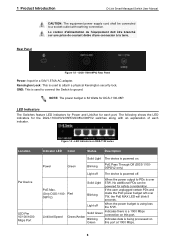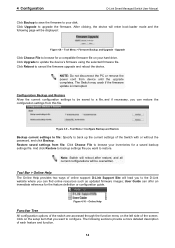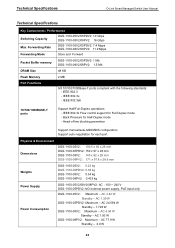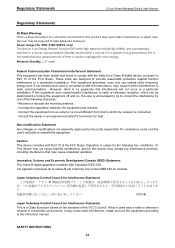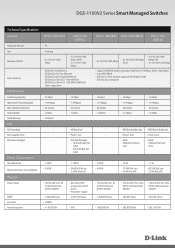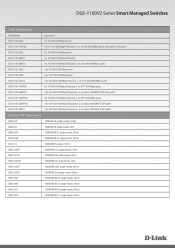D-Link DGS-1100-08PV2 Support and Manuals
Get Help and Manuals for this D-Link item

View All Support Options Below
Free D-Link DGS-1100-08PV2 manuals!
Problems with D-Link DGS-1100-08PV2?
Ask a Question
Free D-Link DGS-1100-08PV2 manuals!
Problems with D-Link DGS-1100-08PV2?
Ask a Question
D-Link DGS-1100-08PV2 Videos
Popular D-Link DGS-1100-08PV2 Manual Pages
D-Link DGS-1100-08PV2 Reviews
We have not received any reviews for D-Link yet.