D-Link DGE-530T Support and Manuals
Get Help and Manuals for this D-Link item
This item is in your list!

View All Support Options Below
Free D-Link DGE-530T manuals!
Problems with D-Link DGE-530T?
Ask a Question
Free D-Link DGE-530T manuals!
Problems with D-Link DGE-530T?
Ask a Question
D-Link DGE-530T Videos
Popular D-Link DGE-530T Manual Pages
Product Manual - Page 2


... 13 Jumbo Frames 14 SNMP 15 D-Link Network Control 15 The Cable Diagnostic Feature 16
The D-Link SNMP Agent 17 Installation 17 Configuration 20 SNMP Functions 24
Troubleshooting 26 Networking Basics 27
Check your IP address 27 Statically Assign an IP address 28 Technical Specifications 30 Contacting Technical Support 31 Warranty 32 Registration 37
D-Link DGE-530T User Manual
Product Manual - Page 7


... the adapter card. D-Link DGE-530T User Manual
In the run command box type "D:\autorun.exe" (where D: represents the drive letter of your computer and Insert the D-Link DGE-530T Driver CD in Windows® XP. When the autorun screen appears, click Install Drivers. Section 2 - Installation
Installation
Unpack and Inspect
CAUTION: Under ordinary circumstances, a DGE-530T card will not be...
Product Manual - Page 10


Windows Vista™ users: You will receive a bubble stating that Windows found the DGE-530T adapter. D-Link DGE-530T User Manual
10 Installation
Once you boot your computer, Windows® will receive a bubble stating that when Windows finished install the DGE-530T adapter.
Section 2 - Windows® XP users: You will automatically install the drivers.
Product Manual - Page 11


.... D-Link DGE-530T User Manual
11 The D-Link DGE-530T V.B1 Gigabit Ethernet Adapter will be listed. Click the Hardware tab and then click Device Manager. Step 3: Scroll down and click the plus (+) sign next to Network Adapters. Section 2 -
To view the device manager, please follow the steps below:
Step 1: Windows 2000: Click on Start > Settings > Control Panel Windows® XP: Click...
Product Manual - Page 12


... mask, and the default gateway of your new D-Link adapter, by default, the TCP/IP settings should be set to obtain an IP address from a DHCP server (i.e router) automatically. Section 2 - Installation
Verify Connectivity
After you install your adapter. Windows Vista™: Click on your router.
D-Link DGE-530T User Manual
12
If the address is 0.0.0.0, check your IP address...
Product Manual - Page 14


... your network administrator or switch manual for all other operating systems.
D-Link DGE-530T User Manual
14 By implementing extra data in fewer packets, jumbo frames can increase throughput and decrease CPU utilization. End-to reduce server CPU utilization and improve wire efficiency. NOTE: Jumbo frames settings on a switch must support this capability or these packets will...
Product Manual - Page 15
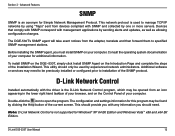
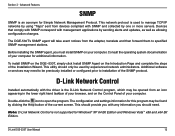
... with management applications by experienced network administrators. D-Link DGE-530T User Manual
15
The configuration and settings information for additional information. This network protocol is an acronym for Windows® XP 64 Bit Edition and Windows Vista™ x86 and x64 Bit Edition.
To install SNMP on the DGE-530T, simply click Install SNMP Agent on the Introduction Page and...
Product Manual - Page 16


... double click the icon for the D-Link Network Control and select the VCT folder heading at the top of the window as cable opens, cable shorts and impedance mismatches. If the ... status of the corresponding cable, the distance to the fault, and the status of the test.
D-Link DGE-530T User Manual
16 To test the diagnostic, first disconnect the cable from the tree view above and then click the...
Product Manual - Page 17


... Installation
D-Link DGE-530T User Manual
17 This tool is a program for computers running Windows® 2000 and Windows® XP operating systems. To install the D-Link SNMP Agent, simply click SNMP Agent on the Introduction Page, as the D-Link SNMP Agent. SNMP Agent
The D-Link SNMP Agent
Included on your computer.
This agent will allow the user to view error packets, set passwords...
Product Manual - Page 21


The Configuration Tab has two fields. The Error log will display packets received by the Ethernet card. D-Link DGE-530T User Manual
21 SNMP Agent
After choosing the D-Link DGE-530T Gigabit Ethernet Adapter and clicking OK, the user will open the Agent window, as shown below , should appear in this window may also be configured under the Option tab, which were...
Product Manual - Page 22


Here the user may check the "Auto launch when Windows starts up." To adjust your personal settings, click the Personal button, which will display the following screen. D-Link DGE-530T User Manual
22
Section 4 - SNMP Agent
Clicking the Options tab will open the following screen. box to ensure the D-Link Ethernet Adapter Agent will automatically start when the...
Product Manual - Page 25


...driver) but that no unusual error conditions are known. The size of the storage represented by this entry that the device is not available for each devices contained by this entry, in the testing state. The amount of the storage represented by this entry. D-Link DGE-530T User Manual..., the D-Link Network Adapter SNMP Agent supports an RFC 1213-Mib (DLK).mib and a Transmission.
Product Manual - Page 26


Steady green indicates good linkage between the DGE-530T and its supporting server or switch.
D-Link DGE-530T User Manual
26 The DGE-530T Adapter features four LED indicators:
• Link/Activity - The LED indicator lights green when a 100 Mbps device is connected to the adapter.
Steady green indicates the adapter is properly qualified for the ...
Product Manual - Page 27


..., subnet mask, and the default gateway of your new D-Link adapter, by default, the TCP/IP settings should be set to verify their wireless network settings. If the address is 0.0.0.0, check your adapter installation, security settings, and the settings on Start > All Programs > Accessories > Command Prompt.
Appendix A - D-Link DGE-530T User Manual
27 To verify your router. In the run box...
Product Manual - Page 31


...7 Days French: Lundi - DGE-530T) • Hardware Revision (located on the label on the adapter). Vendredi 12h - 21h Internet Support: http://support.dlink.ca
D-Link DGE-530T User Manual
31 Contacting Technical Support
Contacting Technical Support
D-Link provides free technical support for the duration of the product (e.g.
You can contact D-Link technical support through our web site or by...
D-Link DGE-530T Reviews
Do you have an experience with the D-Link DGE-530T that you would like to share?
Earn 750 points for your review!
We have not received any reviews for D-Link yet.
Earn 750 points for your review!

