D-Link DFE-2624 - Hub - Stackable Support and Manuals
Get Help and Manuals for this D-Link item
This item is in your list!

View All Support Options Below
Free D-Link DFE-2624 manuals!
Problems with D-Link DFE-2624?
Ask a Question
Free D-Link DFE-2624 manuals!
Problems with D-Link DFE-2624?
Ask a Question
Most Recent D-Link DFE-2624 Questions
Popular D-Link DFE-2624 Manual Pages
User Guide - Page 1


DFE-2600 Series Web-based Management
User's Guide
Rev. 02 (August, 1998) 6DFE2600..02
Printed In Taiwan
RECYCLABLE
User Guide - Page 3
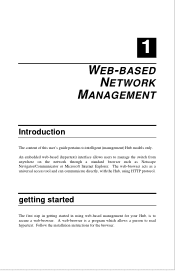
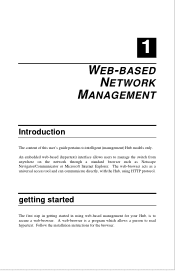
... from anywhere on the network through a standard browser such as Netscape Navigator/Communicator or Microsoft Internet Explorer.
Follow the installation instructions for your Hub, is a program which allows a person to intelligent (management) Hub models only. getting started
The first step in getting started in using HTTP protocol. The web-browser acts as a universal...
User Guide - Page 4
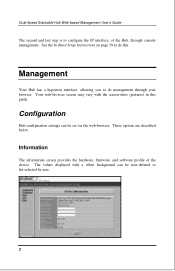
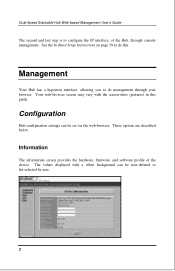
... the screen-shots (pictures) in this . See the In-Band Setup Instructions on page 39 to do management through console management. Management
Your Hub has a hypertext interface, allowing you to do this guide. These options are described below.
Configuration
Hub configuration settings can be set via the web-browser.
Your web-browser screen may vary...
User Guide - Page 5
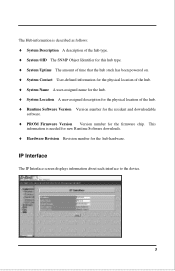
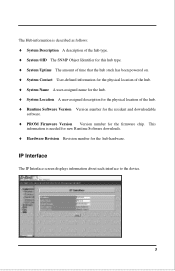
... Location A user-assigned description for the physical location of the hub. ♦ Runtime Software Version Version number for the resident and downloadable
software.
♦ PROM Firmware Version Version number for the hub hardware.
IP Interface
The IP Interface screen displays information about each interface to the device.
3 The Hub information is...
User Guide - Page 6


... that the hub is the address of the subnet that should receive traps
from the hub stack.
4
Dual-Speed Stackable Hub Web-based Management User's Guide The information is described as follows:
♦ IP Address This is
on.
♦ Default Gateway The default router for the device. ♦ MAC Address The...
User Guide - Page 7


... name to authenticate the receiving of the hub's parameters and/ or firmware. If you to either network or out-of-band.
Software Download
The Software Download screen allows you are described as follows:
♦ Software Update Mode Set to cause an immediate update of
traps.
♦ Delete This will be obtained through the Ethernet...
User Guide - Page 8
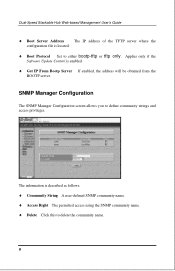
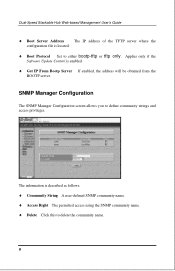
Dual-Speed Stackable Hub Web-based Management User's Guide
♦ Boot Server Address
The IP address of the TFTP server where the
... to delete the community name.
6 The information is located.
♦ Boot Protocol Set to define community strings and access privileges. Applies only if the
Software Update Control is enabled.
♦ Get IP From Bootp Server If enabled, the address ...
User Guide - Page 10


...Web-based Management User's Guide
The information is described as follows:
♦ Current Serial Port Setting Displays the current session, either Console or
Out-of-band.
♦ System Restart Serial Port Setting You can choose to ...-band (dial-up)
management.
♦ System Restart Out-of-Band Baud Rate This sets the baud rate (cps) on the
Hub.
♦ Out-of-Band Dial Up Phone Number Administrator can...
User Guide - Page 12
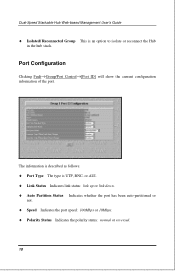
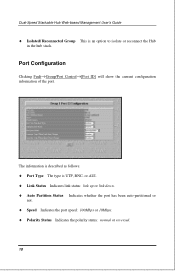
... isolate or reconnect the Hub
in the hub stack.
Dual-Speed Stackable Hub Web-based Management User's Guide
♦ Isolated/ Reconnected Group This is UTP, BNC, or AUI. ♦ Link Status Indicates link status: link up or link down. ♦ Auto Partition Status Indicates whether the port has been auto-partitioned or
not.
♦ Speed...
User Guide - Page 13


... to the values stored in EEPROM.
If enabled, the port will check for link pulses, and will only transmit if there is a good link to turning the hub off and on again. ♦ Link Test Function State Indicates the whether the port link-test is set: auto-negotiation, 10Mbps,
or 100Mbps.
♦ Generate Trap When...
User Guide - Page 14


... collect network statistics of individual ports, 10Mbps segments or 100Mbps segments, and any Hub in the network. Dual-Speed Stackable Hub Web-based Management User's Guide
Performance
Hub performance is measured with packet statistics and it's utilization in the stack.
User Guide - Page 15
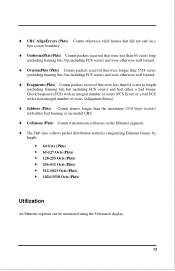
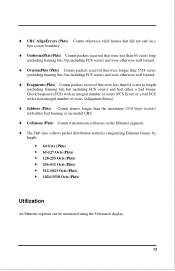
... bits but including FCS octets) and had either a bad Frame Check Sequence (FCS) with an integral number of octets (FCS Error) or a bad FCS with a non-integral number of octets (Alignment Errors).
♦ Jabbers (Pkts) Counts frames longer than the maximum 1518 bytes (octets)
with either bad framing or an invalid CRC...
User Guide - Page 16


This information is described as received by
the hub. 14 The information is displayed per port. Dual-Speed Stackable Hub Web-based Management User's Guide
Utilization is calculated and plotted every 10 seconds. User List
The User List display, displays the Ethernet (MAC) addresses of the frame as follows:
♦ ...
User Guide - Page 17


... Ethernet (MAC) address of time since the last packet was transmitted on the port.
If a different device transmits to the port, the hub can be set to either partition the port, send a trap notification to the network manager, or both.
User Guide - Page 18


...link pair consisting of a master port and a back-up port is immediately enabled should the master port fail. A maximum limit of intrusion on the port: send trap,
partition, send trap & partition, or no action.
♦ Auto Learn Can set...based Management User's Guide
♦ Action The action to be taken in event of 3 back-up link traffic is switched back to the master link.
Master, if ...
D-Link DFE-2624 Reviews
Do you have an experience with the D-Link DFE-2624 that you would like to share?
Earn 750 points for your review!
We have not received any reviews for D-Link yet.
Earn 750 points for your review!
