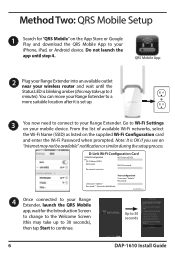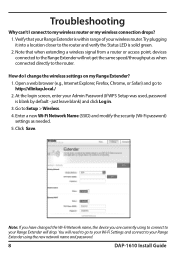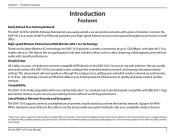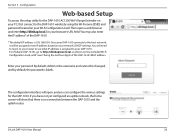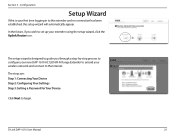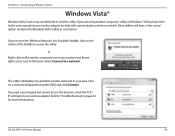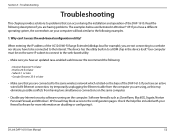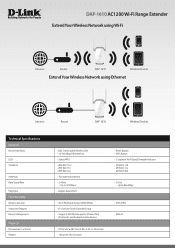D-Link AC1200 Support and Manuals
Get Help and Manuals for this D-Link item

View All Support Options Below
Free D-Link AC1200 manuals!
Problems with D-Link AC1200?
Ask a Question
Free D-Link AC1200 manuals!
Problems with D-Link AC1200?
Ask a Question
D-Link AC1200 Videos
Popular D-Link AC1200 Manual Pages
D-Link AC1200 Reviews
We have not received any reviews for D-Link yet.