Creative ZENV30GBBK - Zen Vision 30 GB Multimedia Player Support and Manuals
Get Help and Manuals for this Creative Labs item
This item is in your list!

View All Support Options Below
Free Creative ZENV30GBBK manuals!
Problems with Creative ZENV30GBBK?
Ask a Question
Free Creative ZENV30GBBK manuals!
Problems with Creative ZENV30GBBK?
Ask a Question
Popular Creative ZENV30GBBK Manual Pages
User Guide - Page 2


...Copyright © 2005 Creative Technology Ltd. No part of this document is subject to change without the written permission of Intel Corporation. Microsoft, Windows, Windows Media, Outlook and the Windows logo are registered trademarks of Creative Technology Ltd. Intel and Pentium are registered trademarks of Creative Technology Ltd. Information in this manual may be reproduced...
User Guide - Page 7
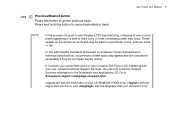
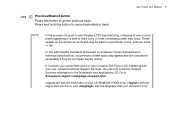
... a dark or fixed color, or in the Installation and Applications CD. In line with your document is in) Go to d:\support\\\support.chm.
(replace d:\ with the region that your use, contact Customer Support Services. These appear on the screen as spots and may be fixed on Creative's screen manufacturer's technical specifications, occurrences of your CD-ROM/DVD-ROM...
User Guide - Page 9
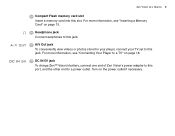
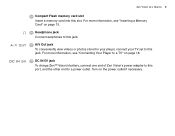
... your TV set to a power outlet. For more information, see "Connecting Your Player to a TV" on page 18.
4 DC IN 5V jack To charge Zen™ Vision's battery, connect one end of Zen Vision's power adapter to this port, and the other end to this slot. For more information, see "Inserting a Memory Card" on...
User Guide - Page 18
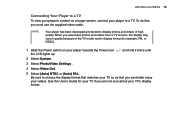
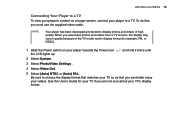
Zen Vision at a Glance 18
Connecting ...sure about your TV's display format. and hold it there until
2 Select System.
3 Select Photo/Video Settings .
4 Select Video Out.
5 Select (Auto) NTSC or (Auto) PAL. Be sure to choose ...display photos and videos of the TV model and/or display format (for your TV if you must use the supplied video cable. See the User's Guide for example, PAL or NTSC).
1 ...
User Guide - Page 22
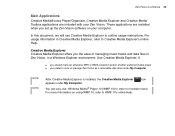
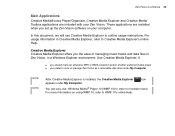
...instructions. Creative Media Explorer Creative Media Explorer offers you prefer to WMP 10's online Help.
For usage information in a Windows Explorer environment. These applications are included with your computer. Zen Vision at a Glance 22
Main Applications Creative MediaSource Player/Organizer, Creative Media Explorer and Creative Media Toolbox applications are installed when you set...
User Guide - Page 23
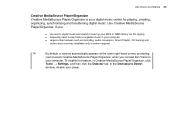
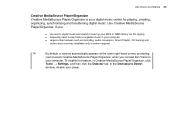
..., Smart Playlist, CD burning and
online music services (available only in Creative MediaSource Player/Organizer, click
Tools → Settings, and then click the Detector tab. In the Device(s) to Detect
window, disable your digital music center for playing, creating, organizing, synchronizing and transferring digital music. Zen Vision at the lower right-hand corner, prompting...
User Guide - Page 24
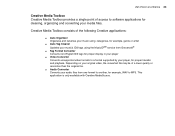
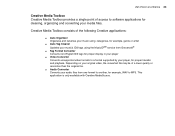
...Tag Cleaner Updates your music's ID3 tags using the MusicIDSM service from one format to another, for example, WAV to MP3.
This application is only available with Creative MediaSource. Depending...Video Converter Converts unsupported video formats to a format supported by your media files. Zen Vision at a Glance 24
Creative Media Toolbox Creative Media Toolbox provides a single point of access ...
User Guide - Page 27
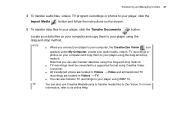
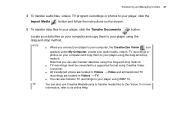
...to a supported format using WMP 10. Locate your data files on your computer and copy them to your player using Creative Video .... ■ You can also use Creative MediaSource to transfer media files to Zen Vision.
TIP
You can also transfer TV... on your computer and copy them to your computer, the Creative Zen Vision icon
appears under My Computer. Transferring and Managing Content ...
User Guide - Page 28
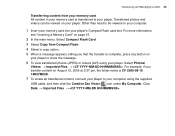
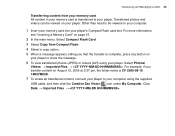
...Files → . Other files need to your player. Transferred photos and videos can be viewed on your computer.
1 Insert your memory card into your player's Compact Flash card slot. Transferring and Managing Content 28
Transferring content from Compact Flash. 4 Select a copy...) or videos (AVI) using the supplied USB cable, and then click the Creative Zen Vision icon under My Computer.
User Guide - Page 30
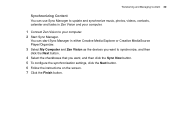
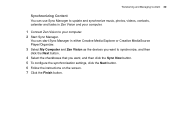
... or Creative MediaSource Player/Organizer. 3 Select My Computer and Zen Vision as the devices you want to your computer.
1 Connect Zen Vision to synchronize, and then click the Next button. 4 Select the checkboxes that you want, and then click the Sync Now button. 5 To configure the synchronization settings, click the Next button. 6 Follow the instructions...
User Guide - Page 33
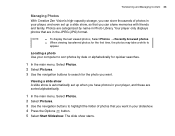
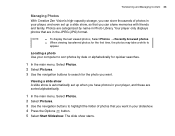
Viewing a slide show A slide show is automatically set up when you have photos in Photo Library. Locating a photo Use your slideshow....Transferring and Managing Content 33
Managing Photos
With Creative Zen Vision's high-capacity storage, you can share memories with friends and family. The slide show starts. Photos are in your player, and even set up a slide show, so that you can...
User Guide - Page 51
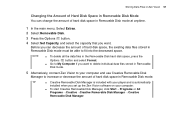
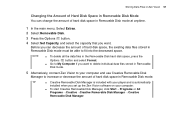
... select Format. ■ Go to My Computer if you set up the Zen Vision software on your computer.
■ To start Creative Removable Disk Manager, click Start → Programs or All
Programs → Creative →Creative Removable Disk Manager → Creative
Removable Disk Manager.
TIP
■ Creative Removable Disk Manager is included with your computer and use...
User Guide - Page 60
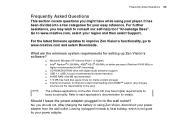
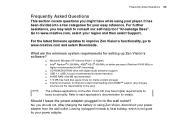
... leads to www.creative.com and select Downloads. Frequently Asked Questions 60
Frequently Asked Questions
This section covers questions you should not. For further assistance, you may have while using Zen Vision, disconnect your easy reference. What are the minimum system requirements for setting up Zen Vision's software?
■ Microsoft Windows XP (Service Pack 1 or...
User Guide - Page 63
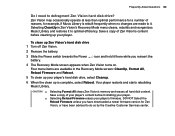
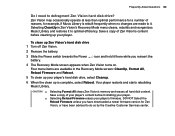
....
Save a copy of Zen Vision's content before formatting your player's hard disk drive, select Cleanup.
6 When the clean up your player.
DO NOT Select the Reload Firmware unless you reinsert the
4 The Recovery Mode screen appears when Zen Vision turns on. Four menu items are made to do so by the Creative Customer Services center.
User Guide - Page 66
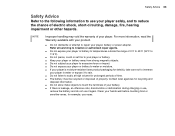
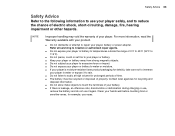
...servicing to Creative or authorized repair agents.
■ Do not expose your player or battery to temperatures outside the range of 0°C to 45°C (32°F to 113°F).
■ Do not pierce, crush or set... read the Warranty available with your product.
■ Do not dismantle or attempt to repair your player safely, and to reduce the chance of electric shock, short-circuiting, damage...
Creative ZENV30GBBK Reviews
Do you have an experience with the Creative ZENV30GBBK that you would like to share?
Earn 750 points for your review!
We have not received any reviews for Creative yet.
Earn 750 points for your review!
