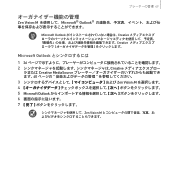Creative 70PF169000001 - ZEN VISION:M 30 GB Digital Player Support and Manuals
Get Help and Manuals for this Creative Labs item
This item is in your list!

View All Support Options Below
Free Creative 70PF169000001 manuals!
Problems with Creative 70PF169000001?
Ask a Question
Free Creative 70PF169000001 manuals!
Problems with Creative 70PF169000001?
Ask a Question
Popular Creative 70PF169000001 Manual Pages
User Guide - Page 3
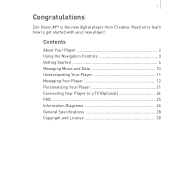
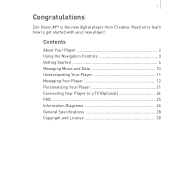
... Connecting Your Player to get started with your new player! Read on to learn how to a TV (Optional 24 FAQ 25 Information Diagrams 26 General Specifications 28 Copyright and License 30
1
Congratulations
Zen Vision:M™ is the new digital player from Creative.
User Guide - Page 9


...click the Zen Vision:M Media Explorer icon on the desktop. 3 Click the Rip Audio CDs button . 4 Follow the instructions on page ... stores or digitized home video
footage. „ Photos -
Creative Media Explorer uses MusicIDSM from your player is FREE and automatic... transfer or 'rip' music from Gracenote® to the Creative Audio CD Ripper online Help.
You can acquire content from your...
User Guide - Page 12
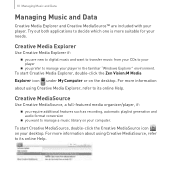
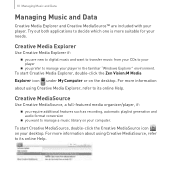
... Explorer, refer to manage a music library on your computer. Creative Media Explorer
Use Creative Media Explorer if: „ you are included with your player.
To start Creative Media Explorer, double-click the Zen Vision:M Media
Explorer icon under My Computer or on your desktop.
Creative MediaSource
Use Creative MediaSource, a full-featured media organizer/player, if: „...
User Guide - Page 13
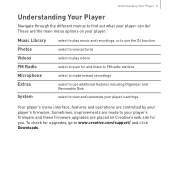
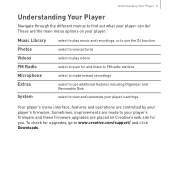
...Navigate through the different menus to www.creative.com/support/ and click Downloads. Sometimes, improvements are made to your player's firmware and these firmware upgrades are placed on your player:
Music ... player's settings
Your player's menu interface, features and operations are the main menu options on Creative's web site for upgrades, go to find out what your player's firmware. To ...
User Guide - Page 15
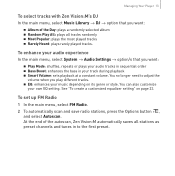
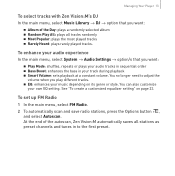
...setting" on its genre or style. Managing Your Player 13
To select tracks with Zen Vision:M's DJ
In the main menu, select Music Library → DJ → option that you want :
„ Album of the autoscan, Zen... button ,
and select Autoscan. To enhance your track during playback „ Smart Volume: sets playback at a constant volume. You no longer need to adjust the
volume when you want...
User Guide - Page 17
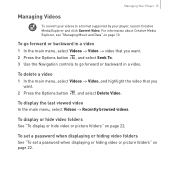
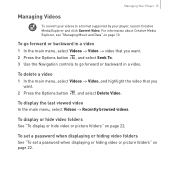
...See "To display or hide video or picture folders" on page 10. For information about Creative Media Explorer, see "Managing Music and Data" on page 22.
To delete a video
... format supported by your player, launch Creative Media Explorer and click Convert Video. To go forward or backward in a video. To set a password when displaying or hiding video folders
See "To set a password when displaying...
User Guide - Page 18


... displaying or hiding picture folders
See "To set a password when displaying or hiding video or picture folders" on page 22.
To display or hide picture folders
See "To display or hide video or picture folders" on page 22. To rate and view your own slideshows, launch Creative Media Explorer. 4 To change the slideshow...
User Guide - Page 21
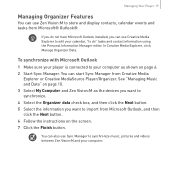
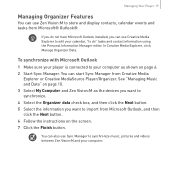
...®. You can use Sync Manager to synchronize music, pictures and videos between Zen Vision:M and your calendar, "to do not have Microsoft Outlook installed, you want to edit your computer.
See "Managing Music and Data" on... Outlook, and then click the Next button. 6 Follow the instructions on page 6. 2 Start Sync Manager. In Creative Media Explorer, click Manage Organizer Data.
User Guide - Page 24


... it automatically shuts down „ Sleep Timer: specifies a fixed period of time before Zen Vision:M automatically turns off. To set a password when displaying or hiding video or picture folders
1 In the main menu, select System → Player Settings and select the password option.
2 Use the Navigation controls to show or hide the protected folder. 22...
User Guide - Page 26
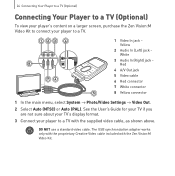
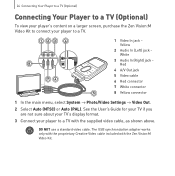
... to a TV (Optional)
To view your player's content on a larger screen, purchase the Zen Vision:M Video Kit to connect your player to a TV.
123
4
8 76
1 Video In...Settings → Video Out. 2 Select Auto (NTSC) or Auto (PAL). The USB synchronization adapter works only with the proprietary Creative Video cable included with the supplied video cable, as shown above.
See the User's Guide...
User Guide - Page 27
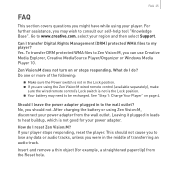
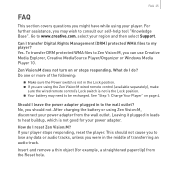
... track. Should I transfer Digital Rights Management (DRM) protected WMA files to www.creative.com, select your region and then select Support.
Yes. After charging the battery or using Zen Vision:M, disconnect your player.
What do ? No, you can use Creative Media Explorer, Creative MediaSource Player/Organizer or Windows Media Player 10. If your power adapter...
User Guide - Page 29


... → Reboot. Insert and remove a thin object (for example, a straightened paperclip) from the Creative website any firmware update that is available for your player's firmware. 4. Select Clean Up → Reboot. 3.
Information Diagrams 27
Firmware Problem
Refer to enter Recovery mode:
i. For more information about Customer Support Services, see step 1 in "Step 1: Clean Up Your Player...
User Guide - Page 31


... contact Customer Support Services. General Specifications 29
FM Radio
Stereo and Mono Up to 32 preset stations
FM region support International: 87.5 MHz ~ 108.0 MHz, 100 kHz intervals
Earphone Specifications
Frequency Range:... LCD display interfering with industry standards and based on Creative's screen manufacturer's technical specifications, occurrences of one or more pixels appearing in ...
User Guide - Page 32
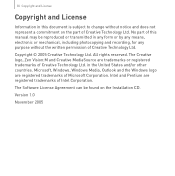
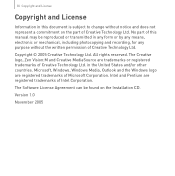
... the Installation CD. Copyright © 2005 Creative Technology Ltd. Intel and Pentium are trademarks or registered trademarks of Creative Technology Ltd. Microsoft, Windows, Windows Media, Outlook and the Windows logo are registered trademarks of Microsoft Corporation. 30 Copyright and License
Copyright and License
Information in this manual may be found on the part of Creative Technology...
Creative 70PF169000001 Reviews
Do you have an experience with the Creative 70PF169000001 that you would like to share?
Earn 750 points for your review!
We have not received any reviews for Creative yet.
Earn 750 points for your review!