Compaq V2508WM - Presario V2500, V2508 Support and Manuals
Get Help and Manuals for this Compaq item
This item is in your list!

View All Support Options Below
Free Compaq V2508WM manuals!
Problems with Compaq V2508WM?
Ask a Question
Free Compaq V2508WM manuals!
Problems with Compaq V2508WM?
Ask a Question
Popular Compaq V2508WM Manual Pages
End User License Agreement - Page 2


... and are protected by HP or its affiliates may no longer use . You agree that formed the basis for restoring the hard disk of such license. The use technical information you may collect and use of a hard disk drive-based solution, an external media-based recovery solution (e.g. UPGRADES. This EULA applies to updates or supplements to...
Wireless Setup Guide - Page 2


... pass phrase
3 Download the latest WPA update for "WPA."
2 With these 3 pieces, you with the modem, Internet service, and the broadband Internet configuration settings needed to get started! Wireless Router Security Level Disable WEP (Wired Equivalent Privacy)
My Router Security Level
Result
Action
No security enabled. The instructions in this booklet are for wireless...
Wireless Setup Guide - Page 3


... 1
5 During router configuration, check whether the wireless router security level is set to AC power during the router setup, contact your router manufacturer for technical assistance.
6 Test the Internet connection by model.
3 Connect the wireless router according to the manufacturer's instructions. (During this setup.
2 Make sure that the blue wireless light next to the wireless icon...
HP USB Digital Drive - Page 11


When you call technical support, have the following items available:
■ The HP USB Digital Drive ■ Conditions under which the problem occurred ■ Error messages that have occurred ■ Hardware and software you are available on the Internet through HP technical support. HP responds to questions in a timely manner. To access HP technical support, visit the HP Web site at http...
HP USB Digital Drive - Page 112
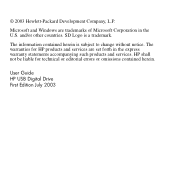
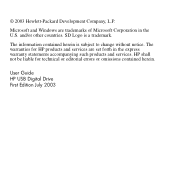
... and Windows are set forth in the U.S. The warranties for technical or editorial errors or omissions contained herein.
© 2003 Hewlett-Packard Development Company, L.P.
HP shall not be liable for HP products and services are trademarks of Microsoft Corporation in the express warranty statements accompanying such products and services. User Guide HP USB Digital Drive First Edition...
Bluetooth Wireless Technology Basics - Page 1


Bluetooth wireless technology basics
Abstract...2 Introduction...2 How Bluetooth wireless technology works 3
BWT network topologies ...4 BWT security ...5 Establishing BWT connections ...6 Activating BWT devices ...6
Notebook PCs...6 iPAQ Pocket PCs ...8 Printers...8 Cellular phones ...8 Selecting BWT device profiles ...8 Pairing...10 Summary ...10 For more information...11
Bluetooth Wireless Technology Basics - Page 2
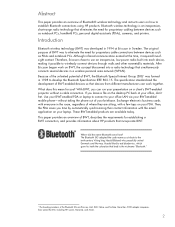
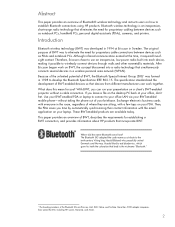
... PDA or laptop to connect ...notebook PCs. The Bluetooth SIG adopted the code name as a tribute to establish Bluetooth connections using HP products. After Ericsson began work together. Abstract
This paper provides an overview of Bluetooth® wireless technology and instructs users on BWT, the concept blossomed into each device, making it required line-ofsight contact. The specification...
Bluetooth Wireless Technology Basics - Page 6


... BWT-enabled device before they can select the services (profiles) that your notebook PC, iPAQ Pocket PC, printer, and cellular phone. Select the Start button in the lower-left corner of Bluetooth Devices in secure mode, you are explained below. These requirements are not sure whether your notebook supports BWT, check for the presence of the...
Bluetooth Wireless Technology Basics - Page 7
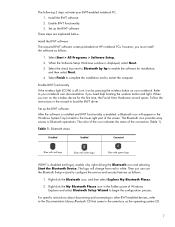
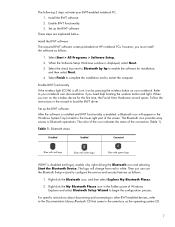
... specific instructions about discovering and connecting to other BWT-enabled devices, refer to begin the configuration process. Install the BWT software. 2. Set up the BWT software After the software is installed and BWT functionality is displayed, select Next. 3. When the Software Setup Welcome window is enabled, a Bluetooth icon will change from red to configure the service and...
Bluetooth Wireless Technology Basics - Page 8


... require specific printer drivers. To see the full line of available profiles and the services they report a list of the HP 450 Deskjet printer feature integrated BWT capability.
Refer to the "Selecting BWT device profiles" section below for updates to another BWT-enabled device.
8 Detailed instructions on the matching profiles. Bluetooth wireless technology profiles supported...
Bluetooth Wireless Technology Basics - Page 9
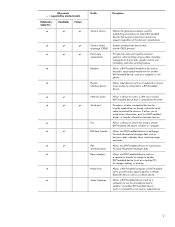
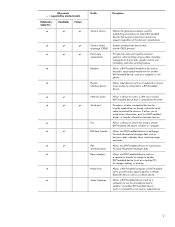
...service...keyboard or mouse to other printing features. Allows a device to a BWT-enabled printer;
HP products D = supported...PC) for establishing connections to be used by selected models
Notebooks/ Tablet PCs
Handhelds Printers
D
D
D
D
D
D
D
D
D
D
D
D
D
D
D
D
D
D
D
D
D
D
D D
Profile
Description
Generic access
Generic object exchange (OBEX) Hard copy replacement...
Limited Warranty and Technical Support - Page 5


... product will be uninterrupted or error-free. or (d) by modification or service by anyone other external causes; (b) by operation outside the usage parameters stated in writing and signed by Compaq; No change to the conditions of Compaq.
3 YOU SHOULD MAKE PERIODIC BACKUP COPIES OF THE DATA STORED ON YOUR HARD DRIVE OR OTHER STORAGE DEVICES AS...
Limited Warranty and Technical Support - Page 8
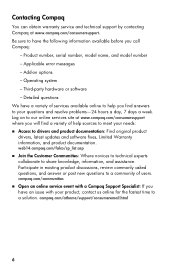
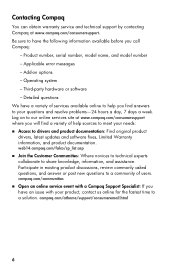
... have an issue with your product, contact us online for the fastest time to a solution. Product number, serial number, model name, and model number -
Contacting Compaq
You can obtain warranty service and technical support by contacting Compaq at www.compaq.com/consumersupport where you will find answers to your questions and resolve problems-24 hours a day, 7 days a week.
Using LightScribe (Select Models Only) - Page 7


... disc.
■ Keep using a notebook, avoid sudden loss of power. Creating Disc Labels on the HP DVD Writer disc in mostly soft middle tones. While the label is included with your PC for contrast. While the disc is labeling, keep your PC. Installing LightScribe software
Before you are using your notebook AC adapter and power cord plugged into a working electrical...
Using LightScribe (Select Models Only) - Page 13
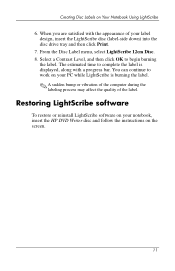
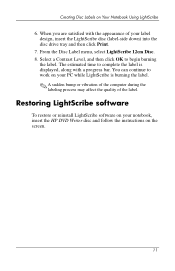
... notebook, insert the HP DVD Writer disc and follow the instructions on your PC while...Notebook Using LightScribe
6. Select a Contrast Level, and then click OK to complete the label is burning the label.
✎ A sudden bump or vibration of the computer during the labeling process may affect the quality of your label design, insert the LightScribe disc (label-side down) into the disc drive...
Compaq V2508WM Reviews
Do you have an experience with the Compaq V2508WM that you would like to share?
Earn 750 points for your review!
We have not received any reviews for Compaq yet.
Earn 750 points for your review!
