Compaq Presario SR5400 - Desktop PC Support and Manuals
Get Help and Manuals for this Compaq item
This item is in your list!

View All Support Options Below
Free Compaq Presario SR5400 manuals!
Problems with Compaq Presario SR5400?
Ask a Question
Free Compaq Presario SR5400 manuals!
Problems with Compaq Presario SR5400?
Ask a Question
Popular Compaq Presario SR5400 Manual Pages
Safety and Regulatory Information Desktops, Thin Clients, and Personal Workstations - Page 5


... Important Safety Information ...1 Installation Conditions ...2 Battery Replacement Notice ...2 Headset and Earphone Volume Level Notice 3 German Ergonomics Notice ...3 Laser Safety ...3 CDRH Regulations ...3 Compliance with International Regulations 4 Laser Product Label ...4 Laser Information ...4 Power Supply and Power Cord Set Requirements 4 Power Supply Class I Grounding Requirements...
Getting Started - Page 58
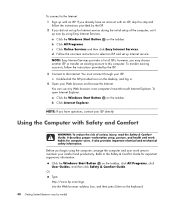
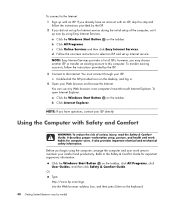
... by model) most computers have questions, contact your ISP directly. If you begin using Easy Internet Services. To open Internet Explorer: a Click the Windows Start Button on the desktop, and log in.
4 Open your comfort and productivity. It describes proper workstation setup, posture, and health and work area to this step and
follow the instructions...
Getting Started - Page 60


... (firewall program)
Windows Vista updates
Unauthorized access to Setup Utility, BIOS settings, and other system identification information
Administrator password
Ongoing or future threats to the computer
Critical security updates from Microsoft
Using passwords
A password is easy for you set , depending on the computer. Several types of passwords can be set . Use the following list...
Getting Started - Page 63


... download to security threats and performance problems and is minimal. To configure Automatic Updates: 1 Click the Windows Start Button on the taskbar. 2 Click Control Panel. 3 Click Security. 4 Click Windows Update. 5 Click Change settings. 6 Select the desired configuration:
Install updates automatically (recommended) - When you run Windows Vista Update monthly to the Internet, Windows Vista...
Warranty and Support Guide - Page 12


... Equivalence Number (REN) of problems, you should be inserted between...and for the installation of each should... of apparatuses that only support Pulse Dialing. or, ...been formally accepted by a
predetermined code
• Detection of initial ...exchange lines only, not shared service or 1-1 carrier systems.)
This... line interface supplied with or connected... is a guide to take adequate measures...
Warranty and Support Guide - Page 14


... Safety Statement Class 1 LED Product
The CD and DVD drives contain a laser system and are classified as practical.
Lightning Protection For added protection of overhead power lines or other than those specified in the Upgrading and Servicing Guide may result in hazardous radiation exposure.
Should the unit ever require maintenance, contact an authorized...
PC Troubleshooting - Page 3


......9 Display (Monitor 10 Hard Disk Drive...11 Hardware Installation 11 Internet Access ...13 Keyboard and Mouse 15 Power ...18 Performance ...19 Bluetooth Wireless Devices 20 Miscellaneous ...21
Repairing Software Problems 22 Software Repair Overview 22 Restarting Your Computer 22 Turning Off Your Computer 22 Updating Drivers 22 Microsoft System Restore 23 Software Program and Hardware...
PC Troubleshooting - Page 6


...file types you set .
2 Troubleshooting and Maintenance Guide If there are done, click Finish. Running Disk Cleanup manually
1 Click the Windows Vista start button, and then click Control Panel.
2 Click Uninstall a program. Disk Cleanup searches for Updates button.
3 Click Install Updates. You can ... click Delete Files to remove, and then click Uninstall.
4 Follow the onscreen instructions.
PC Troubleshooting - Page 13


... and game controllers. 4 Right-click TV tuner (select models only), and then click Update Driver
Software. 5 Select Search automatically for updated driver software. 6 Follow the instructions to download the codec file. Open the video file in a video editor, and then resave the file in a supported format. Troubleshooting Computer Problems 9 Video
Symptom
Possible solution
Some video files do...
PC Troubleshooting - Page 15


... drive error.
A
Hardware Installation
Symptom
A new device is not responding. You may need an updated driver for details. For details, refer to start the computer.
Ensure that all cables are not bent. Restart the computer, and follow the instructions for the card, and choose a basic configuration that does not cause a resource conflict. Disable the automatic settings...
Limited Warranty and Support Guide - Page 4


...specifications and supported configurations. Carry-in Warranty Service
Under the terms of carry-in many cases, the defect can be fixed by the use of a Customer Self Repair (CSR) part... subject to increased support resource requirements. On-site Warranty Service
Your HP Limited Warranty service may involve performing routine diagnostic procedures, installing software updates or patches, removing ...
Limited Warranty and Support Guide - Page 13


... Support Guide, and a HP Customer Representative will assist you have not solved the problem, call the Customer Care Center at the appropriate number below.
All of the computer, you attempted to upgrade your system.
Support Information
Where to Get Help
Follow these steps when you need help from HP:
1 Check the setup poster for help with setting...
Warranty & Support Guide - Page 6


... to you . Service Upgrades
HP has a range of additional support and service coverage for your product that can...installation questions (how-to, first steps,
and prerequisites).
• Setting up and configuring the software (how-to and first
steps).
• Interpreting system error messages. • Isolating system problems to software usage problems.
Software technical support...
Getting Started Guide - Page 58


...desktop, and log in.
4 Open your ISP. a Click the Windows Start Button on the taskbar. It describes proper workstation setup, posture, and health and work area to maintain your ISP directly. however, you begin using Easy Internet Services... Guide for computer users. To connect to the Internet: 1 Sign up Internet service. d Follow the onscreen instructions to select an ISP and set ...
Getting Started Guide - Page 60


...to data
Norton Internet Security software (firewall program)
Windows Vista updates
Unauthorized access to Setup Utility, BIOS settings, and other system identification information
Administrator password
Ongoing or future threats to the computer
Critical security updates from Microsoft
Using passwords
A password is easy for you set , changed, or deleted, it in the Microsoft Windows Vista...
Compaq Presario SR5400 Reviews
Do you have an experience with the Compaq Presario SR5400 that you would like to share?
Earn 750 points for your review!
We have not received any reviews for Compaq yet.
Earn 750 points for your review!
