Compaq Presario 8400 - Desktop PC Support and Manuals
Get Help and Manuals for this Compaq item
This item is in your list!

View All Support Options Below
Free Compaq Presario 8400 manuals!
Problems with Compaq Presario 8400?
Ask a Question
Free Compaq Presario 8400 manuals!
Problems with Compaq Presario 8400?
Ask a Question
Popular Compaq Presario 8400 Manual Pages
Safety and Regulatory Information Desktops, Thin Clients, and Personal Workstations - Page 5


... Important Safety Information ...1 Installation Conditions ...2 Battery Replacement Notice ...2 Headset and Earphone Volume Level Notice 3 German Ergonomics Notice ...3 Laser Safety ...3 CDRH Regulations ...3 Compliance with International Regulations 4 Laser Product Label ...4 Laser Information ...4 Power Supply and Power Cord Set Requirements 4 Power Supply Class I Grounding Requirements...
Safety and Regulatory Information Desktops, Thin Clients, and Personal Workstations - Page 17


Table 2-1 Antenna Grounding
Reference
Grounding Component
1
Electric Service Equipment
2
Power Service Grounding Electrode System (NEC Art 250, Part H)
3
Ground Clamps
4
Grounding Conductors (NEC Section ...Article 810 of the National Electrical Code, ANSI/NFPA 70, provides information with regard to proper electrical grounding of the mast and supporting structure, grounding of the lead-in...
Compaq Presario S0000 / 8000 Series Computers User's Guide - Page 5


... monitor 30 using a printer 31
using the internet 33 about the internet 33 setting up your internet account 35
signing up for a new or an existing isp ... support center 41 instant support 41 using compaq connections 42
getting messages 42 turning off messages 42 re-enabling messages 43 resolving problems 43 upgrading and servicing the pc 43 warranty & support guide 43 online guides 44...
Compaq Presario S0000 / 8000 Series Computers User's Guide - Page 21


... compatibility with your desktop and review the products and services offered under Move My Data.
14 user's guide In the Power Schemes box, select a power scheme from the drop-down list. Or, as After 1 hour) in the PC box (select models only). 7 Click the Power Schemes tab to set for a longer time than the system standby timer...
Compaq Presario S0000 / 8000 Series Computers User's Guide - Page 38


...
Refer to the user manual that came with your printer to your printing options:
• Select the printer. • Choose the page range (for the printer. Printers receive instructions from most software programs and Internet sites if you have a printer connected to install the specific printer driver that it does not, follow instructions that come with...
Compaq Presario S0000 / 8000 Series Computers User's Guide - Page 48


... find links to driver updates, access to technical support options, and information about your keyboard. With Instant Support you can run a test or submit a problem. (Your PC
must be connected to the Internet to solve a PC-related problem, use Instant Support (select models only). When you submit a problem, you on the taskbar and choose Help and Support. 2 Choose Compaq Presario PC Help...
Compaq Presario S0000 / 8000 Series Computers User's Guide - Page 50


... Re-enable Compaq Connections. upgrading and servicing the pc
Information about the internal parts of your PC warranty coverage • License information • Support contact information
getting help on general and miscellaneous problems you may be experiencing, refer to the Internet, and you are connected to "troubleshooting" on page 71.
Some model PCs have this servicing information...
Compaq Presario S0000 / 8000 Series Computers User's Guide - Page 51
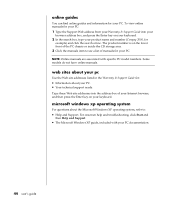
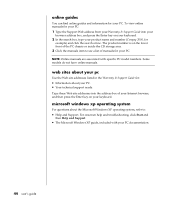
For onscreen help and troubleshooting, click Start and
then Help and Support.
• The Microsoft Windows XP guide, included with specific PC model numbers. microsoft windows xp operating system
For questions about your PC. web sites about your pc
Use the Web site addresses listed in the Warranty & Support Guide for:
• Information about the Microsoft Windows XP...
Compaq Presario S0000 / 8000 Series Computers User's Guide - Page 66


... can be played. WinDVD is not pre-set this as the current country/region. If your PC has a CD-RW or DVD Writer (select models only), your PC has recording software and .../region 1 code, WinDVD sets the current country/region of the WinDVD control panel.
• For information on any country/region.
creating (burning) cds with sound, pictures, and video 59 NOTE: HP supports lawful use of...
Compaq Presario S0000 / 8000 Series Computers User's Guide - Page 82
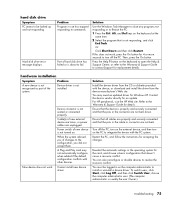
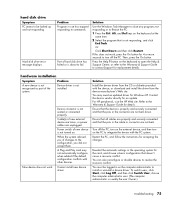
... to open the Help & Support Center, or refer to the Warranty & Support Guide to contact Support for details.
Power switch of new device is not recognized as the computer administrator to install or uninstall a device driver. Refer to the configuration, you of changes to the Warranty & Support Guide for replacement details.
Solution
Install the device driver from the CD or diskette...
Compaq Presario S0000 / 8000 Series Computers User's Guide - Page 93
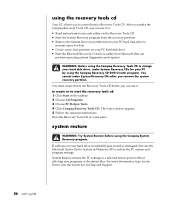
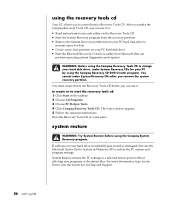
... to restore the PC system and program settings. For more information, type System Restore into the Search box in a safe place.
Store the Recovery Tools CD in Help and Support.
86 user's guide
You cannot make the Compaq Recovery Tools CD, you can
perform operating system diagnostics and repairs).
using the recovery tools cd
Your...
Compaq Presario S0000 / 8000 Series Computers User's Guide - Page 94


.... 5 Choose PC Help & Tools. 6 Click Compaq Application Recovery, and then click Yes. 7 Click Application Installation or Driver Installation, and then click Next. 8 Select the driver or application program to install other drivers or applications. 11 When you are finished recovering applications or drivers. to restart the PC. using the Compaq Application Recovery program (select models).
Compaq Presario S0000 / 8000 Series Computers User's Guide - Page 120
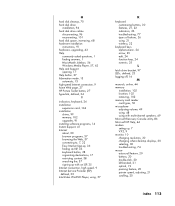
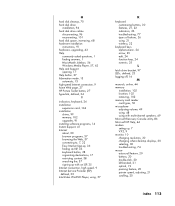
..., 16
M
manuals, online, 44 memory
installation, 102 location, 102 removing, 102 memory card reader card types, 50 microphone adjusting volume, 49 using, 48 using with multi-channel speakers, 49 Microsoft Recovery Console utility, 86 Microsoft XP Help, 44 modem setting up, 7 V.92, 9 monitor, 10 changing resolution, 30 changing where desktop displays, 30 selecting, 30 troubleshooting, 74...
Compaq Presario S0000 / 8000 Series Computers User's Guide - Page 121


..., 21 power cable disconnecting, 95 reconnecting, 108 power management settings, modifying, 13 preparing PC for hardware upgrades, 91 Print button, not working, 77 printer troubleshooting, 79 using, 31 problem DVD-R..., manual, 12 System Recovery, 82 System Restore, 82 transferring files and settings to
new PC, 14 troubleshooting, 71 turning off PC On button, 7 online manuals, 44 onscreen guides, 19...
Compaq Presario S0000 / 8000 Series Computers User's Guide - Page 122


... PC, 11, 81 turning on PC
first time, 10 troubleshooting, 71 TV connecting, 63 disconnecting, 66 TV-out, 63 cables, 63 connecting a TV set, 63 disabling TV option, 66 viewing PC image on TV, 65
U
uninstalling software, 69 updating, system, 42 upgrading
replacing parts, 91 upgrading PC, 43 upgrading to V.92 modem features, 9 URL, defined, 34 User button...
Compaq Presario 8400 Reviews
Do you have an experience with the Compaq Presario 8400 that you would like to share?
Earn 750 points for your review!
We have not received any reviews for Compaq yet.
Earn 750 points for your review!
