Compaq 7370DMT - Armada - Pentium MMX 233 MHz Support and Manuals
Get Help and Manuals for this Compaq item
This item is in your list!

View All Support Options Below
Free Compaq 7370DMT manuals!
Problems with Compaq 7370DMT?
Ask a Question
Free Compaq 7370DMT manuals!
Problems with Compaq 7370DMT?
Ask a Question
Popular Compaq 7370DMT Manual Pages
Startup Guide - Page 1
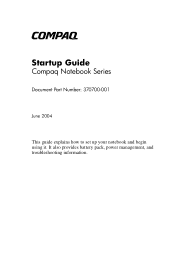
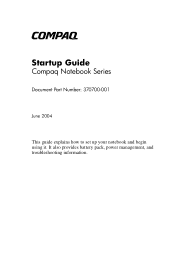
b
Startup Guide
Compaq Notebook Series
Document Part Number: 370700-001
June 2004
This guide explains how to set up your notebook and begin using it. It also provides battery pack, power management, and troubleshooting information.
Startup Guide - Page 2
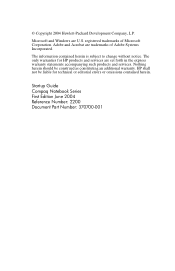
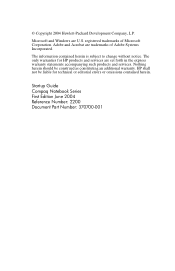
... for HP products and services are set forth in the express warranty statements accompanying such products and services. The only warranties for technical or editorial errors or omissions contained herein. The information contained herein is subject to change without notice.
HP shall not be construed as constituting an additional warranty. Startup Guide Compaq Notebook Series First...
Startup Guide - Page 4


...3-6
4 Troubleshooting
Troubleshooting Your Notebook 4-1 Display Problems 4-2 Hard Drive Problems 4-3 Performance Problems 4-4 Power and Battery Pack Problems 4-5 Startup Problems 4-6
Configuring Your Notebook 4-7 To Run the BIOS Setup Utility 4-7
Updating Software and Drivers from the Web 4-9 Using System Recovery Features 4-9
Safeguarding Your Data 4-10 Operating System (OS) CD Repair...
Startup Guide - Page 12
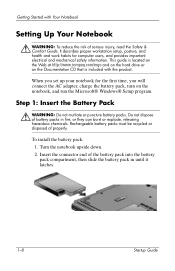
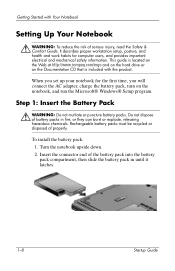
...Safety & Comfort Guide.
When you set up your notebook for computer users, and provides important electrical and mechanical safety information. To install the battery pack: 1. It describes proper workstation setup, posture, and...on the Web at http://www.compaq.com/ergo and on the hard drive or on the notebook, and run the Microsoft® Windows® Setup program. Getting Started with the ...
Startup Guide - Page 16
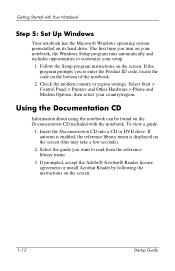
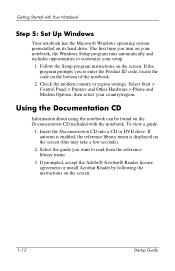
... ID code, locate the code on the screen. Check the modem country or region settings. Insert the Documentation CD into a CD or DVD drive. Select the guide you turn on its hard drive. If the program prompts you to read from the reference library menu.
3. Getting Started with the notebook. Follow the Setup program instructions on...
Startup Guide - Page 24


Then, select Settings tab > Advanced button > Display tab.
3. Select Apply to the S-Video in jack on the ...cable connection.
2. Plug a standard 4-pin S-Video cable to restart Windows, select Yes.
2-8
Startup Guide To enable the TV, select the red button next to Your Notebook (Select Models Only)
You can use a TV as an external monitor for your notebook. Basic Operation
To Connect...
Startup Guide - Page 27


... or the battery pack could overheat.
» Plug the AC adapter into an AC outlet.
Startup Guide
3-3 Then, if you continue working while the battery pack charges, the charging time may increase. To ... Replace the battery pack with a charged one. ■ Plug in the AC adapter.
✎ If you plug in this way, you will not be able to turn it on the notebook model, power management settings,...
Startup Guide - Page 31
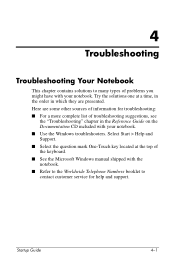
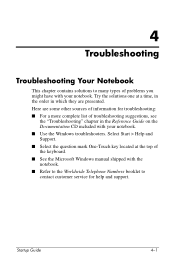
... of problems you might have with your notebook. ■ Use the Windows troubleshooters. Select Start > Help and Support. ■ Select the question mark One-Touch key located at a time, in the order in the Reference Guide on the Documentation CD included with your notebook. 4
Troubleshooting
Troubleshooting Your Notebook
This chapter contains solutions to contact customer service for...
Startup Guide - Page 32
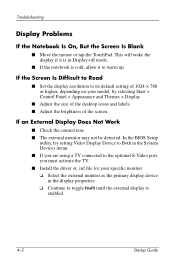
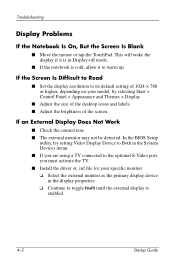
... setting of the screen. Troubleshooting
Display Problems
If...Setup
utility, try setting Video Display Device to Both in the System Devices menu. ■ If you must activate the TV. ■ Install the driver or .inf file for your model...specific monitor ❏ Select the external monitor as the primary display device
in Display-off mode.
■ If the notebook is
enabled.
4-2
Startup Guide...
Startup Guide - Page 34


...Restart. Performance Problems
If the ... the built-in this setting with the BIOS Setup utility. Unsaved data will...Troubleshooting
If the TouchPad Does Not Work
■ Press the TouchPad on-off button to turn on the bottom of a paper clip into Standby while graphic-intensive applications are normally disabled. See "Configuring Your Notebook" in pointing devices are running.
4-4
Startup Guide...
Startup Guide - Page 38


...
Detected automatically
4-8
Startup Guide
Main Menu Setting
BIOS Revision System Time
System Date
Language Internal Hard Disk UMA Video Memory Memory Serial Number Service ID UUID
MAC Address
Description
Shows the current BIOS version.
Values set take effect immediately.
Troubleshooting
The following tables describe BIOS settings for BIOS Setup. Sets the time using dd...
Startup Guide - Page 40


... functioning optimally:
1. Follow the on -screen directions for setting a restore point. Setting System Restore points is functioning at optimal performance and before installing new software or devices.
Select Start > Help & Support. Follow the on -screen directions for restoring the notebook.
4-10
Startup Guide Your notebook sets System Restore points (benchmarks) daily as you change your...
Startup Guide - Page 42
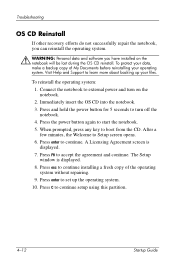
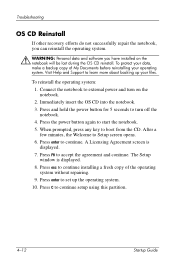
... lost during the OS CD reinstall. Troubleshooting
OS CD Reinstall
If other recovery efforts do not successfully repair the notebook, you can reinstall the operating system.
Å WARNING: Personal data and software you have installed on the notebook. 2. Press F8 to continue setup using this partition.
4-12
Startup Guide Press C to accept the agreement and...
Startup Guide - Page 45


... (network) 1-4 security 1-4 S-Video out 1-4
D
decreasing display brightness 2-6 display
adjusting brightness 2-6 troubleshooting 4-2 Documentation Library CD 1-12 drivers reinstalling 4-13 updating 4-9 DVD drive creating data disc 2-7 creating movie disc 2-7 playing movies 2-7 setting region code 2-7
E
external monitor connecting 2-8 port location 1-4
F
function hot keys 2-6
H
hard drive activity...
Startup Guide - Page 47
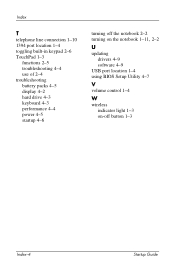
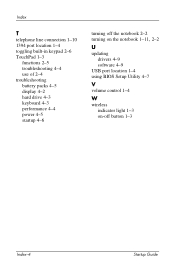
... 2-5 troubleshooting 4-4 use of 2-4 troubleshooting battery packs 4-5 display 4-2 hard drive 4-3 keyboard 4-3 performance 4-4 power 4-5 startup 4-6
turning off the notebook 2-2
turning on the notebook 1-11, 2-2
U
updating drivers 4-9 software 4-9
USB port location 1-4 using BIOS Setup Utility 4-7
V
volume control 1-4
W
wireless indicator light 1-3 on-off button 1-3
Index-4
Startup Guide
Compaq 7370DMT Reviews
Do you have an experience with the Compaq 7370DMT that you would like to share?
Earn 750 points for your review!
We have not received any reviews for Compaq yet.
Earn 750 points for your review!
