Compaq 282790-003 - Presario 1080 - Pentium MMX 166 MHz Support and Manuals
Get Help and Manuals for this Compaq item
This item is in your list!

View All Support Options Below
Free Compaq 282790-003 manuals!
Problems with Compaq 282790-003?
Ask a Question
Free Compaq 282790-003 manuals!
Problems with Compaq 282790-003?
Ask a Question
Popular Compaq 282790-003 Manual Pages
Wireless Setup Guide - Page 3


...problems at any time during this setup.
2 Make sure that you have tested your router is set to Disable, WEP, through 5, or contact your Web browser and accessing a Web site. After you
Do not continue with these instructions...the wireless button and light varies by model.
3 Connect the wireless router according to the manufacturer's instructions. (During this information in green)
...
Bluetooth Wireless Technology Basics - Page 2
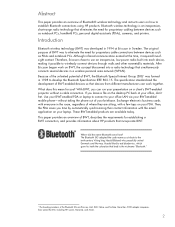
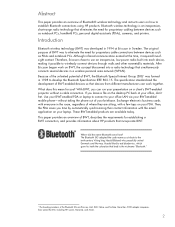
...without a cable connection. The Bluetooth SIG adopted the code name as notebook PCs, handheld PCs, personal digital ...in a wireless personal area network (WPAN). Then, the PDA saves you leave a file on the desktop PC ...in 1998 to develop the Bluetooth Specification IEEE 802.15. The specification standardized the development of BWT-...and instructs users on how to the tenth-century ...
Bluetooth Wireless Technology Basics - Page 7
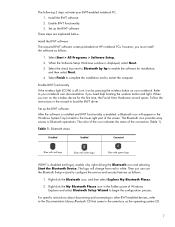
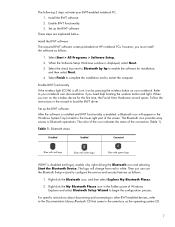
... begin the configuration process.
Table 1. Install the BWT software. 2. Set up the BWT software After the software is installed and BWT functionality is off, turn on the wireless device for installation,
and then select Next. 4. however, you must install the software as follows:
1. Then you can use the Bluetooth Setup wizard to Bluetooth by right-clicking...
Bluetooth Wireless Technology Basics - Page 8


...Menu > Connect > Bluetooth. Selecting BWT device profiles
Profiles are services that is attached to view product compatibility, visit http://www.hp.com/products/wireless/PAN/. Detailed instructions on performing the functions listed in this profile does not require specific printer drivers.
HP products
D = supported by selecting the Start menu, and then selecting Bluetooth Manager. Using...
HP Compaq Business Notebook nx7000/Compaq Presario Widescreen Notebook PC X1000 - Page 3
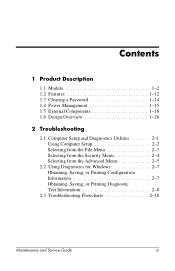
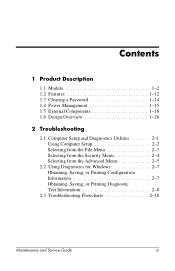
Contents
1 Product Description
1.1 Models 1-2 1.2 Features 1-12 1.3 Clearing a Password 1-14 1.4 Power Management 1-15 1.5 External Components 1-16 1.6 Design Overview 1-26
2 Troubleshooting
2.1 Computer Setup and Diagnostics Utilities 2-1 Using Computer Setup 2-2 Selecting from the File Menu 2-3 Selecting from the Security Menu 2-4 Selecting from the Advanced Menu 2-5
2.2 Using ...
HP Compaq Business Notebook nx7000/Compaq Presario Widescreen Notebook PC X1000 - Page 5


... Cover 5-29 5.17 SD Card Slot Board and Cable 5-35 5.18 VGA Board and Shield 5-37 5.19 Modem and Cable 5-39 5.20 System Board 5-41
6 Specifications
A Connector Pin Assignments
B Power Cord Set Requirements
3-Conductor Power Cord Set B-1 General Requirements B-1 Country-Specific Requirements B-2
C Screw Listing
Index
Maintenance and Service Guide
v
HP Compaq Business Notebook nx7000/Compaq Presario Widescreen Notebook PC X1000 - Page 18


...Microsoft Windows XP Home or XP Pro, varying by notebook model
■ Full-size Windows 98 keyboard ■ TouchPad ... wireless support for mini PCI 802.11a/b/g and
Bluethumb local area network (LAN) devices ■ Support for one Type II PC Card slot with support for...8-cell Li ion battery pack ■ JBL Pro speakers ■ Support for the following optical drives:
❏ 24X Max DVD/CD-RW ...
HP Compaq Business Notebook nx7000/Compaq Presario Widescreen Notebook PC X1000 - Page 32
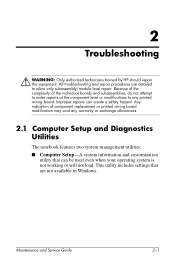
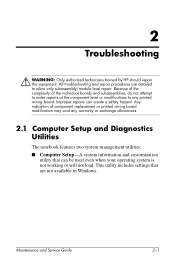
... and Service Guide
2-1 Improper repairs can be used even when your operating system is not working or will not load. 2
Troubleshooting
Å WARNING: Only authorized technicians trained by HP should repair this equipment. Because of the complexity of component replacement or printed wiring board modification may void any warranty or exchange allowances.
2.1 Computer Setup and Diagnostics...
HP Compaq Business Notebook nx7000/Compaq Presario Widescreen Notebook PC X1000 - Page 33


... to: ❏ Display system information. ❏ Test system components. ❏ Troubleshoot a device configuration problem in Windows 2000, Windows XP Professional, or Windows XP Home.
✎ It is displayed in Computer Setup are prompted to the Computer Setup menu, press esc.
2. Using Computer Setup
Information and settings in the lower left corner of the screen. ❏ To...
HP Compaq Business Notebook nx7000/Compaq Presario Widescreen Notebook PC X1000 - Page 34


... and Exit
Replace configuration settings in the system.
■ View specification information about the processor, memory and cache size, and system ROM.
Troubleshooting
Selecting from a diskette.
Cancel changes entered during the current session, then exit and restart the notebook.
Maintenance and Service Guide
2-3 Save system configuration settings to Floppy
■...
HP Compaq Business Notebook nx7000/Compaq Presario Widescreen Notebook PC X1000 - Page 35
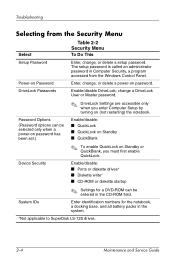
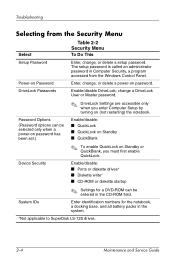
... when you must first enable QuickLock. Enable/disable DriveLock; The setup password is called an administrator password in the system.
*Not applicable to SuperDisk LS-120 drives.
2-4
Maintenance and Service Guide Password Options
(Password options can be selected only when a power-on password has been set.)
Enable/disable: ■ QuickLock ■ QuickLock on Standby ■ QuickBlank...
HP Compaq Business Notebook nx7000/Compaq Presario Widescreen Notebook PC X1000 - Page 36


...memory failure and want to a video card in the system.
Troubleshooting
Selecting from a docking base.)
Maintenance and Service Guide
2-5 Device Options
■ Enable/disable the embedded numeric keypad at startup.
■ Enable/disable multiple standard pointing devices at startup. (To set the notebook to support only a single, usually nonstandard, pointing device at startup, select...
HP Compaq Business Notebook nx7000/Compaq Presario Widescreen Notebook PC X1000 - Page 169


..., service considerations 4-2
caps lock light 1-23 CD-ROM drive
OS loading problems 2-24 removal 5-14 spare part number 5-14 specifications 6-11 CD-RW drive, specifications 6-9 components bottom 1-24 front 1-16 keyboard 1-20 left side 1-16 rear panel 1-18 right side 1-18 top 1-22 Computer Setup Advanced Menu 2-5 File Menu 2-3 overview 2-1 Security Menu 2-4
Maintenance and Service Guide
Index...
HP Compaq Business Notebook nx7000/Compaq Presario Widescreen Notebook PC X1000 - Page 170


.../CD-RW drive
OS loading problems 2-24 DVD-ROM drive
OS loading problems 2-24 removal 5-14 spare part number 5-14 specifications 6-10
E electrostatic discharge 4-4,
4-7 external monitor connector
location 1-19 pin assignments A-3
F
F1 through F12 function keys 1-21
fan removal 5-21
spare part number 3-7,
5-21 features 1-12 feet
illustrated 3-10 locations 5-8
Index-2
Maintenance and Service Guide
HP Compaq Business Notebook nx7000/Compaq Presario Widescreen Notebook PC X1000 - Page 173


...
removal 5-19
spare part number 3-5,
5-19
speaker cover cable 3-12,
3-13 speakers
location 1-22 spare part number 3-5 specifications AC adapter 6-7 battery pack 6-7 CD-ROM drive 6-11 CD-RW drive 6-9
display 6-3, 6-4, 6-5
DMA 6-12 DVD-ROM drive 6-10 hard drive 6-6 I/O addresses 6-14 interrupts 6-13 memory map 6-17 notebook 6-1 static shielding materials 4-7
Maintenance and Service Guide
Index-5
Compaq 282790-003 Reviews
Do you have an experience with the Compaq 282790-003 that you would like to share?
Earn 750 points for your review!
We have not received any reviews for Compaq yet.
Earn 750 points for your review!
