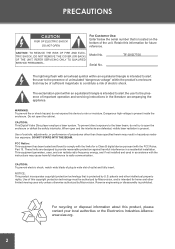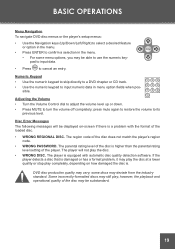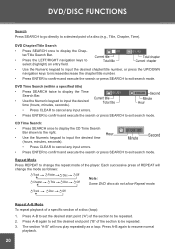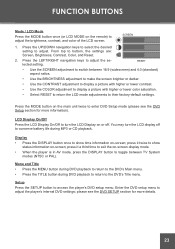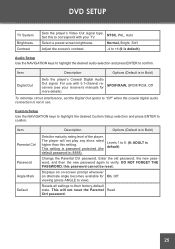Coby TFDVD7750 - DVD Player With LCD Monitor Support and Manuals
Get Help and Manuals for this Coby item

View All Support Options Below
Free Coby TFDVD7750 manuals!
Problems with Coby TFDVD7750?
Ask a Question
Free Coby TFDVD7750 manuals!
Problems with Coby TFDVD7750?
Ask a Question
Most Recent Coby TFDVD7750 Questions
Will Hook Straight To A Smart Phone And How Do You Turn It On?
(Posted by ddwebb42030 8 years ago)
Will Not Play Video
My coby tfdvd-7750 will not play video when there is a disc playing is dvd player, it plays oudio bu...
My coby tfdvd-7750 will not play video when there is a disc playing is dvd player, it plays oudio bu...
(Posted by militaryops2000 9 years ago)
Popular Coby TFDVD7750 Manual Pages
Coby TFDVD7750 Reviews
We have not received any reviews for Coby yet.