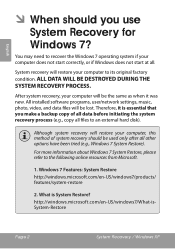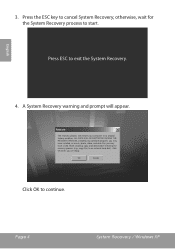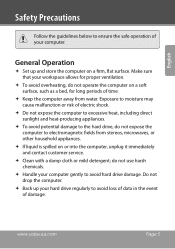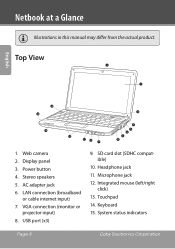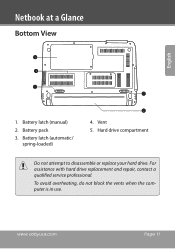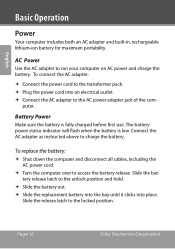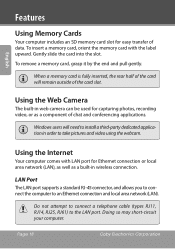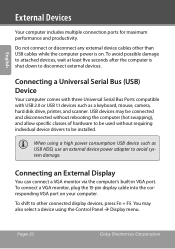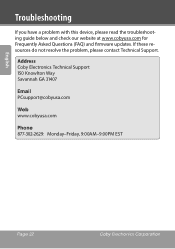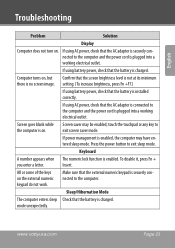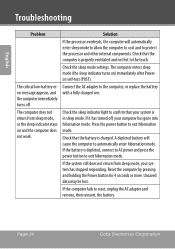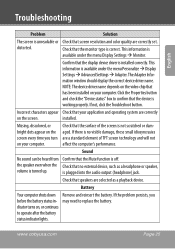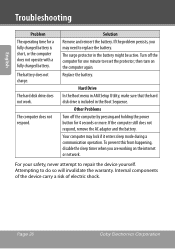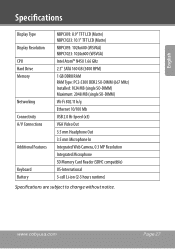Coby NBPC1023 Support and Manuals
Get Help and Manuals for this Coby item

View All Support Options Below
Free Coby NBPC1023 manuals!
Problems with Coby NBPC1023?
Ask a Question
Free Coby NBPC1023 manuals!
Problems with Coby NBPC1023?
Ask a Question
Most Recent Coby NBPC1023 Questions
Do You Use A Mouse With This?
(Posted by byrddeborahbyrd 4 years ago)
Why Keyboard Not Working Well After Recovery System
why keyboard not working well after recovery system nbpc1023A
why keyboard not working well after recovery system nbpc1023A
(Posted by lora95jes 8 years ago)
I Am Looking To Purchase A Battery For This Model
I would like to purchase a battery for Coby model NBPC1023XPBLK
I would like to purchase a battery for Coby model NBPC1023XPBLK
(Posted by traviessaboricua 8 years ago)
Hi Can I Use A Regular Nbpc1023 Coby Power Cord For My Nbpc1023a Coby Netbook?
(Posted by Diomelita 9 years ago)
Popular Coby NBPC1023 Manual Pages
Coby NBPC1023 Reviews
 Coby has a rating of 3.00 based upon 1 review.
Get much more information including the actual reviews and ratings that combined to make up the overall score listed above. Our reviewers
have graded the Coby NBPC1023 based upon the following criteria:
Coby has a rating of 3.00 based upon 1 review.
Get much more information including the actual reviews and ratings that combined to make up the overall score listed above. Our reviewers
have graded the Coby NBPC1023 based upon the following criteria:
- Durability [1 rating]
- Cost Effective [1 rating]
- Quality [1 rating]
- Operate as Advertised [1 rating]
- Customer Service [1 rating]