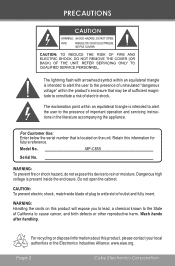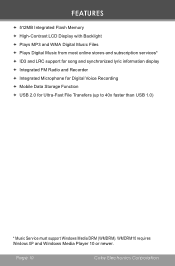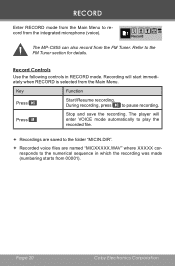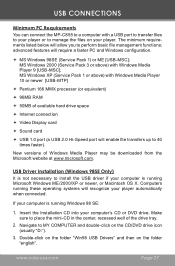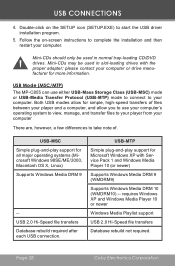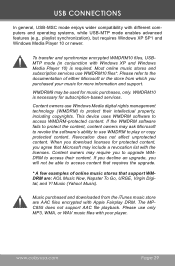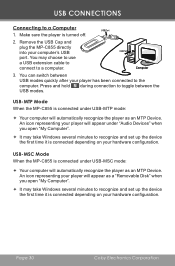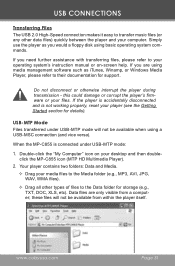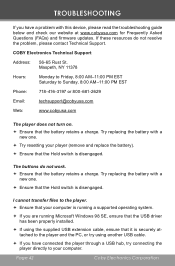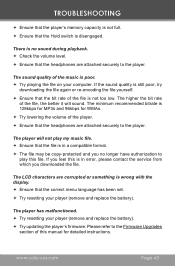Coby MPC855 - 512 MB Digital Player Support and Manuals
Get Help and Manuals for this Coby item

Most Recent Coby MPC855 Questions
How To Re-install The Mp3 Player On Coby Mp601?
(Posted by jmendozafrancisco 10 years ago)
Popular Coby MPC855 Manual Pages
Coby MPC855 Reviews
We have not received any reviews for Coby yet.