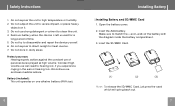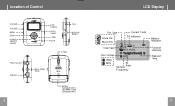Coby MPC651 - 512 MB Digital Player Support and Manuals
Get Help and Manuals for this Coby item

Most Recent Coby MPC651 Questions
Is Software Available?
Is software update still available,, where and how much
Is software update still available,, where and how much
(Posted by jskess 9 years ago)
Popular Coby MPC651 Manual Pages
Coby MPC651 Reviews
We have not received any reviews for Coby yet.