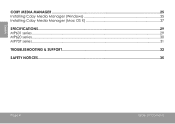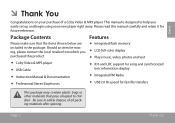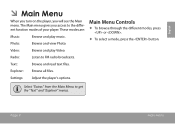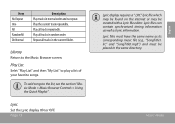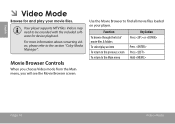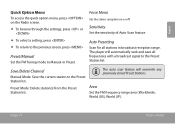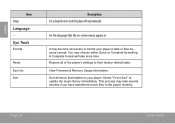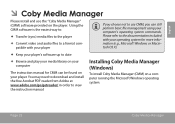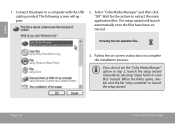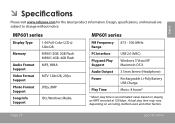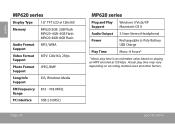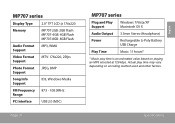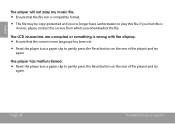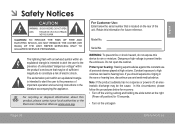Coby MP601-2GBLK Support and Manuals
Get Help and Manuals for this Coby item

View All Support Options Below
Free Coby MP601-2GBLK manuals!
Problems with Coby MP601-2GBLK?
Ask a Question
Free Coby MP601-2GBLK manuals!
Problems with Coby MP601-2GBLK?
Ask a Question
Most Recent Coby MP601-2GBLK Questions
How To Register New Product Just Purchased
I just purchased a Coby MP 601 player and want to register it on line. The company web site does n...
I just purchased a Coby MP 601 player and want to register it on line. The company web site does n...
(Posted by drdankan 11 years ago)
Playlist
I can see a button for Playlist on my MP 601 2G, but I don't know how to activate it.
I can see a button for Playlist on my MP 601 2G, but I don't know how to activate it.
(Posted by geoffridden 12 years ago)
How Do I Delete Songs?
(Posted by chaos 12 years ago)
Popular Coby MP601-2GBLK Manual Pages
Coby MP601-2GBLK Reviews
We have not received any reviews for Coby yet.