Cisco WS-X4582 Support and Manuals
Get Help and Manuals for this Cisco item
This item is in your list!

View All Support Options Below
Free Cisco WS-X4582 manuals!
Problems with Cisco WS-X4582?
Ask a Question
Free Cisco WS-X4582 manuals!
Problems with Cisco WS-X4582?
Ask a Question
Popular Cisco WS-X4582 Manual Pages
Hardware Maintenance Manual - Page 3


...TERMS AND CONDITIONS CAREFULLY BEFORE USING THE SOFTWARE. Cisco Systems, Inc. ("Cisco") grants to Customer ("Customer") a nonexclusive and nontransferable license to supply any installation, handling, maintenance, or operating instructions supplied by Cisco. This Limited Warranty does not apply to Software which the error occurred.
Access Without Compromise, Catalyst, CD-PAC, CiscoFusion...
Hardware Maintenance Manual - Page 4


... free from Cisco will supply replacement parts for a period of California. In no event does Cisco warrant that Cisco cannot reasonably reproduce the Software error, or (6) has been exported from the shipping date, that supplied the Product to Customer or to the Cisco Service Partner if the Hardware was exported pursuant to either (i) provide advance replacement service as set forth in...
Hardware Maintenance Manual - Page 5
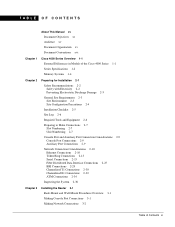
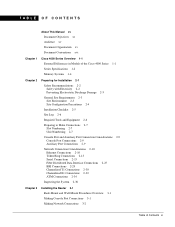
TABLE OF CONTENTS
About This Manual xv Document Objectives xv Audience xv Document Organization xv Document Conventions xvi
Chapter 1 Cisco 4000 Series Overview 1-1 External Differences in Models of the Cisco 4000 Series 1-1 Series Specifications 1-2 Memory Systems 1-4
Chapter 2 Preparing for Installation 2-1 Safety Recommendations 2-2 Safety with Electricity 2-2 Preventing Electrostatic Discharge...
Hardware Maintenance Manual - Page 15


....
Document Objectives
This publication contains the initial site preparation, installation, troubleshooting, and selected upgrade and maintenance procedures. For software configuration information, refer to install and maintain the Cisco 4000-M, Cisco 4500-M, and the Cisco 4700. About This Manual xv
All Cisco technical documentation and additional literature are available on UniverCD...
Hardware Maintenance Manual - Page 16


... Initial Hardware Configuration," includes a troubleshooting
overview, problem-solving instructions, environmental reporting features, and understanding front-panel and network-processor module LED indicators.
• Chapter 5, "Maintaining and Upgrading the Router," includes instructions for opening the
chassis, replacing or adding network processor modules, and replacing single in-line memory...
Hardware Maintenance Manual - Page 21


... Humidity
5 to 95%, noncondensing
Operating Temperature
32 to 104°F (0 to 16 MB
1. DRAM-Dynamic random access memory. 3. Table 1-1
Cisco 4000 Series Physical Specifications
Description
Design Specification
Dimensions (W x D x H) 17.6" x 17.7" x 3.4" (44.7 cm x 45 cm x 8.6 cm)
Weight
24 lb (10.9 kg) (including the chassis and network processor modules)
Power
Wire Gauge for the...
Hardware Maintenance Manual - Page 37


...102
31
50
15
Balanced drivers allow EIA/TIA-449 ...problems that might arise and can compensate for V.35, X.21, and EIA-530.
Serial Line Distance Limitations
Serial signals can support 4-Mbps rates. Typically, EIA/TIA-449 and EIA-530 support 2-Mbps rates, and V.35 can travel greater distances than those shown. Network Connection Considerations
Serial Connections
When setting...
Hardware Maintenance Manual - Page 43
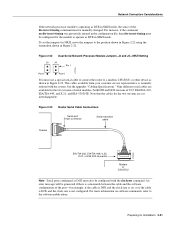
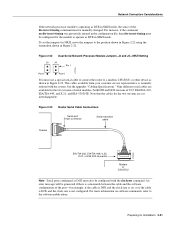
...service representative, is a mismatch between the cable and the software configuration of V.35, EIA/TIA-232, EIA/TIA-449, and X.21; Note that the cables for Installation 2-21 To set , or if the cable is DCE and the clock rate is not configured. See the appendix "Cabling Specifications...-timing command must be configured with the system. An error message will be manually changed.
Hardware Maintenance Manual - Page 44
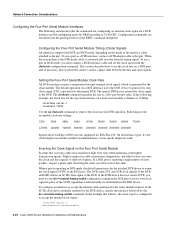
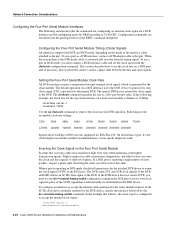
...
interface serial 0 dce-terminal-timing-enable
2-22 Cisco 4000 Series Hardware Installation and Maintenance Following are the acceptable clockrate settings:
1200 2400 4800 9600 19200 38400 56000 64000 72000...returned from the privileged level of error packets, suspect a phase shift. Configuring the Four-Port Serial Module Timing (Clock) Signals All interfaces support both DTE and DCE mode, ...
Hardware Maintenance Manual - Page 54


... the cable resistance (120-ohm or 75-ohm).
By default, the CE1 module is set capacitive coupling between the chassis and external devices, as a serial interface that supports ISDN PRI. On the CE1, the controller provides up to 120-ohm.
2-32 Cisco 4000 Series Hardware Installation and Maintenance These jumpers set to 24 virtual channels.
Hardware Maintenance Manual - Page 55


...service personnel only.
For the CE1 module, four serial cables are available from Cisco Systems. All three have DB-15 connectors on the CE1end and either impedance option, a jumper installed...Considerations
J1
H3146
E1 Cabling
Table 2-7
Jumper Settings and Functions
Jumper Position
Function
J2
1 ...To prevent problems with the E1 interface and to reduce the potential for Installation 2-33...
Hardware Maintenance Manual - Page 59
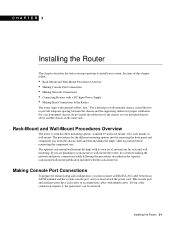
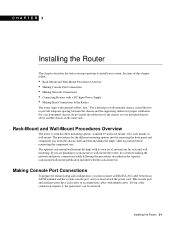
...install your cable connection requires it, the jackscrews can be mounted directly above another chassis in the same rack. The optional rack-mount/wall-mount kit ships with its own set... supporting surface for proper ventilation. CHAPTER 3
Installing the...instructions for the different mounting options involve removing the front panel and component tray from the chassis shell and then installing...
Hardware Maintenance Manual - Page 123
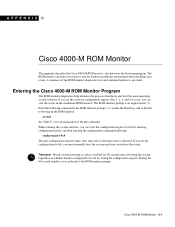
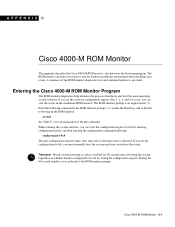
... (>). Entering the Cisco 4000-M ROM Monitor Program
The ROM monitor diagnostics help you can break to 0x0, you must manually boot the system ...setting the configuration register. Cisco 4000-M ROM Monitor C-1 During the 60-second window, you isolate or rule out hardware problems encountered when installing your router. APPENDIX C
Cisco 4000-M ROM Monitor
This appendix describes the Cisco...
Hardware Maintenance Manual - Page 127


... Cisco 4500-M and Cisco 4700 ROM monitor, the first software to manually boot the system from the console each time you isolate or rule out hardware problems encountered when installing your router. The ROM Monitor can start the router in the standalone ROM monitor. The Cisco 4500-M and Cisco 4700 ROM monitor supports more features than the familiar Cisco...
Hardware Maintenance Manual - Page 141


... 4-8 power LED indication 3-22 light 4-3 specifications 1-3 supply features 2-4 system, troubleshooting 4-2 preparing for installation 2-1 to make connections 2-7 preventing ESD damage 2-3 preventive site configuration 2-4 printing summary of ROM monitor commands problem indications 4-3 temperature 4-3 problem solving 4-1 processor specifications 1-3 protocol analyzer, attaching 2-9 publications...
Cisco WS-X4582 Reviews
Do you have an experience with the Cisco WS-X4582 that you would like to share?
Earn 750 points for your review!
We have not received any reviews for Cisco yet.
Earn 750 points for your review!
