Cisco WS-X4248-FE-SFP - Line Card Switch Support and Manuals
Get Help and Manuals for this Cisco item
This item is in your list!

View All Support Options Below
Free Cisco WS-X4248-FE-SFP manuals!
Problems with Cisco WS-X4248-FE-SFP?
Ask a Question
Free Cisco WS-X4248-FE-SFP manuals!
Problems with Cisco WS-X4248-FE-SFP?
Ask a Question
Popular Cisco WS-X4248-FE-SFP Manual Pages
Hardware Maintenance Manual - Page 3


... or to the Cisco Service Partner if the Software was zero, refund the price of the hardware less depreciation calculated on a single central processing unit owned or leased by Customer or otherwise embedded in equipment provided by Cisco, (2) has not been installed, operated, repaired, or maintained in which (1) has been altered, except as set forth in accordance...
Hardware Maintenance Manual - Page 4


... will be shipped within the warranty period to either (i) provide advance replacement service as set forth in material and workmanship. Replacement parts will be , at Cisco's option and through a Sales or Service Partner if necessary, to the party that Cisco cannot reasonably reproduce the Software error, or (6) has been exported from hardware defects in subparagraph (c) of advance...
Hardware Maintenance Manual - Page 11
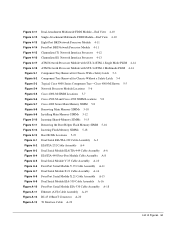
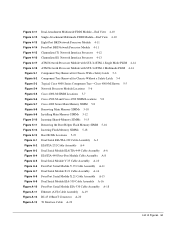
... Assembly A-10 Four-Port Serial Module V.35 Cable Assembly A-11 Dual Serial Module X.21 Cable Assembly A-14 Four-Port Serial Module X.21 Cable Assembly A-15 Dual Serial Module EIA-530 Cable Assembly A-16 Four-Port Serial Module EIA-530 Cable Assembly A-18 Ethernet (AUI) Cable Assembly A-19 RJ-45 10BaseT Connector A-20 T1 Interface Cable A-22
List of Figures xi
Hardware Maintenance Manual - Page 13
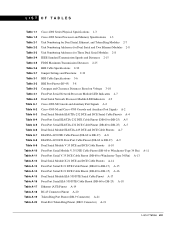
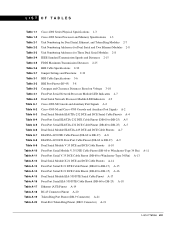
...Distances 2-25 BRI Cable Specifications 2-30 Jumper Settings and Functions 2-33 BRI Cable Specifications 3-6 BRI Port Pinout (RJ-45) 3-8 Creepage and Clearance Distances Based on Voltage 3-10 Four Port Serial Network Processor Module LED Indicators 4-7 Dual Serial Network Processor Module LED Indicators 4-9 Cisco 4000-M Console and Auxiliary Port Signals A-2 Cisco 4500-M and Cisco 4700 Console and...
Hardware Maintenance Manual - Page 15


... is included in your local sales representative or call Customer Service. About This Manual xv
Document Objectives
This publication contains the initial site preparation, installation, troubleshooting, and selected upgrade and maintenance procedures. Use this publication follow:
• Chapter 1, "Cisco 4000 Series Overview," contains an overview of product information, or...
Hardware Maintenance Manual - Page 16


xvi Cisco 4000 Series Hardware Installation and Maintenance Document Conventions
• Chapter 4, "Troubleshooting the Initial Hardware Configuration," includes a troubleshooting
overview, problem-solving instructions, environmental reporting features, and understanding front-panel and network-processor module LED indicators.
• Chapter 5, "Maintaining and Upgrading the Router," includes ...
Hardware Maintenance Manual - Page 19


... the appropriate printed software publication or UniverCD. External Differences in Models of the Cisco 4700 reads Model 4700.
Cisco 4000 Series Overview 1-1 All models provide a configurable modular router platform using network processor modules-individual modules that when installed in the Cisco 4000 series, the Cisco 4700 contains a 133-MHz Orion RISC microprocessor from IDT;
Newer...
Hardware Maintenance Manual - Page 21


...-4491, V.35, X.21, NRZ/NRZI, DTE/DCE;
ROM-Read-only memory. Table 1-2 lists the processor and memory specifications for the Cisco 4000 series routers. EIA-530 DTE
Console Port
EIA/TIA-232 DB-25 female connector
Auxiliary Port
EIA/TIA-232 DB-25 male connector
Nonoperating Temperature -40 to 185°F (-40 to 85°C)
Operating Humidity...
Hardware Maintenance Manual - Page 31


... the appendix "Cabling Specifications," Table A-1 lists the pinout for the Cisco 4000-M and Table A-2 lists the pinout for network access. Auxiliary Port Connections
A male DB-25 connector auxiliary port (labeled AUX on the chassis rear) is a shared-memory data terminal equipment (DTE) port to which you can attach an EIA/TIA-232 connector from a channel service unit/data service unit (CSU...
Hardware Maintenance Manual - Page 32
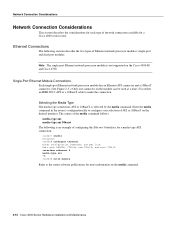
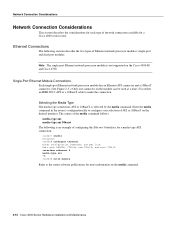
...type AUI connection:
router> enable Password: router# configure terminal Enter configuration commands, one connector on the Cisco 4500-M and Cisco 4700. Ethernet Connections
The following is an example of AUI or 10BaseT on the media command.
2-10 Cisco 4000 Series Hardware Installation and Maintenance
Note The single-port Ethernet network processor module is selected by the media command...
Hardware Maintenance Manual - Page 74


... the system will configure the interfaces for example line code, and framing type • Channel-group information and... followed by the Cisco 4000, use bridging
The following steps describe a basic E1 configuration.
After you replaced the CE1 that the.../Z.
Making Network Connections
Making E1 Connections
If you installed a new CE1 module or if you want to change the configuration of...
Hardware Maintenance Manual - Page 99


Removing Network Processor Modules
Figure 5-3
Typical Cisco 4000 Series Component Tray-Cisco 4000-M Shown
Module mounting screw
Module handle Module handle
LED
J1
Module
mounting
screw
Front
of the
chassis
LEDs
Module handle
FW1 FW2
H2404
128-pin connector (cutaway view)
Module mounting
screw
Boot ROMs
Step 2 To lift the module out of its connector after removing the mounting ...
Hardware Maintenance Manual - Page 127


... or rule out hardware problems encountered when installing your router. APPENDIX D
Cisco 4500-M and Cisco 4700 ROM Monitor
This appendix describes the Cisco 4500-M and Cisco 4700 ROM monitor, the... the configuration register to 0x0 by setting the configuration register. The Cisco 4500-M and Cisco 4700 ROM monitor supports more features than the familiar Cisco 4000-M ROM monitor. Timesaver Break ...
Hardware Maintenance Manual - Page 141


...10 four-port A-11 X.21 dual-port A-14 four-port A-15 polarity, Ethernet LED 4-5 port locations 2-7 software configuration, serial 4-8 power LED indication 3-22 light 4-3 specifications 1-3 supply features 2-4 system, troubleshooting 4-2 preparing for installation 2-1 to make connections 2-7 preventing ESD damage 2-3 preventive site configuration 2-4 printing summary of ROM monitor commands problem...
Hardware Maintenance Manual - Page 142


... of 2-7 making connections 2-15 interfaces supported 1-3 NRZ jumpers 2-20 NRZI jumpers 2-21
setup command facility 3-22 shared DRAM, size 1-3 signal descriptions
Ethernet A-19-A-20 serial A-2-A-18 Token Ring A-21 signals BRI 3-8, A-22 console and auxiliary ports 3-8 SIMMs shared-memory, replacing 5-13 system-memory, replacing 5-8 single in-line memory module See SIMMs site environment 2-3 log...
Cisco WS-X4248-FE-SFP Reviews
Do you have an experience with the Cisco WS-X4248-FE-SFP that you would like to share?
Earn 750 points for your review!
We have not received any reviews for Cisco yet.
Earn 750 points for your review!
