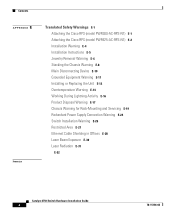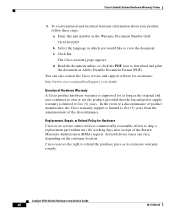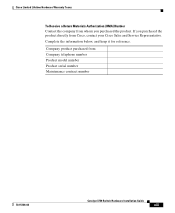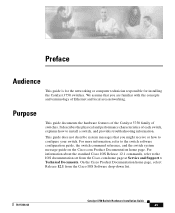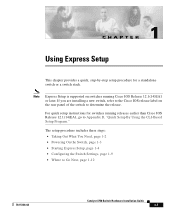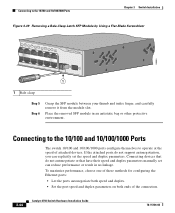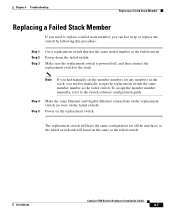Cisco WS-C3750V2-48TS-S Support and Manuals
Get Help and Manuals for this Cisco item

View All Support Options Below
Free Cisco WS-C3750V2-48TS-S manuals!
Problems with Cisco WS-C3750V2-48TS-S?
Ask a Question
Free Cisco WS-C3750V2-48TS-S manuals!
Problems with Cisco WS-C3750V2-48TS-S?
Ask a Question
Cisco WS-C3750V2-48TS-S Videos
Popular Cisco WS-C3750V2-48TS-S Manual Pages
Cisco WS-C3750V2-48TS-S Reviews
We have not received any reviews for Cisco yet.