Cisco WS-C3200B Support and Manuals
Get Help and Manuals for this Cisco item
This item is in your list!

View All Support Options Below
Free Cisco WS-C3200B manuals!
Problems with Cisco WS-C3200B?
Ask a Question
Free Cisco WS-C3200B manuals!
Problems with Cisco WS-C3200B?
Ask a Question
Popular Cisco WS-C3200B Manual Pages
Hardware Guide - Page 2


... part of UCB's public domain version of actual IP addresses in a residential installation. All other of their own expense. THE SPECIFICATIONS AND INFORMATION REGARDING THE PRODUCTS IN THIS MANUAL ... reserved. Any examples, command display output, and figures included in accordance with Cisco's installation instructions, it off.
Any use the equipment may be limited by using one of...
Hardware Guide - Page 9


..., which you solve a problem. OL-5816-10
Cisco 3200 Series Router Hardware Reference
ix The tips information might not be troubleshooting or even an action, but could be delivered directly to the What's New in Cisco Product Documentation as passwords or tabs, are in angle brackets (< >). For information on obtaining documentation, submitting a service request, and gathering...
Hardware Guide - Page 13
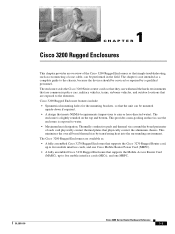
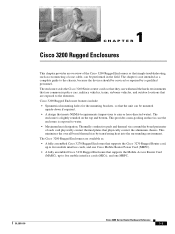
... router cards so that they can be serviced or repaired by transferring heat into the surrounding environment. 1 C H A P T E R
Cisco 3200 Rugged Enclosures
This chapter provides an overview of each card physically contact thermal plates that simple troubleshooting, such as : • A fully assembled Cisco 3270 Rugged Enclosure that supports the Cisco 3270 Rugged Router card, up to five...
Hardware Guide - Page 23


...-64-926 8U-52E-0064-12A01C
OL-5816-10
Cisco 3200 Series Router Hardware Reference
1-11 The error message is , "USB_HOST_STACK-6-USB_FLASH_READY_TEST_TIME: USB flash 'Ready' test time over 4 seconds." To correct the problems, remove any unsupported USB flash storage device and use only one supported device in one USB flash storage device is plugged...
Hardware Guide - Page 28
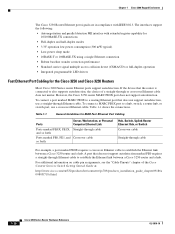
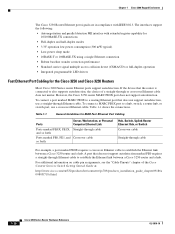
...supports autodetection, the choice of the Cisco Content Services Switch Getting Started Guide at:
http://www.cisco.com/en/US/products/hw/contnetw/ps789/products_installation_guide_chapter09186a 00805f718d.html
1-16
Cisco 3200 Series Router Hardware Reference
OL-5816-10 Chapter 1 Cisco 3200 Rugged Enclosures
The Cisco...• Integrated programmable LED drivers
Fast Ethernet Port Cabling for...
Hardware Guide - Page 37


... bridge clock domains can be ordered with support
for GPS/AUX devices. • Two USB 2.0 high-speed (480-Mbps) port signal sets. • High-performance hardware encryption processor...of user data or binary code. • Industrial-grade components that supports asynchronous operation. The Cisco 3270 Rugged Router card has the following features: • Support for the PC/104-Plus ...
Hardware Guide - Page 49
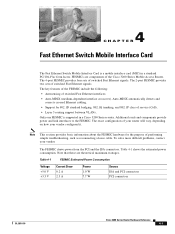
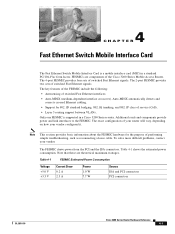
... of service (CoS).
• Layer 3 routing support between VLANs. To solve more difficult problems, contact your vendor configured it. Table 4-1 shows the estimated power consumption. Auto-MDIX automatically detects and corrects crossed Ethernet cabling.
• Support for the purpose of your router will vary, depending on how your vendor.
The 4-port FESMIC provides four sets...
Hardware Guide - Page 50


... line speed through a manual setting, enter the following configuration:
Router#(config) FastEthernet m/n Router#(config-if) speed auto
where m is the slot and n is detected during autonegotiation. To support future development, the MAC addresses are required for the 10/100 Ethernet interfaces.
In addition, 37 MAC addresses are burned into Cisco 3270 Rugged Router card...
Hardware Guide - Page 55


... 2 Mbps (for synchronous) except for the purpose of the Cisco 3200 Series Mobile Access Router.
Additional components provide power and link interfaces to four sets of serial signals in the standard stacking headers to guarantee proper module installation. Each SMIC provides the following: • Support for the router. The signals can be configured to...
Hardware Guide - Page 57


... (MIC) card. Table 5-1 provides 4-port SMIC port assignments. Table 5-2
2-port SMIC Rotary Switch Settings and Port Assignments
Position 0 1
MIC Slot 1 2
Port Assignments Serial 1/0 Serial 1/1 Serial 2/0 Serial ...8 positions, only 1 of 4 positions can be unique for the SMIC
The Cisco Single-sideband (SSB) Serial standard supports the following:
• EIA/TIA-232, EIA/TIA-449, EIA-530, ...
Hardware Guide - Page 58


... either transmitted from Header 5. The LED is on Serial 2.
Cisco 3200 Series Router Hardware Reference
5-4
OL-5816-10
Originates from or ...port is in DTE mode, and when the data set ready (DSR), data carrier detect (DCD), and clear to send ...DTE mode, and when the DSR, DCD, and CTS signals are supported on Serial 1. Blinks once when a packet is either transmitted FROM...
Hardware Guide - Page 63


... ports replace two Fast Ethernet ports on the WMIC
The Fast Ethernet signals are provided through a 10-pin header. Fast Ethernet Signals on the end cap.
If the router includes one set of ... operation • Integrated LED drivers
Note If Auto-MDIX is configured, the link between the WMIC and the router forms an internal LAN. The WMIC runs an independent Cisco IOS image and when it ...
Hardware Guide - Page 64


... signals.
Green -
-
Ethernet link is connected. File system failure. No Cisco IOS image file. Steady green indicates that the wireless device is operating normally but...over the Ethernet infrastructure. Operating status
Boot Loader Errors
- Green Blinking green Red - Meaning DRAM memory test. At least ...service set identifier (SSID) and Wired Equivalent Privacy (WEP...
Hardware Guide - Page 65


...
must be replaced.
- Red
Upgrade
Radio Indicator
Blinking amber
- Resetting the configuration options to
factory defaults. Table 6-2 Key Features
Feature
Description
Wireless Medium
Direct Sequence Spread Spectrum (DSSS). Orthogonal Frequency Division Multiplexing (OFDM).
Red
Firmware failure; Loading new firmware image. Encryption Key Length 128-bit. Transmit/receive Ethernet errors...
Hardware Guide - Page 77


...
Cisco 3200 Series Router Hardware Reference
6-17 Click this document: http://www.cisco.com/univercd/cc/td/doc/cisintwk/idg4/index.htm
• Cisco Internetworking Technology Handbook.
The 5.725-GHz to 5.825-GHz range is not supported on how the vendor configured it. The exact configuration of the wireless card:
• Cisco IOS Switching Services Configuration Guide...
Cisco WS-C3200B Reviews
Do you have an experience with the Cisco WS-C3200B that you would like to share?
Earn 750 points for your review!
We have not received any reviews for Cisco yet.
Earn 750 points for your review!
