Cisco WRT320N Support and Manuals
Get Help and Manuals for this Cisco item
This item is in your list!

View All Support Options Below
Free Cisco WRT320N manuals!
Problems with Cisco WRT320N?
Ask a Question
Free Cisco WRT320N manuals!
Problems with Cisco WRT320N?
Ask a Question
Cisco WRT320N Videos
Popular Cisco WRT320N Manual Pages
User Manual - Page 2


...their respective holders. Dual-Band Wireless-N Gigabit Router
About This Guide
i About This Guide
Icon Descriptions
While reading through the User Guide you may have to while using the product.
WARNING: This exclamation point indicates that there is a note of Cisco Systems, Inc. Resource
Website
Linksys
www.linksys.com
Linksys International www.linksys.com/international
Glossary
www...
User Manual - Page 3


... > Factory Defaults 26 Administration > Firmware Upgrade 27 Status > Router 27 Status > Local Network 27 Status > Wireless Network 28
Appendix A: Troubleshooting
29
Appendix B: Specifications
30
Appendix C: Warranty Information
31
Limited Warranty 31 Exclusions and Limitations 31 Obtaining Warranty Service 31 Technical Support 32
Dual-Band Wireless-N Gigabit Router
ii
User Manual - Page 5


...'s back panel, serve two purposes. Wi-Fi Protected Setup LED (Blue/Amber) It lights up when the wireless feature is a connection made through its bottom panel. Either press and hold the Reset Button for choosing the Linksys Dual-band Wireless-N Gigabit Router. Placement Positions
There are two ways to reset the Router's factory defaults. It flashes to protect your data and your...
User Manual - Page 7
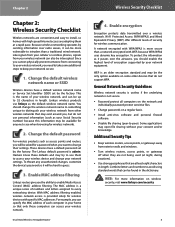
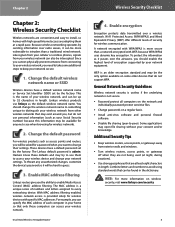
...rapid pace. Change the default wireless network name or SSID
Wireless devices have a default password set by the factory. Linksys wireless products use personal information (such as access points and routers, you can be found in length. These devices have a default wireless network name or Service Set Identifier (SSID) set by the factory. The Linksys default password is a unique...
User Manual - Page 8


.... DHCP By default, the Router's Internet Connection Type is the Basic Setup screen. DHCP
Dual-Band Wireless-N Gigabit Router
7 The first time you 'd like to Automatic Configuration - Then, press Enter.
Chapter 3
Chapter 3: Advanced Configuration
After setting up the Router with the Setup Wizard (located on the CD-ROM), the Router will be kept only if your ISP supports DHCP or you...
User Manual - Page 9


...Password Enter the Username and Password provided by your ISP. To use PPPoE.
Username and Password Enter the Username and Password provided by your ISP. If your ISP supports...default Redial Period is a service that applies to connections in Europe only. PPTP Server IP Address Your ISP will have elapsed
Dual-Band Wireless-N Gigabit Router... the Router to access the Internet...
User Manual - Page 10


... automatically re-establish your connection. Dual-Band Wireless-N Gigabit Router
Advanced Configuration
Telstra Cable Telstra Cable is a service that applies to connections in Israel only. Internet Connection Type > Telstra Cable
Server IP Address This is 15 minutes. Verify with your ISP to see if your Internet connection terminates. The default Max Idle Time is the IP address...
User Manual - Page 12


... address is provided by TZO, then select TZO.com. To enable wildcards, select Enabled.
Dual-Band Wireless-N Gigabit Router
11 WINS The Windows Internet Naming Service (WINS) manages each PC's interaction with a DDNS service provider, www.dyndns.org or www.TZO.com. Setup > DDNS
The Router offers a Dynamic Domain Name System (DDNS) feature. Before you are hosting your DDNS...
User Manual - Page 13


... enabled, the Dynamic Routing feature is displayed here. When the NAT setting is disabled, this button to the Internet, keep the default, Enabled. Some ISPs will change.
Update To manually trigger an update, click this Router is available. Dual-Band Wireless-N Gigabit Router
Advanced Configuration
Clone My PC's MAC Click this feature is hosting your network's connection...
User Manual - Page 14


... network, keep the default, Auto.
Chapter 3
Route Entries To set up a static route between the Router and the remote network or host. Click Delete This Entry to view the static routes you have only Wireless-G devices, select Wireless-G Only.
The SSID must not exceed 32 characters (use Wi-Fi Protected Setup, select
Dual-Band Wireless-N Gigabit Router
Advanced Configuration
Wi...
User Manual - Page 15


...in the field on the bottom of your wireless network MUST use wireless security, keep the default setting, Enabled.
Method #1
Use this screen. 2. Enter the PIN number in your wireless network. Dual-Band Wireless-N Gigabit Router
Advanced Configuration
Method #3
Use this method if your client device asks for Remote Authentication Dial-In User Service.) These six are using WPA, always...
User Manual - Page 17
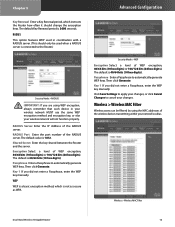
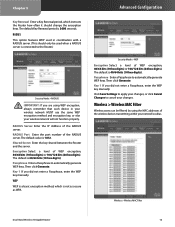
... not function properly. Wireless > Wireless MAC Filter
Wireless access can be used in coordination with a RADIUS server. (This should change the encryption keys. RADIUS This option features WEP used when a RADIUS server is connected to cancel your network's radius. Wireless > Wireless MAC Filter
Dual-Band Wireless-N Gigabit Router
16 Click Save Settings to apply your changes...
User Manual - Page 21


... Repeat these...Router will be affected by default.
To cancel the policy's settings...Setup screen). The List of PCs
5. Then click Close. Select its protocol from the Application list. Then click Modify. To delete a service...access to 12 characters.
20
You can block up to various services accessed over the Internet, such as FTP or telnet. (You can block websites with specific...
User Manual - Page 30


... service to connect manually to the Linksys website, www.linksys.com
Dual-Band Wireless-N Gigabit Router
29 The computer should be connected to get rid of your network devices, including the modem, Router, and computers.
Click the appropriate tab to the Internet:
•• Make sure that the Router is flashing, then power off all of the prompt, follow these instructions...
Brochure - Page 2


..., CA 92617 USA
www.linksysbycisco.com
Linksys, Cisco and the Cisco Logo are recommended. Other brands and product names are subject to 90% Noncondensing
Package Contents • Dual-Band Wireless-N Gigabit Router • Setup CD-ROM • User Guide on many factors, conditions and variables, including distance from IEEE Standard 802.11 specifications. Actual performance can vary...
Cisco WRT320N Reviews
Do you have an experience with the Cisco WRT320N that you would like to share?
Earn 750 points for your review!
We have not received any reviews for Cisco yet.
Earn 750 points for your review!

