Cisco SRW224 Support and Manuals
Get Help and Manuals for this Cisco item
This item is in your list!

View All Support Options Below
Free Cisco SRW224 manuals!
Problems with Cisco SRW224?
Ask a Question
Free Cisco SRW224 manuals!
Problems with Cisco SRW224?
Ask a Question
Popular Cisco SRW224 Manual Pages
User Guide - Page 19


... to Main Menu. IP Configuration 5.
Chapter 4: Configuration using the Console Interface Configuring the Switch through the Console Interface
Figure 4-7: System Configuration
Figure 4-8: System Information 13 System Information
In System Information, you can check the Firmware Version. System Information 2. Password Setting 4.
Firmware Update 6. Restore System Default Setting 7. Reboot...
User Guide - Page 21


... select yes, the Switch will be set to cancel.
Figure 4-11: IP Configuration Figure 4-12: Firmware Update
Chapter 4: Configuration using the Console Interface Configuring the Switch through the Console Interface
Figure 4-13: Main Menu 15 This IP Address of the network is displayed.
The default gateway of the network is displayed. (The default IP address is 192.168.1.254.) Verify...
User Guide - Page 26


... to prevent a storm of the network is displayed. (The default IP address is displayed. • Default Gateway.
Select 5%, 10%, or 20% from being sent at the same time. The current firmware version is correct. The MAC Address of the network is displayed. • IP Address. To configure your username and password, click the Click here to configure your Username...
Administration Guide - Page 8


... has been loaded into your switch. The first embedded language with the default username and password, you are described in with a matching language code is cisco.
STEP 2 Enter the IP address of the language loaded on the switch. NOTE If you log in the Setting Password Complexity Rules section of 192.168.1.254, its power LED flashes continuously...
Administration Guide - Page 31
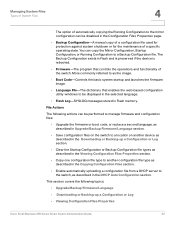
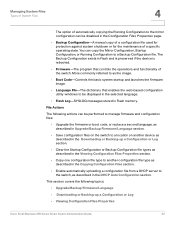
...Cisco Small Business 200 Series Smart Switch Administration Guide
32 You can be performed to manage firmware and configuration files:
• Upgrade the firmware or boot code, or replace a second language, as described in Upgrade/Backup Firmware... Configuration-A manual copy of a configuration file used for protection against system shutdown or for the maintenance of a specific operating state...
Administration Guide - Page 33
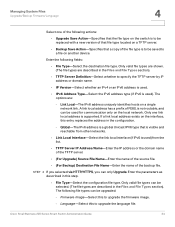
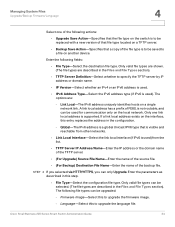
... Types section). Cisco Small Business 200 Series Smart Switch Administration Guide
34 Managing System Files
Upgrade/Backup Firmware/Language
4
Select one link local address is used .
• IPv6 Address Type-Select the IPv6 address type (if IPv6 is supported. STEP 4 If you selected via HTTP/HTTPS, you can be saved to specify the TFTP server by IP address or domain...
Administration Guide - Page 53


..., periodically requests SNTP time updates. SNTP Anycast Client Mode-...continues after the IP address lease time has expired.
• Manual configuration of the...manual configuration of the following ways:
-
SNTP Modes
The switch can be set on the closest stratum (distance from the reference clock). Cisco Small Business 200 Series Smart Switch Administration Guide
54 The switch supports...
Administration Guide - Page 55


...Cisco Small Business 200 Series Smart Switch Administration Guide
56 System Time
Configuring System Time
6
• Local Time-Enter the system time. Time Zone Settings...-
NOTE The DHCP Client supports Option 100 providing dynamic time zone setting.
By Dates-DST is ... set manually, typically for New York is set the IP Address Type to enable Daylight Saving Time.
• Time Set ...
Administration Guide - Page 74


...also indicates whether the current settings are due to auto-negotiation or manual configuration.
- 802.3 ...Cisco Small Business 200 Series Smart Switch Administration Guide
75 The capabilities are enabled in the switch. The following fields relate to the Management Address:
• Advertisement Mode-Select one of the MAC/ PHY implementation. None-Do not advertise the management IP address...
Administration Guide - Page 104
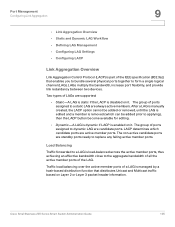
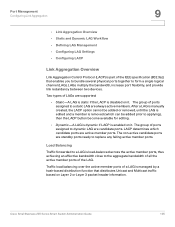
... assigned to a static LAG are candidate ports.
Load Balancing
Traffic forwarded to a LAG is part of the IEEE specification (802.3az) that distributes Unicast and Multicast traffic based on it .
Cisco Small Business 200 Series Smart Switch Administration Guide
105 The group of ports assigned to dynamic LAG are always active members.
After a LAG...
Administration Guide - Page 208


..., the default IP address is configured with a static or dynamic IP address. To configure the IPv4 switch IP address:
STEP 1 Click Administration > Management Interface > IPv4 Interface.
Address collisions require administrative actions on the management VLAN. The IP address assignment rules for the following fields:
Cisco Small Business 200 Series Smart Switch Administration Guide
209...
Administration Guide - Page 227
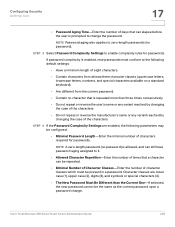
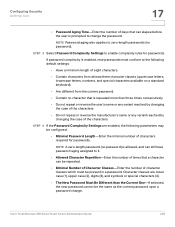
... Smart Switch Administration Guide
228
Character classes are enabled, the following default settings:
• Have a minimum length of eight characters.
• Contain characters from at least three character classes (uppercase letters, lowercase letters, numbers, and special characters available on a standard keyboard).
• Are different from the current password.
• Contain no...
Administration Guide - Page 236
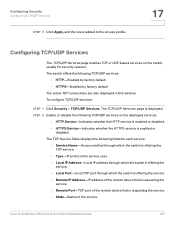
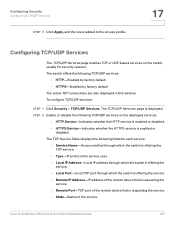
... Security > TCP/UDP Services. Cisco Small Business 200 Series Smart Switch Administration Guide
237 STEP 2 Enable or disable the following TCP/UDP services on the switch, usually for each service:
• Service Name-Access method through which the switch is offering the TCP service.
• Type-IP protocol the service uses. • Local IP Address-Local IP address through which the switch...
Administration Guide - Page 248
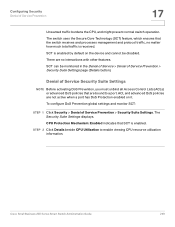
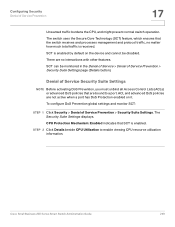
... button).
To configure DoS Prevention global settings and monitor SCT:
STEP 1 Click Security > Denial of Service Prevention
17
Unwanted traffic burdens the CPU, and might prevent normal switch operation.
Cisco Small Business 200 Series Smart Switch Administration Guide
249 SCT is enabled by default on it. The Security Suite Settings displays.
CPU Protection Mechanism: Enabled...
Administration Guide - Page 274
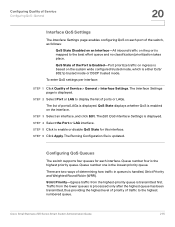
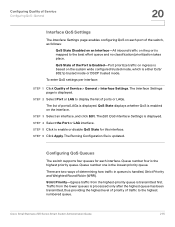
... Priority and Weighted Round Robin (WRR). The Edit QoS Interface Settings is displayed.
Configuring QoS Queues
The switch supports four queues for this interface. There are two ways of ports or LAGs. Cisco Small Business 200 Series Smart Switch Administration Guide
275 To enter QoS settings per interface:
STEP 1 Click Quality of ports/LAGs is...
Cisco SRW224 Reviews
Do you have an experience with the Cisco SRW224 that you would like to share?
Earn 750 points for your review!
We have not received any reviews for Cisco yet.
Earn 750 points for your review!
