Cisco NMH300 Support and Manuals
Get Help and Manuals for this Cisco item
This item is in your list!

View All Support Options Below
Free Cisco NMH300 manuals!
Problems with Cisco NMH300?
Ask a Question
Free Cisco NMH300 manuals!
Problems with Cisco NMH300?
Ask a Question
Cisco NMH300 Videos
Popular Cisco NMH300 Manual Pages
User Guide - Page 5


... specifications, and security violations.
A routed port is a Layer 2 messaging protocol that maintains VLAN configuration consistency by using the ip routing and router protocol global configuration commands.
VLAN Trunk Protocol
VLAN Trunk Protocol (VTP) is not associated with a VLAN, but it an IP address.
Cisco IOS Release 12.2(2)XT, 12.2(8)T, and 12.2(15)ZJ
5
SVIs support...
User Guide - Page 9
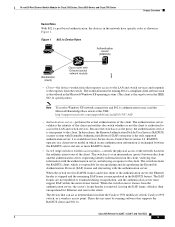
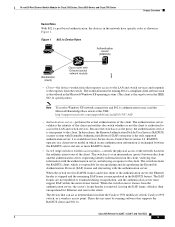
.... The switch acts as shown in the IEEE 802.1x specification.)
Note To resolve Windows XP network connectivity and 802.1x authentication issues, read the Microsoft Knowledge Base article at this release, the Remote Authentication Dial-In User Service (RADIUS) security system with Ethernet switch network module
• Client-the device (workstation) that requests access...
User Guide - Page 33


...limits are a part of a policy...Cisco 2600 Series, Cisco 3600 Series, and Cisco 3700 Series
Feature Overview
• Configuration of profile. You implement IP ACLs to take when the traffic is out of a deny action is shared among many ports. and 36-Port Ethernet Switch Module for Configuring ACLs on the Ethernet Switch Network Module" section on a specific...include setting a specific DSCP...
User Guide - Page 40


... on the Ethernet switch network module to support Cisco IP phones in Cisco AVVID Architecture
This section ...default settings on your network. The rising threshold is the percentage of a centralized call-processing network using a centrally deployed Cisco CallManager (CCM). Alternatively, you can cause the network to slow down the port when the rising threshold is different from a specific...
User Guide - Page 44


...Voice over IP (VoIP) • Wireless LAN
Related Documents
For information about installing voice network modules and voice interface cards in Cisco 2600 series, Cisco 3600 series, and Cisco 3700 series routers refer to these documents: • Cisco 2600 Series Modular Routers Quick Start Guide • Cisco 2600 Series Hardware Installation Guide • Quick Start Guides for Cisco 3600 series...
User Guide - Page 81
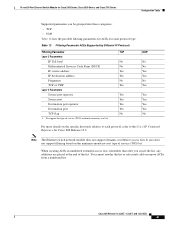
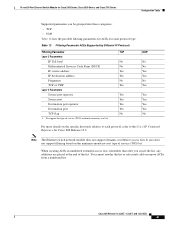
...)ZJ
81 You cannot reorder the list or selectively add or remove ACEs from a numbered list.
Note The Ethernet switch network module does not support dynamic or reflexive access lists.
It also does not support filtering based on the specific keywords relative to each protocol, refer to the Cisco IP Command Reference for each protocol type.
User Guide - Page 88


Valid interfaces include physical interfaces and SVIs.
Cisco IOS Release 12.2(2)XT, 12.2(8)T, and 12.2(15)ZJ
88... Module for Cisco 2600 Series, Cisco 3600 Series, and Cisco 3700 Series
Figure 20 Port Trusted States within the QoS Domain
Trusted interface
Catalyst 2950 wiring closet
Trunk
Cisco router with Ethernet switch network module
Classification of traffic performed here
88855
...
User Guide - Page 91


...statements are not supported for Cisco 2600 Series, Cisco 3600 Series, and Cisco 3700 Series
Configuration Tasks
Classifying Traffic by Using ACLs
You can classify IP traffic by using IP standard or IP extended ACLs.
Enter... network or host from which the packet is 1 to 99 and 1300 to the source (see first bullet item). end
Returns to create an IP standard ACL for more details.
Cisco...
User Guide - Page 107


... enter the port to privileged EXEC mode. The Ethernet switch network module provides the performance and intelligent services of your entries. Cisco IOS Release 12.2(2)XT, 12.2(8)T, and 12.2(15)ZJ
107 This is a vital component in privileged EXEC mode, follow these steps to support Cisco IP phones such that the voice and data traffic reside on...
User Guide - Page 108
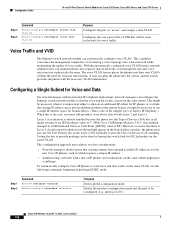
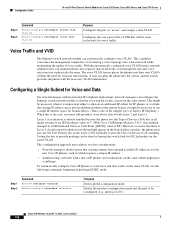
... the switch look for branch offices. (This is one of 5. (With Cisco CallManager Release 3.0(5), this is Layer 2 classification for end-user intervention. A user can configure the Ethernet switch network module so that will be necessary to deploy IP telephony.) When this marking changed to a Differentiated Services Code Point ([DSCP]) value of EF.) However, to allocate an additional...
User Guide - Page 111
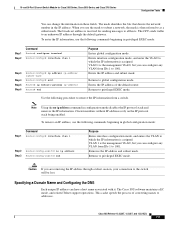
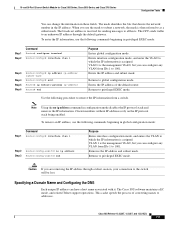
.... The Cisco IOS software maintains a EC mode, and related Telnet support operations. The mask identifies the bits that denote the network number in privileged EXEC mode:
Step 1 Step 2
Command
Router# configure terminal Router(config)# interface vlan 1
Step 3
Step 4 Step 5 Step 6
Router(config)# ip address ip-address subnet-mask Router(config)# exit Router# ip default-gateway ip-address Router...
User Guide - Page 149


... vlan dot1p spanning-tree portfast
The Ethernet switch network module instructs the IP phone to tag VoIP packets with an 802.1p value (default is also supported for bearer traffic).
The voice and data VLANs are supported on the IP phone:
interface FastEthernet2/2 switchport voice vlan 5 switchport mode trunk
Cisco IOS Release 12.2(2)XT, 12.2(8)T, and 12.2(15...
User Guide - Page 171


...the Cisco IOS IP Configuration Guide, Release 12.2. The number can specify a source IP address, destination IP address, IP protocol, TCP port, or UDP port. Defaults
There are no specific conditions that sets a deny conditions:
ip ...create an extended IP ACL and to the "Configuring IP Services" chapter in the named or numbered IP ACL.
The port is after the source IP address and wildcard...
User Guide - Page 189


Defaults
By default, IGMP snooping is enabled when each VLAN is saved in nonvolatile RAM (NVRAM).
ip igmp snooping vlan mrouter
Configures a Layer 2 port as a member of this command. Cisco IOS Release 12.2(2)XT, 12.2(8)T, and 12.2(15)ZJ
189 ip igmp snooping vlan vlan-id
no ip igmp snooping vlan 2
You can verify your settings by entering...
User Guide - Page 205
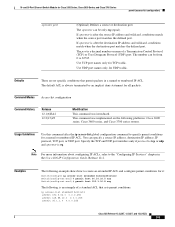
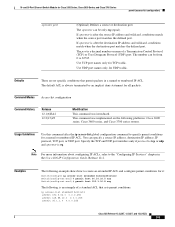
... and wildcard, conditions match when the source port matches the defined port.
Defaults
There are no specific conditions that sets permit conditions:
ip access-list standard Acclist1 permit 192.5.34.0 0.0.0.255 permit 128.88.10.0 0.0.0.255 permit 36.1.1.0 0.0.0.255
Cisco IOS Release 12.2(2)XT, 12.2(8)T, and 12.2(15)ZJ
205 This command was introduced.
Usage...
Cisco NMH300 Reviews
Do you have an experience with the Cisco NMH300 that you would like to share?
Earn 750 points for your review!
We have not received any reviews for Cisco yet.
Earn 750 points for your review!

