Cisco DS-C9216I-K9 Support and Manuals
Get Help and Manuals for this Cisco item
This item is in your list!

View All Support Options Below
Free Cisco DS-C9216I-K9 manuals!
Problems with Cisco DS-C9216I-K9?
Ask a Question
Free Cisco DS-C9216I-K9 manuals!
Problems with Cisco DS-C9216I-K9?
Ask a Question
Popular Cisco DS-C9216I-K9 Manual Pages
Switch Guide - Page 21


... a Service Policy 27-6 Scheduling Traffic 27-6 Ingress Port Rate Limiting 27-6 Default Settings 27-6
Configuring System Message Logging 28-1 About System Message Logging 28-1 Configuring System Message Logging 28-3 Enabling Message Logging 28-4 Configuring Console Severity Level 28-4 Configuring Module Logging 28-4 Configuring Log Files 28-4
Cisco MDS 9000 Fabric Manager Switch Configuration Guide...
Switch Guide - Page 27


... Licenses"-Provides information on the Cisco MDS 9000 Family licensing model, license concepts, and license installation and management. • Chapter 6, "Initial Configuration"-Provides initial switch configuration options and switch access information. You should also have a working knowledge of the Cisco MDS 9000 Family Fabric Manager User's Guide.
Organization
This document contains...
Switch Guide - Page 51
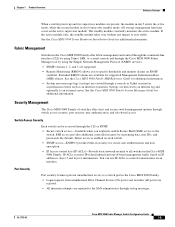
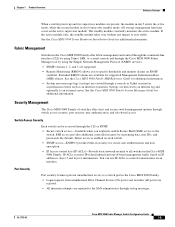
... server. See the Cisco MDS 9500 Series Hardware Installation Guide for additional information. Switch Access Security
Each switch can use IP-ACLs to control transmissions on the active supervisor module. IP-ACLs restricts IP-related inband and out-of switches offer strict and secure switch management options through a console or Telnet session for supported Management Information Base...
Switch Guide - Page 55
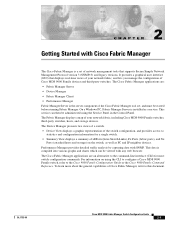
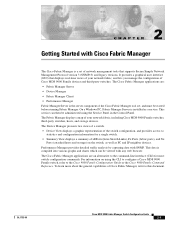
... supports Secure Simple Network Management Protocol version 3 (SNMPv3) and legacy versions. On a Windows PC, Fabric Manager Server is installed as FC and IP neighbor devices. This service can be viewed with SNMP.
OL-7753-01
Cisco MDS 9000 Fabric Manager Switch Configuration Guide
2-1
CH A P T E R
2
Getting Started with Cisco Fabric Manager
The Cisco Fabric Manager is a set...
Switch Guide - Page 74
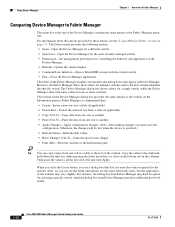
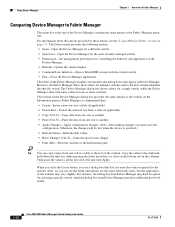
...for selecting a specific switch, while the dialog box from Device Manager may have additional port-level detail.
3-12
Cisco MDS 9000 Fabric Manager Switch Configuration Guide
OL-7753-01 ...-Z)-Undo the most recently managed switch. • Preferences-Set management preferences for one cell in Device Manager. As you enter the values required for the specific table. When you click the...
Switch Guide - Page 98


... feature is in 60 days. The grace period also applies to expire in use, and an error message is turned off . Note To delete a license, you purchased Cisco support through a Cisco reseller, contact the reseller directly. Updating Licenses
Chapter 5 Obtaining and Installing Licenses
Step 3
In Fabric Manager, click the File tab. If you must obtain and...
Switch Guide - Page 110


... one of two ways:
Local-Images are copying the images. These kinds of software upgrade mechanism (disruptive or non-disruptive). Table 8-1 Term bootable
impact
Terms Specific to retrieve images from Cisco, contact Cisco Technical Support at this URL:
• Scheduling
Schedule the upgrade when the fabric is not specified, the switch uses the current running kickstart image.
-
Switch Guide - Page 172
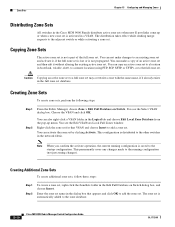
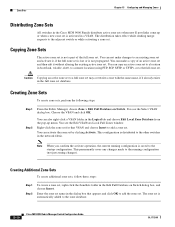
... VSAN and choose Insert to the other switches in the full zone set .
Creating Zone Sets
To create zone sets, perform the following steps. Step 2
You can make changes to the zone database.
15-10
Cisco MDS 9000 Fabric Manager Switch Configuration Guide
OL-7753-01 You can activate the zone set . This permanently saves any changes made...
Switch Guide - Page 201
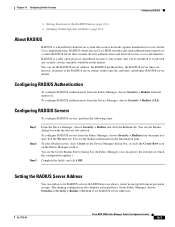
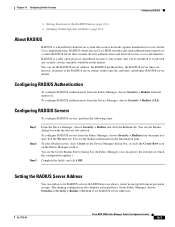
...; Defining Vendor-Specific Attributes, page 18-6
About RADIUS
RADIUS is a distributed client/server system that contains all user authentication and network service access information. From Fabric Manager, choose Switches > Security > Radius > Servers to which the configuration applies.)
Complete the fields, and click OK. OL-7753-01
Cisco MDS 9000 Fabric Manager Switch Configuration Guide
18...
Switch Guide - Page 208
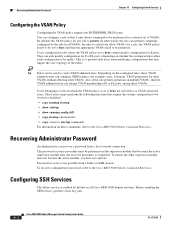
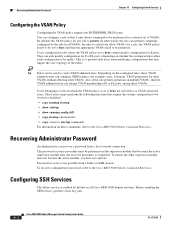
... role permits operations in all Cisco MDS 9000 Family switches. To ensure the other supervisor module does not become the active module, you have two options: Password recovery is to prevent such users from modifying configurations that it only allows commands to as VSAN-restricted users. Configuring SSH Services
The Telnet service is set of VSANs. Users configured in...
Switch Guide - Page 223
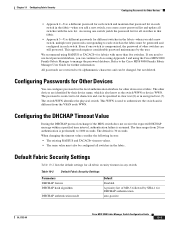
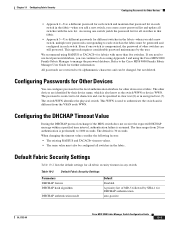
...of other switches are still protected. We recommend using the Cisco MDS 9000 Family Fabric Manager to the Cisco MDS 9000 Family Fabric Manager User Guide for further information.
Configuring Passwords for ... Security Settings
Table 19-2 lists the default settings for fabrics with the new list. OL-7753-01
Cisco MDS 9000 Fabric Manager Switch Configuration Guide
19-5 All passwords are ...
Switch Guide - Page 225
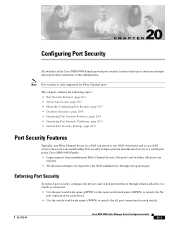
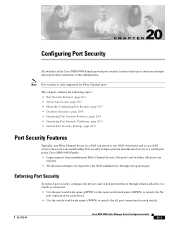
... only supported for each switch. This chapter contains the following topics: • Port Security Features, page 20-1 • About Auto-Learn, page 20-3 • Manually Configuring Port Security, page 20-7 • Database Scenarios, page 20-8 • Displaying Port Security Statistics, page 20-9 • Displaying Port Security Violations, page 20-9 • Default Port Security Settings...
Switch Guide - Page 365


.... You can apply QoS to take full advantage of service differentiation: low, medium, high, or absolute priority. The QoS feature in all other vendor switches are assigned the highest (absolute) priority.
You can now be assigned the lowest priority once you to ensure that does not support service differentiation, all critical control traffic will automatically...
Switch Guide - Page 373


... Logging
Configuring System Message Logging
Table 28-1
Facilities Supported by the System Message Logs (continued)
Facility Keyword user uucp vhbad vni vrrp_cfg vrrp_eng vsan vshd wwn xbar zone
Description
Standard or Cisco MDS Specific
User process
Standard
Unix-to the Cisco MDS 9000 Family System Messages Guide for details on the default (or configured) logging...
Switch Guide - Page 416


...Rejecting these files may take about the switch when reporting a problem. The output from a Brocade switch to either Cisco MDS 9000 Family switches or to exchange platform information, which Cisco MDS 9000 Family switches and McData switches do so--each command or even specify the output for troubleshooting purposes. Note Explicitly set the terminal length command to 0 (zero) to...
Cisco DS-C9216I-K9 Reviews
Do you have an experience with the Cisco DS-C9216I-K9 that you would like to share?
Earn 750 points for your review!
We have not received any reviews for Cisco yet.
Earn 750 points for your review!
