Cisco DS-C9134-1K9 Support and Manuals
Get Help and Manuals for this Cisco item
This item is in your list!

View All Support Options Below
Free Cisco DS-C9134-1K9 manuals!
Problems with Cisco DS-C9134-1K9?
Ask a Question
Free Cisco DS-C9134-1K9 manuals!
Problems with Cisco DS-C9134-1K9?
Ask a Question
Popular Cisco DS-C9134-1K9 Manual Pages
Troubleshooting Guide - Page 3
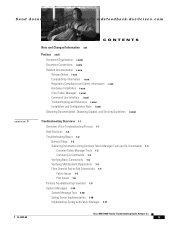
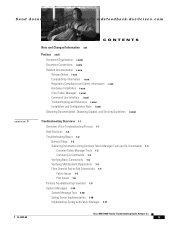
... Information i-xxx Hardware Installation i-xxx Cisco Fabric Manager i-xxxi Command-Line Interface i-xxxi Troubleshooting and Reference i-xxxi Installation and Configuration Note i-xxxi Obtaining Documentation, Obtaining Support, and Security Guidelines
i-xxxii
Troubleshooting Overview 1-1 Overview of the Troubleshooting Process 1-1 Best Practices 1-2 Troubleshooting Basics 1-2 General Steps...
Troubleshooting Guide - Page 4
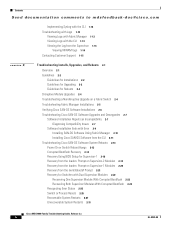
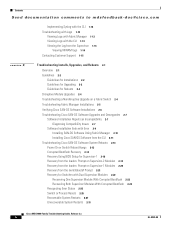
... Module Upgrades 2-4 Troubleshooting a Nondisruptive Upgrade on a Fabric Switch 2-4 Troubleshooting Fabric Manager Installations 2-5 Verifying Cisco SAN-OS Software Installations 2-6 Troubleshooting Cisco SAN-OS Software Upgrades and Downgrades 2-7 Software Installation Reports an Incompatibility 2-7 Diagnosing Compatibility Issues 2-7 Software Installation Ends with Error 2-9 Installing SAN...
Troubleshooting Guide - Page 27
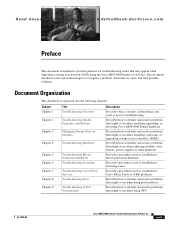
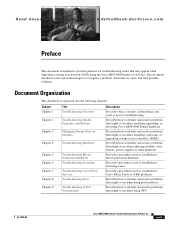
... possible solutions. OL-9285-05
Cisco MDS 9000 Family Troubleshooting Guide, Release 3.x
xxvii Document Organization
This document is intended to identify and resolve problems that might occur when installing, replacing, or upgrading storage services modules (SSMs).
Describes how to identify and resolve problems that might occur when replacing modules, fans, chassis, power supplies...
Troubleshooting Guide - Page 30
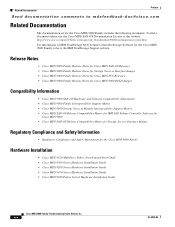
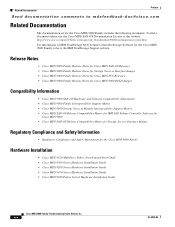
... the Cisco MDS 9000 Family
Hardware Installation
• Cisco MDS 9124 Multilayer Fabric Switch Quick Start Guide • Cisco MDS 9500 Series Hardware Installation Guide • Cisco MDS 9200 Series Hardware Installation Guide • Cisco MDS 9100 Series Hardware Installation Guide • Cisco MDS 9020 Fabric Switch Hardware Installation Guide
Cisco MDS 9000 Family Troubleshooting Guide...
Troubleshooting Guide - Page 161
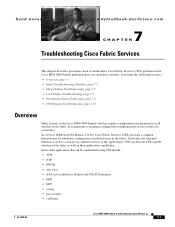
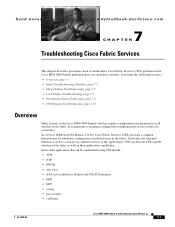
... of common services to troubleshoot Cisco Fabric Services (CFS) problems in the fabric. CFS can be synchronized using CFS include: • IVR • NTP • DPVM • user roles • AAA server addresses, Radius and TACACS daemons • SFM • SDV • syslog • port-security • call home
OL-9285-05
Cisco MDS 9000 Family Troubleshooting Guide, Release...
Troubleshooting Guide - Page 210


...devices that are logged in via the failed uplink are logged out. Common Problems with NPV
This section includes common NPV issues and includes the following tasks:...contact support, enter the show tech-support NPV command and save the output so that needs to be the previously failed uplink that has the least number of logins at the time;
Cisco MDS 9000 Family Troubleshooting Guide, Release...
Troubleshooting Guide - Page 266
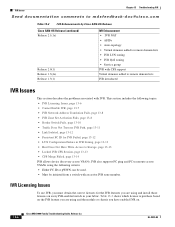
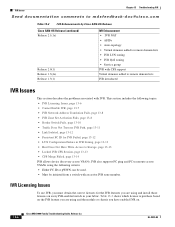
...Service group IVR with CFS support Virtual domains added to remote domain lists IVR introduced
IVR Issues
This section describes the problems... Network Address Translation Fails, page 13-8 • IVR Zone Set Activation Fails, page 13-8 • Border Switch Fails, page...chassis you are using and install those licenses on .
13-6
Cisco MDS 9000 Family Troubleshooting Guide, Release 3.x
OL-9285-...
Troubleshooting Guide - Page 270
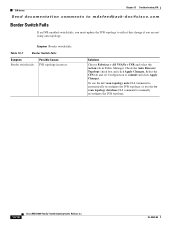
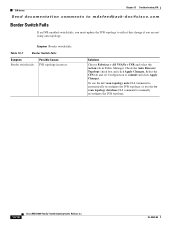
... incorrect. IVR Issues
Chapter 13 Troubleshooting IVR
Send documentation comments to mdsfeedback-doc@cisco.com
Border Switch Fails
If an IVR-enabled switch fails, you must update the IVR topology to manually reconfigure the IVR topology.
13-10
Cisco MDS 9000 Family Troubleshooting Guide, Release 3.x
OL-9285-05 Select the CFS tab and set ConfigAction to commit and click...
Troubleshooting Guide - Page 280
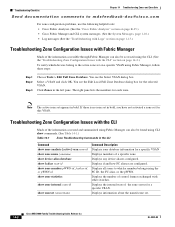
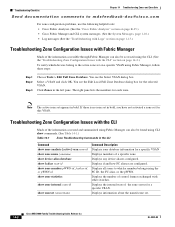
... active zone set for a specific VSAN. Displays the number of the information accessible through Fabric Manager can also be accessed using Fabric Manager, follow these steps:
Step 1 Step 2
Step 3
Choose Tools > Edit Full Zone Database. Displays information about the named zone set in bold. If there is no zone set .
14-2
Cisco MDS 9000 Family Troubleshooting Guide, Release...
Troubleshooting Guide - Page 287
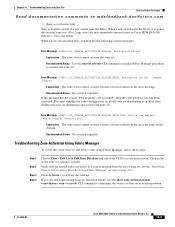
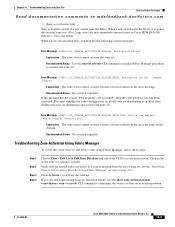
... cannot activate because of reason shown in Active Zone Set Using Fabric Manager" section on page 14-6. OL-9285-05
Cisco MDS 9000 Family Troubleshooting Guide, Release 3.x
14-9 When a zone set , see the following system messages:
Error Message ZONE-2-ZS_CHANGE_ACTIVATION_FAILED: Activation failed. Error Message ZONE-2-ZS_CHANGE_ACTIVATION_FAILED_RESN: Activation failed : reason [chars]. You...
Troubleshooting Guide - Page 434


... node name.
Symptom iSLB configuration, commit, or merge failed with error
Duplicate WWN found as .. iSLB Configuration, Commit, or Merge Failed-"Duplicate WWN Found as ..." Possible Cause
The pWWN or nWWN for details on the specific WWN and initiator in use a different node name.
20-60
Cisco MDS 9000 Family Troubleshooting Guide, Release 3.x
OL-9285-05
Troubleshooting Guide - Page 465
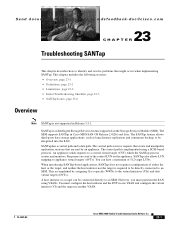
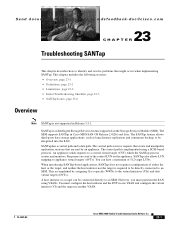
...Cisco MDS 9000 Family Troubleshooting Guide, Release 3.x
23-1
The SANTap feature allows third-party data storage applications, such as long distance replication and continuous backup, to appliance virtual targets (AVTs). The control path services...VSANs. Responses are sent by assigning Cisco-specific WWNs to the control LUN on the Storage Services Module (SSM). You must partition the...
Troubleshooting Guide - Page 499
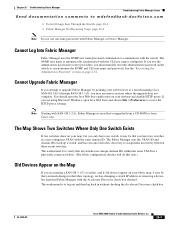
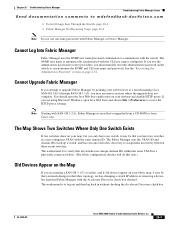
..., you attempt to access the HTTP proxy settings. See the "Recovering the Administrator Password" section on the switch to log out and then log back in without checking the Accelerate Discovery check box.
OL-9285-05
Cisco MDS 9000 Family Troubleshooting Guide, Release 3.x
26-3 Chapter 26 Troubleshooting Fabric Manager
Troubleshooting Fabric Manager Issues
Send documentation comments to...
Troubleshooting Guide - Page 552
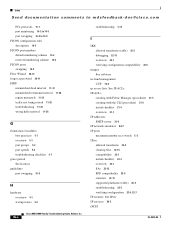
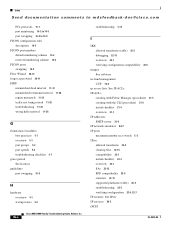
...
IN-4
Cisco MDS 9000 Family Troubleshooting Guide, Release 3.x
troubleshooting 4-13
I
IKE allowed transforms (table) 22-3 debugging 22-15 overview 22-1 verifying configuration compatibility 22-6
images See software
in a switch C-2 IPsec allowed transforms 22-4 clearing SAs 22-15 compatibility 22-1 initial checklist 22-4 overview 22-1 SAs 22-12 SPD compatibility 22-8 statistics 22-15 supported...
Troubleshooting Guide - Page 556


... upgrades 2-4 error state 2-14 incompatibility 2-7 installation best practices 2-2 install error 2-9 overview 2-1 power on or reboot fails 2-13 recognizing errors 2-26 recoverable restart 2-27 resets 2-26 unrecoverable restart 2-31 upgrading best practices 2-2 verifying installation 2-6 software images, selecting for supervisor modules 5-13
IN-8
Cisco MDS 9000 Family Troubleshooting Guide...
Cisco DS-C9134-1K9 Reviews
Do you have an experience with the Cisco DS-C9134-1K9 that you would like to share?
Earn 750 points for your review!
We have not received any reviews for Cisco yet.
Earn 750 points for your review!
