Cisco CISCO878-K9 - 878 G.shdsl Sec Router Support and Manuals
Get Help and Manuals for this Cisco item
This item is in your list!

View All Support Options Below
Free Cisco CISCO878-K9 manuals!
Problems with Cisco CISCO878-K9?
Ask a Question
Free Cisco CISCO878-K9 manuals!
Problems with Cisco CISCO878-K9?
Ask a Question
Popular Cisco CISCO878-K9 Manual Pages
Configuration Guide - Page 2
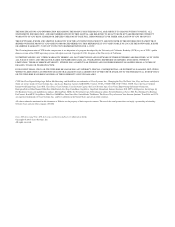
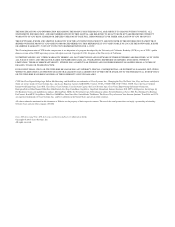
... Series Access Routers Software Configuration Guide Copyright © 2005, Cisco Systems, Inc.
NOTWITHSTANDING ANY OTHER WARRANTY HEREIN, ALL DOCUMENT FILES AND SOFTWARE OF THESE SUPPLIERS ARE PROVIDED "AS IS" WITH ALL FAULTS. The Cisco implementation of TCP header compression is an adaptation of a program developed by the University of California, Berkeley (UCB) as part of UCB...
Configuration Guide - Page 13


... the following sections for instructions and information.
Caution This caution symbol means reader be careful. Timesaver This symbol means the described action saves time.
Notes contain helpful suggestions or references to system prompts appear within square brackets. OL-5332-01
Cisco 850 Series and Cisco 870 Series Access Routers Software Configuration Guide
13 Represents the key...
Configuration Guide - Page 54
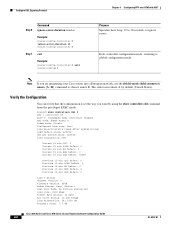
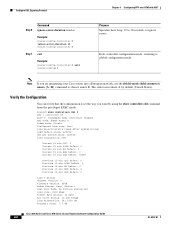
...: 341.1450 dB Transmit Power: 7.5 dB
Cisco 850 Series and Cisco 870 Series Access Routers Software Configuration Guide
4-8
OL-5332-01 Exits controller configuration mode, returning to ignore errors. Configure DSL Signaling Protocol
Step 6
Command ignore-error-duration number
Example:
Router(config-controller)# ignore-error-duration 15 Router(config-controller)#
Step 7 exit
Example...
Configuration Guide - Page 100


...| crb | irb |mac-address-table]
Example:
Router(config)# bridge irb Router(config)#
Step 2 interface name number
Example:
Router(config)# interface vlan 1 Router(config)#
Purpose Specifies the type of this radio interface. Configure Bridging on VLANs
Perform these steps to set up bridging on VLANs
Chapter 9 Configuring a Wireless LAN Connection
Step 10
Command power [client | local] [cck...
Configuration Guide - Page 104


... Dot11Radio0.2 encapsulation dot1Q 2 bridge-group 2 bridge-group 2 subscriber-loop-control bridge-group 2 spanning-disabled bridge-group 2 block-unknown-source no bridge-group 2 source-learning no ip address bridge-group 3 bridge-group 3 spanning-disabled ! Cisco 850 Series and Cisco 870 Series Access Routers Software Configuration Guide
9-8
OL-5332-01
Configuration Guide - Page 107


...rtr-remote key secret-password dns 10.50.10.1 10.60.10.1 domain company.com pool dynpool
! ssid cisco
vlan 1 authentication open ! crypto dynamic-map dynmap 1
set transform-set vpn1 esp-3des esp-sha-hmac ! ssid ciscowep vlan 2 authentication open !
Cisco 850 Series and Cisco 870 Series Access Routers Software Configuration Guide
10-3 crypto ipsec transform-set vpn1 reverse-route...
Configuration Guide - Page 146
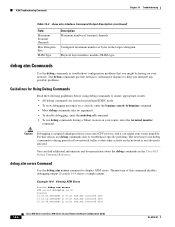
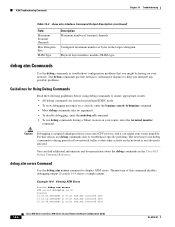
... 4500
14-6
Cisco 850 Series and Cisco 870 Series Access Routers Software Configuration Guide
OL-5332-01 Configured maximum number of low network traffic so that you interpret any possible problems.
Guidelines for Using Debug Commands
Read the following guidelines before using debug commands to display ATM errors. You can render your router unusable.
debug atm errors Command
Use the...
Configuration Guide - Page 150


... with applicable laws and regulations. Delivery of a lost login or tacacs password), you agree to comply with U.S. and local laws, return this product you can safely consider that your configuration register is subject to 0x2102.
14-10
Cisco 850 Series and Cisco 870 Series Access Routers Software Configuration Guide
OL-5332-01 By using this product immediately.
Configuration Guide - Page 163


... destination filename startup-config, or enter your changes:
Router# copy running -config startup-config command to save the configuration to a set of available commands. Press Return to Chapter 1, "Basic Router Configuration," and Chapter 2, "Sample Network Deployments." OL-5332-01
Cisco 850 Series and Cisco 870 Series Access Routers Software Configuration Guide
A-7
Remember: •...
Configuration Guide - Page 177


... powered up in ROM monitor mode the next time it is connected to perform certain configuration tasks, such as recovering a lost password or downloading software over the console port. Enter your password if prompted. OL-5332-01
Cisco 850 Series and Cisco 870 Series Access Routers Software Configuration Guide
C-1 ROM Monitor
C A P P E N D I X
The ROM monitor firmware runs when the router...
Configuration Guide - Page 179


... example:
rommon 16 > dis -? This section describes how to load a Cisco IOS software image from a remote TFTP server to boot the image directly from the Cisco IOS software command-line interface (CLI). OL-5332-01
Cisco 850 Series and Cisco 870 Series Access Routers Software Configuration Guide
C-3 b
Boots the first image in flash memory before downloading a new...
Configuration Guide - Page 182


... must reset or power cycle for the setting of each bit. Configuration Register
The virtual configuration register is in ...router. The new virtual configuration register value is always interpreted as other Cisco routers. Cisco 850 Series and Cisco 870 Series Access Routers Software Configuration Guide
C-6
OL-5332-01 Changing the Configuration Register Manually
To change the configuration...
Configuration Guide - Page 183


... reset or power cycle for execution (image files only). y/n [n]: enable "load rom after netboot fails"? y/n [n]: enable "use net in IP bcast address"? y/n [n]:
You must use console download, a ROM monitor function, to the router over the router console port at 115,200 bps, ensure that the PC serial port is either a software image or a configuration file over...
Configuration Guide - Page 186


... or power cycle for the router to 0x2101 the next time the router is reset or power cycled. The following example shows how to reset the configuration register and cause the router to boot a Cisco IOS image stored in flash memory:
rommon 1 > confreg 0x2101
You must set the configuration register to a value from 0x2 to 0xF for new config to...
Configuration Guide - Page 192
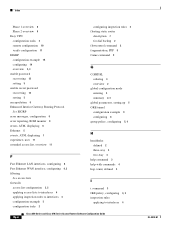
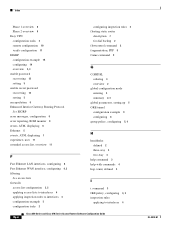
...3
global parameters, setting up 5 GRE tunnel
configuration example 9 configuring 8 group policy, configuring 5, 4
H
handshake defined 2 three-way 4 two-way 4
help command 3 help with commands 4 hop count, defined 3
I
i command 3 IKE policy, configuring 4, 3 inspection rules
applying to interfaces 4
IN-4
Cisco 850 Series and Cisco 870 Series Access Routers Software Configuration Guide
OL-5332-01
Cisco CISCO878-K9 Reviews
Do you have an experience with the Cisco CISCO878-K9 that you would like to share?
Earn 750 points for your review!
We have not received any reviews for Cisco yet.
Earn 750 points for your review!
