Cisco 851W - Integrated Services Router Support and Manuals
Popular Cisco 851W Manual Pages
Configuration Guide - Page 3


...and Submitting a Service Request 14
Getting Started
Basic Router Configuration 1 Interface Port Labels 1 Viewing the Default Configuration 2 Information Needed for Configuration 4 Configuring Basic Parameters 5 Configure Global Parameters 5 Configure Fast Ethernet LAN Interfaces 6 Configure WAN Interfaces 6 Configure the Fast Ethernet WAN Interface 6 Configure the ATM WAN Interface 7 Configure the...
Configuration Guide - Page 7


... 6 debug atm errors Command 6 debug atm events Command 7 debug atm packet Command 8 Software Upgrade Methods 9 Recovering a Lost Password 9 Change the Configuration Register 10 Reset the Router 11 Reset the Password and Save Your Changes 12 Reset the Configuration Register Value 12 Managing Your Router with SDM 13
Reference Information
Cisco IOS Software Basic Skills 1 Configuring the Router from...
Configuration Guide - Page 17


... the default configuration on the equipment. Features not supported by Cisco Router
Router Cisco 851
Interface Fast Ethernet LAN Fast Ethernet WAN Wireless LAN
Port Label LAN (top), FE0-FE3 (bottom) WAN (top), FE4 (bottom) (no label)
OL-5332-01
Cisco 850 Series and Cisco 870 Series Access Routers Software Configuration Guide
1-1
Note Individual router models may not support every...
Configuration Guide - Page 18


Viewing the Default Configuration
Chapter 1 Basic Router Configuration
Table 1-1 Supported Interfaces and Associated Port Labels by Cisco Router (continued)
Router Cisco 871
Cisco 857 Cisco 876
Cisco 877 Cisco 878
Interface Fast Ethernet LAN Fast Ethernet WAN Wireless LAN USB Fast Ethernet LAN ATM WAN Wireless LAN Fast Ethernet LAN ATM WAN Wireless LAN BRI Fast Ethernet LAN ATM WAN Wireless ...
Configuration Guide - Page 20
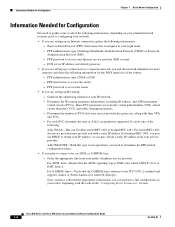
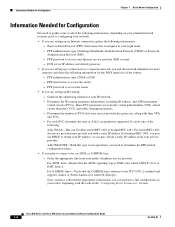
...default gateways
• If you are setting up an Internet connection, gather the following information:
- PPP client name to access your Internet service provider (ISP) account
- These PVC parameters are setting up IP routing:
- It can be one of the following:
AAL5SNAP-This can perform a full configuration... this type of AAL5 encapsulation supported. PPP password to access the router
-...
Configuration Guide - Page 21
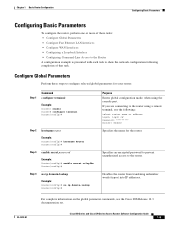
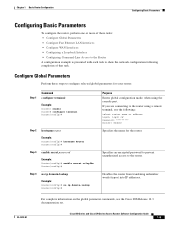
...(config)# hostname Router Router(config)#
Step 3 enable secret password
Example:
Router(config)# enable secret cr1ny5ho Router(config)#
Step 4 no ip domain-lookup
Example:
Router(config)# no ip domain-lookup Router(config)#
Purpose Enters global configuration mode, when using the console port. OL-5332-01
Cisco 850 Series and Cisco 870 Series Access Routers Software Configuration Guide
1-5
Configuration Guide - Page 22


... for WAN connection.
The Cisco 857, Cisco 877, and Cisco 878 routers each have one of the default VLAN and as such, they are not configured with DHCP and VLANs."
Enables the Ethernet interface, changing its state from administratively down to other VLANs if desired. Configure WAN Interfaces
The Cisco 851 and Cisco 871 routers each have , configure the WAN interface(s) using...
Configuration Guide - Page 51


... pool-member 1 Router(config-if-atm-vc)#
Specifies the ATM interface as a member of 1-255. OL-5332-01
Cisco 850 Series and Cisco 870 Series Access Routers Software Configuration Guide
4-5
if one is defined by default.
See the "Configure WAN Interfaces" section on the back of your router). When a PVC is defined, AAL5SNAP encapsulation is 0, the other...
Configuration Guide - Page 92


... network 6 Unprotected network 7 Fast Ethernet or ATM WAN interface (the outside WAN interface (FE4) on the Cisco 851 or Cisco 871 and protects the Fast Ethernet LAN on FE0 by filtering and inspecting all traffic entering the router on page 8-5.
Cisco 850 Series and Cisco 870 Series Access Routers Software Configuration Guide
8-2
OL-5332-01
If you have also...
Configuration Guide - Page 146
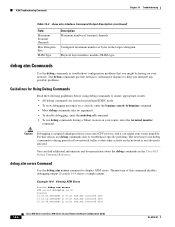
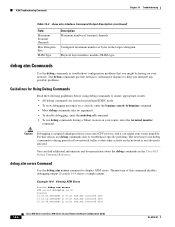
... to troubleshoot configuration problems that other activity on your router, enter the terminal monitor
command. debug atm errors Command
Use the debug atm errors command to use debug commands during periods of this reason, use debug commands only to troubleshoot specific problems. The best time to display ATM errors. Example 14-4 Viewing ATM Errors
Router# debug atm errors ATM errors...
Configuration Guide - Page 149


... Routers Software Configuration Guide
14-9
Change the Configuration Register 2. These procedures cannot be on replacing enable secret passwords. Tip See the "Hot Tips" section on Cisco.com for upgrading software on the Cisco 850 and Cisco 870 series access routers, including:
• Copy the new software image to flash memory over the LAN or WAN while the existing Cisco IOS software...
Configuration Guide - Page 159


...; Change terminal settings.
• Perform basic tests.
• Display system information.
• To exit to user EXEC Use this mode to configure
EXEC mode, enter the parameters that apply to global
Use this guide.
EXEC mode, enter the
end command, or press
Ctrl-Z.
• To enter subinterface configuration mode, specify a subinterface with a specific interface, such...
Configuration Guide - Page 186


... stored in flash memory. C-10
Cisco 850 Series and Cisco 870 Series Access Routers Software Configuration Guide
OL-5332-01 The following example shows how to reset the configuration register and cause the router to boot a Cisco IOS image from flash memory upon startup or reloading. The configuration register will boot the Cisco IOS image in flash memory:
rommon...
Configuration Guide - Page 192
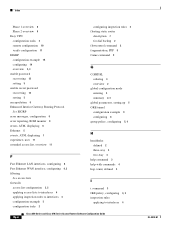
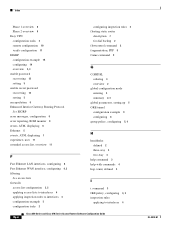
... enable password recovering 12 setting 5 enable secret password recovering 12 setting 5 encapsulation 6 Enhanced Interior Gateway Routing Protocol See EIGRP error messages, configuration 6 error reporting, ROM monitor 8 errors, ATM, displaying 6 Ethernet 5 events, ATM, displaying 7 experience, user 11 extended access list, overview 11
F
Fast Ethernet LAN interfaces, configuring 6 Fast Ethernet WAN...
Configuration Guide - Page 194


..., configuring 9, 16 reset command 3 resetting
configuration register value 12 passwords 12 router 11 to 12 RIP configuring 13 overview 2 to 3 ROM monitor commands 2 to 3 debug commands 8, 9 entering 1 exiting 10 root radio station, configuring 2 router configuration mode 4 Routing Information Protocol
IN-6
Cisco 850 Series and Cisco 870 Series Access Routers Software Configuration Guide
OL...
Cisco 851W Reviews
Do you have an experience with the Cisco 851W that you would like to share?
Earn 750 points for your review!
We have not received any reviews for Cisco yet.
Earn 750 points for your review!

