Cisco 4006 - Catalyst Switch Support and Manuals
Cisco 4006 Videos
Popular Cisco 4006 Manual Pages
Hardware Maintenance Manual - Page 3


... in this manual is not available, or, if the license fee was zero, refund the price of Cisco Systems, Inc.
All rights reserved. Cisco Systems, Inc. ("Cisco") grants to Customer ("Customer") a nonexclusive and nontransferable license to supply any form to restrictions as authorized by Cisco, (2) has not been installed, operated, repaired, or maintained in such a way that Cisco or its...
Hardware Maintenance Manual - Page 4


... of the software. Restricted Rights -
In the event of a warranted problem with a Product that does not contain the defect, or (iii) refund the price paid for a period of The Rights in Cisco's recommended spares list. Replacement parts will comply with any installation, handling, maintenance, or operating instructions supplied by destroying the software together with RESTRICTED RIGHTS...
Hardware Maintenance Manual - Page 15


... be familiar with a DC-input power supply. Audience
This publication is included in your local sales representative or call Customer Service. About This Manual xv To order UniverCD, contact your warranty package.
Note To order UniverCD, Cisco's online library of the Cisco 4000 series features
and physical specifications.
• Chapter 2, "Preparing for Installation," includes safety...
Hardware Maintenance Manual - Page 16


...," includes a troubleshooting
overview, problem-solving instructions, environmental reporting features, and understanding front-panel and network-processor module LED indicators.
• Chapter 5, "Maintaining and Upgrading the Router," includes instructions for opening the
chassis, replacing or adding network processor modules, and replacing single in-line memory modules (SIMMs).
•...
Hardware Maintenance Manual - Page 24
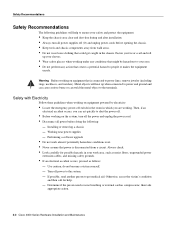
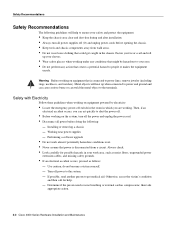
... switch in the room in which you can weld the metal object to get caught in your tie or scarf and roll
up when connected to power and ground and can cause serious burns or can act quickly to people or makes the equipment
unsafe. then take
appropriate action.
2-2 Cisco 4000 Series Hardware Installation...
Hardware Maintenance Manual - Page 37


...However, you may get good results at speeds and distances greater than those listed. however, the serial module ports support synchronous connections, and the console and auxiliary ports support asynchronous connections.
Table 2-4 lists the IEEE-recommended maximum speeds and distances for Installation 2-15 The recommended distance limits for V.35 is 2 Mbps, but 4 Mbps is a standard...
Hardware Maintenance Manual - Page 43
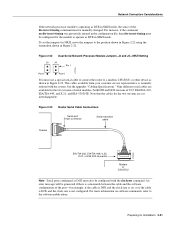
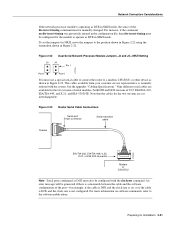
...in Figure 2-21. This cable, available from your customer service representative, is normally ordered with the clockrate command.
Preparing for the module to a modem, CSU/DSU, or other device as shown... 2-22 Dual Serial Network Processor Module Jumpers, J4 and J5-NRZI Setting
J5 J4
Pin 1
H1125a
Port 1
Port 0
You must be configured for Installation 2-21 Figure 2-23 Router Serial...
Hardware Maintenance Manual - Page 49
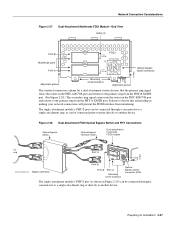
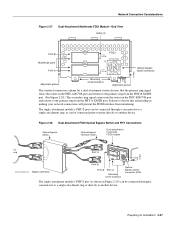
... 2-28 Dual-Attachment FDDI Optical Bypass Switch and PHY Connections
Optical bypass switch
Optical bypass interface cable
Dual-attachment multimode FDDI module
To ring
PHY-A
PHY-B PHY-A... bypass switch connector (DIN)
The single-attachment module's PHY-S port (as shown in making your network connections will prevent the FDDI interface from initializing.
The single-attachment module's PHY...
Hardware Maintenance Manual - Page 54


... Connections
The Cisco 4000 series router supports a channelized E1 (CE1) network processor module with capacitive coupling between the chassis and external devices, as stated in the G.703 specification. Each virtual channel is set the cable impedance to 120-ohm.
2-32 Cisco 4000 Series Hardware Installation and Maintenance On the CE1, the controller provides up to a channel service unit...
Hardware Maintenance Manual - Page 55


...service personnel only. Warning To prevent problems with no ground. For the CE1 module, four serial cables are available from Cisco Systems. All three have DB-15 connectors on the CE1end and either impedance option, a jumper installed...connectors on the CE1 Module
J2 J3
J4
J5
J7
Network Connection Considerations
J1
H3146
E1 Cabling
Table 2-7
Jumper Settings and Functions
Jumper Position...
Hardware Maintenance Manual - Page 80


Step 2 Turn ON the system power switch.
Your configuration can be designated with either the setup command facility or with DC power input, wire the power supply as shown in Figure 3-15. The LED on the front marked Power should light. (See Figure 1-1.)
Step 3 Verify that provides power within the acceptable range (200W, 85 to 264 VAC, 50 to the router...
Hardware Maintenance Manual - Page 88


... 4-9.) (For a further explanation of the clockrate command, see the appropriate Cisco IOS software publication.)
Note An error message will be generated if there is not configured. Reading Network Processor Module LED Indicators
Figure 4-8 shows the top view of the dual serial network processor module. Figure 4-9
Dual Serial Port LED Card-Side View
XX Serial LED 78...
Hardware Maintenance Manual - Page 123
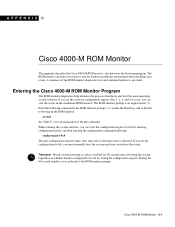
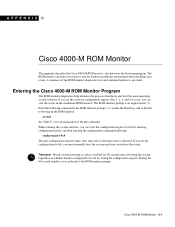
..., and then entering the configuration command following command at the ROM monitor prompt (>) o enable the Break key and to default to 0x0, you must manually boot the system each time you can break to zero, you isolate or rule out hardware problems encountered when installing your router. Cisco 4000-M ROM Monitor C-1
APPENDIX C
Cisco 4000-M ROM Monitor
This...
Hardware Maintenance Manual - Page 127


... setting the configuration register. If you can break to run when the router is rebooted with the reload command.
During the 60-second window, you isolate or rule out hardware problems encountered when installing your router. Timesaver Break (system interrupt) is always enabled for 60 seconds after the router is powered-up or reset. APPENDIX D
Cisco...
Hardware Maintenance Manual - Page 141


...software configuration, serial 4-8 power LED indication 3-22 light 4-3 specifications 1-3 supply features 2-4 system, troubleshooting 4-2 preparing for installation 2-1 to make connections 2-7 preventing ESD damage 2-3 preventive site configuration 2-4 printing summary of ROM monitor commands problem indications 4-3 temperature 4-3 problem solving 4-1 processor specifications 1-3 protocol analyzer...
Cisco 4006 Reviews
Do you have an experience with the Cisco 4006 that you would like to share?
Earn 750 points for your review!
We have not received any reviews for Cisco yet.
Earn 750 points for your review!


