Cisco 3550-12T - Catalyst Switch - Stackable Support and Manuals
Get Help and Manuals for this Cisco item
This item is in your list!

View All Support Options Below
Free Cisco 3550-12T manuals!
Problems with Cisco 3550-12T?
Ask a Question
Free Cisco 3550-12T manuals!
Problems with Cisco 3550-12T?
Ask a Question
Cisco 3550-12T Videos
Popular Cisco 3550-12T Manual Pages
Hardware Installation Guide - Page 4
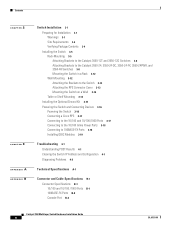
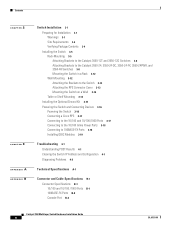
... 3550-12T and 3550-12G Switches 3-6 Attaching Brackets to the Catalyst 3550-24, 3550-24-DC, 3550-24-FX, 3550-24PWR, and 3550-48 Switches 3-8 Mounting the Switch in a Rack 3-12 Wall Mounting 3-12 Attaching the Brackets to the Switch 3-13 Attaching the RPS Connector Cover 3-13 Mounting the Switch on a Wall 3-14 Table or Shelf Mounting 3-14 Installing the Optional Ground Kit 3-15 Powering the Switch...
Hardware Installation Guide - Page 19


Product Overview
CH A P T E R
1
The Catalyst 3550 family of the Catalyst 3550 switch models. These switches also can connect workstations, Cisco IP Phones, and other network devices such as backbone switches, aggregating Gigabit Ethernet traffic from other switches. Figure 1-1 Catalyst 3550-12T and 3550-12G Switch Models
Switch
Description
WS-C3550-12T
10 autosensing 10/100/1000 ...
Hardware Installation Guide - Page 21


... (Catalyst 3550-12T and 3550-12G switches)
• Supports up to 8,000 MAC addresses (Catalyst 3550-24, 3550-24DC, 3550-24-FX, 3550-24PWR, and 3550-48 switches)
• Checks for errors on a received packet, determines the destination port, stores the packet in shared memory, and then forwards the packet to the destination port
• Connection for optional Cisco RPS 300 redundant power system...
Hardware Installation Guide - Page 22


... Ethernet ports
• Auto-detection and control of inline power on a per-port basis on all 10/100 ports
• Support for fan-fault and overtemperature detection through the Network Assistant and the device manager.
1. Gigabit Interface Converter 2. Catalyst 3550 Switch Hardware Installation Guide
1-4
OL-6155-01 Figure 1-3 Switch Front Panel
3
SYSTEM RPS
STATUS
UTIL
DUPLX
SPEED...
Hardware Installation Guide - Page 29


...: -48 V and 12 V with a total maximum output power of network traffic. OL-6155-01
Catalyst 3550 Switch Hardware Installation Guide
1-11 It automatically senses when the internal power supply of a connected device fails and provides power to run on your desktop;
The Cisco RPS 675 does not support the Catalyst 3550-24-DC switch. If you want to connect the switch console port to a terminal...
Hardware Installation Guide - Page 33


... and service people who are authorized to remove or replace any of the following procedures, ensure that present a shock hazard can conduct harmful levels of security. Be sure that no field-replaceable units (FRUs). Avoid using uninsulated exposed metal contacts, conductors, or terminals. Statement 100C
OL-6155-01
Catalyst 3550 Switch Hardware Installation Guide
2-3 A restricted...
Hardware Installation Guide - Page 34


..., be sure to observe these items: • This Catalyst 3550 Series Hardware Installation Guide • Where to Find the Catalyst 3550 Documentation flyer • Product registration card • AC power cord (AC-powered switches) • One RJ-45-to the switch (Catalyst 3550-12T
and 3550-12G switches) - Make sure that the cabling is safely away from other devices that
- If any item...
Hardware Installation Guide - Page 35


... or servicing the unit in a partially filled rack, load the rack from Cisco. Four Phillips truss-head screws (for wall mounting) - One DC terminal block plug (also called a terminal block header; OL-6155-01
Catalyst 3550 Switch Hardware Installation Guide
2-5 One cable guide and one of the rack if it is provided with the switch. only Catalyst 3550-24-DC
switches)
Installing the Switch...
Hardware Installation Guide - Page 45


... this section show the Catalyst 3550-12T switch as an example. To install the ground lug, you need these steps. Follow the same procedure to the switch.
For the Catalyst 3550-12G, 3550-24, and 3550-24-FX switches, order part number NEBS-LUG-3550=.
Chapter 2 Switch Installation
Installing the Optional Ground Kit
Installing the Optional Ground Kit
For switches that exerts up to the...
Hardware Installation Guide - Page 47


...the Ethernet ports. OL-6155-01
Catalyst 3550 Switch Hardware Installation Guide
2-17
You can connect the Cisco RPS 300 (model PWR300-AC-RPS-N1) to these switch models. • Catalyst 3550-12T, 3550-12G, 3550-24, 3550-FX, 3550-24PWR, or 3550-48 switch. (The Cisco RPS 675 does not support the Catalyst 3550-24-DC switch.)
Warning Attach only the Cisco RPS (model PWR675-AC-RPS-N1) to the RPS...
Hardware Installation Guide - Page 52


..., or from corrupted or missing software • Switch port problems • Network interface cards • Troubleshooting tools
Catalyst 3550 Switch Hardware Installation Guide
3-2
OL-6155-01
They show POST failures, port-connectivity problems, and overall switch performance. See the software configuration guide and the switch command reference guide on the front panel provide...
Hardware Installation Guide - Page 56


...Technical Specifications
Table A-2 Power Requirements for the Catalyst 3550-12T, 3550-12G, 3550-24, 3550-24-FX, and 3550-48 Switches
Power Requirements AC input voltage
DC input voltages for RPS 300
Power Requirements DC input voltages for RPS 675 Power consumption
Catalyst 3550-12T and 3550-12G: 100 to 127/200 to 240 VAC (autoranging) 2 A/1 A, 50 to 60 Hz Catalyst 3550-24, 3550-24-FX, and 3550...
Hardware Installation Guide - Page 65


... environment. For information about obtaining service for installation in restricted access areas. Obtain these sections: • Preparing for instructions on the switch rear panel and the DC terminal block plug in the DC-switch accessory kit.
Connecting to DC Power
To connect the Catalyst 3550-24-DC switch to the Catalyst 3550-24-DC switch. Statement 1017
Warning Ethernet cables...
Hardware Installation Guide - Page 68


... Terminal Block Plug
60530
Catalyst 3550 Multilayer Switch Hardware Installation Guide
C-4
OL-6155-01 If the supply voltage is removed from -36 to -72 VDC. Connecting to DC Power
Appendix C DC Power Connections
Wiring the DC-Input Power Source
Warning Only trained and qualified personnel should be allowed to install, replace, or service this range, the switch might not operate properly or...
Hardware Installation Guide - Page 83


... with 4-1 described 2-6
mounting, table or shelf 3-14 mounting, wall mounting 3-12 mounting brackets
attaching 3-6 to 3-11 rack-mount 3-12 MT-RJ connector B-2 See also 100BASE-FX ports
N
Network Assistant getting started guide xiv
Network Manager described 2-11
noise, electrical 3-4 notes, defined vii
O
obtaining documentation xv
Catalyst 3550 Multilayer Switch Hardware Installation Guide
IN-3
Cisco 3550-12T Reviews
Do you have an experience with the Cisco 3550-12T that you would like to share?
Earn 750 points for your review!
We have not received any reviews for Cisco yet.
Earn 750 points for your review!

