Cisco 2970 - Catalyst Switch Support and Manuals
Popular Cisco 2970 Manual Pages
Hardware Installation Guide - Page 16
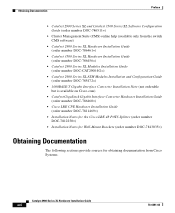
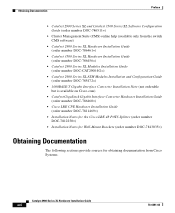
... only from the switch CMS software)
• Catalyst 2900 Series XL Hardware Installation Guide (order number DOC-786461=)
• Catalyst 3500 Series XL Hardware Installation Guide (order number DOC-786456=)
• Catalyst 2900 Series XL Modules Installation Guide (order number DOC-CAT2900-IG=)
• Catalyst 2900 Series XL ATM Modules Installation and Configuration Guide (order number DOC...
Hardware Installation Guide - Page 23
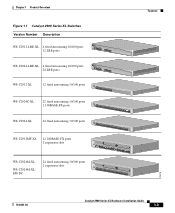
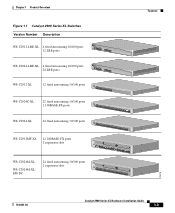
...
Figure 1-1 Catalyst 2900 Series XL Switches Version Number Description
WS-C2912-LRE-XL 4 fixed autosensing 10/100 ports
INPUT OUTPUT
PWR PWR
RESET TEMP FAN
9X 10X 11X 12X
12 LRE ports
Cisco RPS 300
WS-C2924-LRE-XL 4 fixed autosensing 10/100 ports 24 LRE ports
INPUT OUTPUT
PWR PWR
RESET TEMP FAN
9X
10X
11X
12X
Cisco RPS 300
WS-C2912-XL...
Hardware Installation Guide - Page 24


and port-level settings.
• Command-line Interface (CLI)-The switch IOS CLI software is enhanced to the Catalyst 2900 Series XL and Catalyst 3500 Series XL Software Configuration Guide. You can manage the switch from anywhere in your management station directly to monitor and control the switch and switch cluster members. For more information about CMS, the CLI, and SNMP refer to support...
Hardware Installation Guide - Page 26
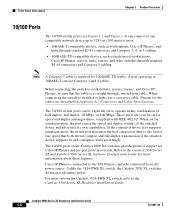
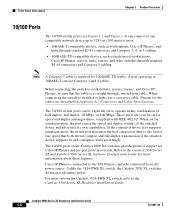
..., the switch port negotiates the best connection (that both devices support and full-duplex transmission if the attached device supports it) and configures itself accordingly.
When connecting the switch to workstations, servers, routers, and Cisco IP Phones, be connected to switches or hubs, use Category 3 and 4 cables. Catalyst 2900 Series XL Hardware Installation Guide
1-6
78...
Hardware Installation Guide - Page 27


... to the Catalyst 2900 Series XL and Catalyst 3500 Series XL Software Configuration Guide. Long-Reach Ethernet Ports
The Long-Reach Ethernet (LRE) ports (Figure 1-4) use one RJ-21 connector to connect up to 24 Cisco LRE customer premises equipment (CPE) devices though structured or unstructured wiring, such as plain old telephone service (POTS) splitter. If the other switch ports. The link...
Hardware Installation Guide - Page 28
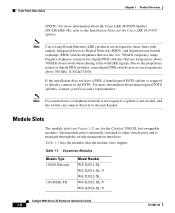
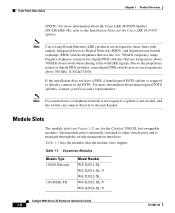
... about homologated POTS splitters, contact your Cisco sales representative.
Each module port is internally switched to 700 kHz frequency range.
Table 1-1 Expansion Modules
Module Type 10/100 Ethernet
100 BASE-FX
Model Number WS-X2914-XL WS-X2914-XL-V WS-X2922-XL WS-X2922-XL-V WS-X2924-XL-V
Catalyst 2900 Series XL Hardware Installation Guide
1-8
78-6461-04
Front-Panel Description...
Hardware Installation Guide - Page 29


... themselves when you use the switch LEDs to select a port mode.
Refer to the Catalyst 2900 Series XL Modules Installation Guide and the Catalyst 2900 Series XL ATM Modules Installation and Configuration Guide for detailed information on self-test (POST) verifies that you insert them in a 2924M XL or Catalyst 2912MF XL switch (both supporting 8192 MAC addresses), the module fails POST...
Hardware Installation Guide - Page 43


... supplied rollover cable and DB-9 adapter.
Console Port
You can support six external network devices and provides power to a PC through the switch console port and by the RPS until the first switch failure is resolved.
If more information on page 2-42.
78-6461-04
Catalyst 2900 Series XL Hardware Installation Guide
1-23 It automatically senses when the power...
Hardware Installation Guide - Page 45


... Series XL Modules Installation Guide and the Catalyst 2900 Series XL ATM Modules Installation and Configuration Guide for Installation
Warnings
These warnings are presented: • Pre-installation information and guidelines • Installation procedures • Power-on procedures • Connection procedures • Where to go next
Note Refer to install your Catalyst 2900 XL switch...
Hardware Installation Guide - Page 69


... wiring it to the items described in turn off in the Catalyst 2900 Series XL Installation Guide, the switch is operational.
As each turn off . If POST fails, refer to Chapter 3, "Troubleshooting," to determine a course of pressure
• Panduit crimping tool with optional controlled cycle mechanism, model CT-700, CT-720, CT-920, CT-930, CT-920CH...
Hardware Installation Guide - Page 86
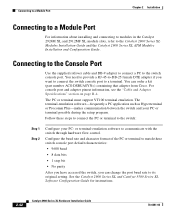
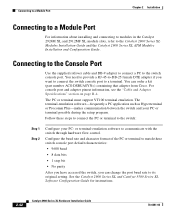
... Guide. See the Catalyst 2900 Series XL and Catalyst 3500 Series XL Software Configuration Guide for instructions.
2-42
Catalyst 2900 Series XL Hardware Installation Guide
78-6461-04 For console port and adapter pinout information, see the "Cable and Adapter Specifications" section on page B-4.
You need to provide a RJ-45-to-DB-25 female DTE adapter if you can order a kit (part...
Hardware Installation Guide - Page 87


... Guide.
78-6461-04
Catalyst 2900 Series XL Hardware Installation Guide
2-43
Where to Go Next
After the switch passes POST, it can operate on its default settings and passwords after you configure IP information on page B-6 for the Catalyst 2900 Series XL and Catalyst 3500 Series XL Cisco IOS Release 12.0(5)WC(1). Start the terminal-emulation program. For information about using the setup...
Hardware Installation Guide - Page 90


... switch is operational. Catalyst 2900 Series XL Hardware Installation Guide
3-2
78-6461-04 If a test fails, the port status LED associated with the module installed. Note POST failures are usually fatal.
This failure occurs because the expansion modules support 2048 MAC addresses and the switch supports 8192 MAC addresses.
Understanding POST Results
Chapter 3 Troubleshooting...
Hardware Installation Guide - Page 95


..., refer to the Catalyst 2900 Series XL and Catalyst 3500 Series XL Software Configuration Guide.
• Assess possibility of stubs or bridge taps by the switch.
• Change to a lower profile. Consult Cisco sales representative for installation optimization.
78-6461-04
Catalyst 2900 Series XL Hardware Installation Guide
3-7
Excessive interference from other services.
•...
Hardware Installation Guide - Page 113


... switches.
Attaching the Cisco RPS (model PWR600-AC-RPS)
This warning applies to the RPS receptacle. Warnung: An die RPS-Steckhülse darf nur das Cisco RPS (Modell PWR600-AC-RPS) angeschlossen werden. Collegare soltanto il Cisco RPS (modello PWR600-AC-RPS) alla presa RPS.
78-6461-04
Catalyst 2900 Series XL Hardware Installation Guide
C-1 Waarschuwing:
Slechts de Cisco RPS (model...
Cisco 2970 Reviews
Do you have an experience with the Cisco 2970 that you would like to share?
Earn 750 points for your review!
We have not received any reviews for Cisco yet.
Earn 750 points for your review!

