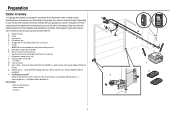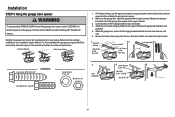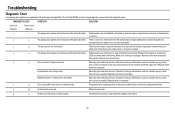Chamberlain PD510 Support and Manuals
Get Help and Manuals for this Chamberlain item

View All Support Options Below
Free Chamberlain PD510 manuals!
Problems with Chamberlain PD510?
Ask a Question
Free Chamberlain PD510 manuals!
Problems with Chamberlain PD510?
Ask a Question
Most Recent Chamberlain PD510 Questions
Chamberlain Pd512 Manual
how do i wire a push button switch outside the garage to open the door
how do i wire a push button switch outside the garage to open the door
(Posted by handbrad 7 years ago)
Chamberlain PD510 Videos
Popular Chamberlain PD510 Manual Pages
Chamberlain PD510 Reviews
We have not received any reviews for Chamberlain yet.