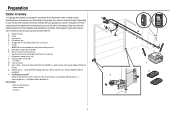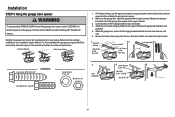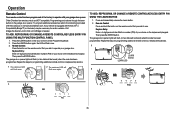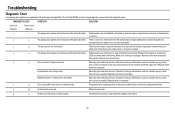Chamberlain PD510 Support Question
Find answers below for this question about Chamberlain PD510.Need a Chamberlain PD510 manual? We have 1 online manual for this item!
Question posted by handbrad on December 17th, 2016
Chamberlain Pd512 Manual
how do i wire a push button switch outside the garage to open the door
Current Answers
Answer #1: Posted by waelsaidani1 on December 17th, 2016 2:25 PM
Here is a copy of the manual: http://www.chamberlain.com/CatalogResourcesV3/en-us/shared/files/tucmanuals/114A4850.pdf
Related Chamberlain PD510 Manual Pages
Similar Questions
I Need To Download The Installation Manual For My D2101 Garage Door Opener. Can
Can you help me with the installation manual
Can you help me with the installation manual
(Posted by waltwitham 4 months ago)
How Much Minimum Clearance For B2210t Door Opener
have chamberlain b2210t opener how much head room is needed
have chamberlain b2210t opener how much head room is needed
(Posted by jamesnutsch 1 year ago)
Chamberlain Garage Door Opener Model B4545, Signals Weak
remote control works when used under the mounted unit and will not work outside of ga
remote control works when used under the mounted unit and will not work outside of ga
(Posted by Phut757 1 year ago)
Flashing Lite Bulbs In Garage Opener
When I try to open overhead door with the remote opener, the lite bulbs flash and make a clicking no...
When I try to open overhead door with the remote opener, the lite bulbs flash and make a clicking no...
(Posted by lmaxfield331 2 years ago)
Down Adjustment Does Not Work
Brand new house build, brand new garage door install, brand new door opener, new installation. Down ...
Brand new house build, brand new garage door install, brand new door opener, new installation. Down ...
(Posted by cuccarom 2 years ago)