Casio XJ-A256 Support and Manuals
Get Help and Manuals for this Casio item
This item is in your list!

View All Support Options Below
Free Casio XJ-A256 manuals!
Problems with Casio XJ-A256?
Ask a Question
Free Casio XJ-A256 manuals!
Problems with Casio XJ-A256?
Ask a Question
Casio XJ-A256 Videos
Popular Casio XJ-A256 Manual Pages
User Guide - Page 1


z Be sure to read the precautions in the separate Setup Guide. E
DATA PROJECTOR
XJ-A141/XJ-A146* XJ-A241/XJ-A246* XJ-A251/XJ-A256*
* USB Port Models
User's Guide
z Be sure to keep all user documentation handy for future
reference.
User Guide - Page 4


... Menu 40 USB Settings Main Menu (USB Port Models Only 42 Wireless Main Menu (USB Port Models Only 42 Operational Info Main Menu 42 Restore All Defaults Main Menu 42
Cleaning the Projector 43
Cleaning the Projector Exterior 43 Cleaning the Lens 43 Cleaning Intake and Exhaust Vents 43
Troubleshooting 44
Indicators 44 Error Indicators and Warning Messages...
User Guide - Page 6


... Light Source: A CASIO-original laser and LED hybrid light source delivers high luminance from a distance of 1.4 meters (XJ-A241/XJ-A246/XJ-A251/XJ-A256) or 1.7 meters (XJ-A141/XJ-A146). This projector does not use a mercury lamp, making it is severely limited. z Slim and compact: A4 file size and approximately 43 mm slim. Compact enough to 3,000 lumens. z Intelligent...
User Guide - Page 7


... Camera (YC-400, YC-430) Connection: A CASIO Multi Projection Camera can be connected directly to the projector's USB port for projection of data without using a commercially available USB card reader) can even make projection impossible.
7
XJ-A241/XJ-A246/XJ-A251/XJ-A256
z WXGA Resolution: The XJ-A241/XJ-A246/XJ-A251/XJ-A256 models support WXGA (1280 × 800) resolution for optimal...
User Guide - Page 9
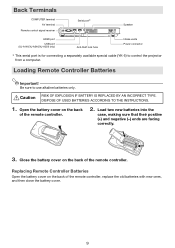
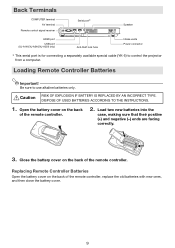
...INSTRUCTIONS.
1.
Be sure to control the projector from a computer. Loading Remote Controller Batteries
Important!
Open the battery cover on the back
of the remote controller, replace the old batteries with new ones, and then close the battery cover.
9 Replacing...receiver
Serial port*
Speaker
HDMI port
USB port (XJ-A146/XJ-A246/XJ-A256 only)
Anti-theft lock hole
Intake vents Power ...
User Guide - Page 10


...XJ-A141/XJ-A146
XJ-A241/XJ-A246/XJ-A251/XJ-A256
Screen
Screen
Make sure the projector is at least 30cm away from the projector's vents.
For details, see "Projection Mode" (page 37) under "Screen Settings...the projector. z Do not allow sufficient space around the projector's lens in the projected image. z The projector can reach easily when you need to unplug the projector. Setup ...
User Guide - Page 19


... [ASPECT] key to cycle through the aspect ratio settings for commercial purposes or public presentation may infringe on your projector model as shown below. Note that enlarging or reducing the size of an image using the setup menu. Important!
For details about how the aspect ratio setting affects the projected image, see "Aspect Ratio" (page...
User Guide - Page 29
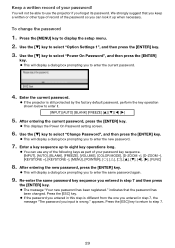
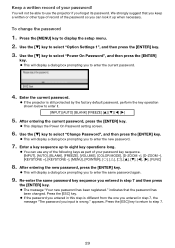
...setup menu. 2. After entering the new password, press the [ENTER] key.
z The message "Your new password has been registered." Press the [ESC] key to return to enter it up to enter the current password.
4.
z If the projector is still protected by the factory default password... keys as part of your password!
Press the [ESC] key. Use the [T] key to select "Option Settings 1", and ...
User Guide - Page 33


... follows: R : RGB input C : component video input V : video input H : HDMI (PC) input D : HDMI (DTV) input W : Wireless LAN input (USB port models only) U : USB input (USB port models only) The letter N indicates that the setting can be configured while there is supported.
Source Specific
Use this sub-menu to adjust the sharpness of the projected image. A larger value...
User Guide - Page 35


... image within the projection area.
When this happens, use this setting to adjust the volume level of the projector's speaker or the AV terminal. Use this sub-menu to adjust the frequency manually. Volume Adjustment Main Menu
Setting Name
Input
Setting Unit
Description
Volume
R C V H D W U N Source Specific*1
Use this sub-menu to return all of the sub...
User Guide - Page 38


... Settings Main Menu
Setting Name
Input
Setting Unit
Description
COMPUTER R C Terminal
N Single
Use this sub-menu to the COMPUTER terminal. RGB: Select this sub-menu to specify only one specific ... Select this sub-menu to the Projector" (page 11). Auto*: Select this setting when the projector's COMPUTER terminal is connected to specify manually the type of the currently selected ...
User Guide - Page 48


... replacement. Try doing the following steps, which may or may be dead. z The image may be too low or muted. Text is not outputting audio. The message "Please input the password." See page 28. not work.
Contact your retailer or authorized CASIO service center.
48 Problem
Cause and Recommended Action
No sound
z The projector's volume level setting...
User Guide - Page 50


Projection Size
Approximate Projection Distance
XJ-A141/XJ-A146
XJ-A241/XJ-A246/XJ-A251/XJ-A256
Screen Size
Diagonal (cm)
Minimum Distance (m / feet)
Maximum Distance h* (m / feet)
Minimum Distance (m / feet)
Maximum Distance (m / feet)
h* (cm / inch)
40
102
1.1 / 3.61
2.2 / 7.22 0 1.0 / 3.28
1.9 / 6.23
9 / 3.54
...
User Guide - Page 51


XJ-A241/XJ-A246/XJ-A251/XJ-A256
Input source: RGB or HDMI (PC)
Input Signal
Normal
Full
4:3
True
SVGA (800 × 600)
XGA (1024 × 768)
WXGA (1280 × 800)
SXGA (1280 ×...
B
51
4:3
Letter Box
Aspect Ratio Setting and Projection Image
The following shows how images are projected in accordance with the type of the input signal and the aspect ratio setting of the projector.
User Guide - Page 55


... no guarantees concerning the operation or suitability of Pixels: WXGA
(1280 × 800)
Projection Lens
Optical 2X zoom...
* XJ-A146/XJ-A246/XJ-A256 only
z CASIO COMPUTER CO., LTD.
z Specifications are subject to the projector's USB port. Specifications
Model Name
XJ-A141/XJ-A146
XJ-A241/XJ-A246
XJ-A251/XJ-A256
Brightness (ANSI Lumens)
2500
3000
Projection System
DLP
DLP chip
Size...
Casio XJ-A256 Reviews
Do you have an experience with the Casio XJ-A256 that you would like to share?
Earn 750 points for your review!
We have not received any reviews for Casio yet.
Earn 750 points for your review!

