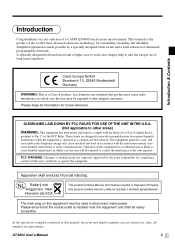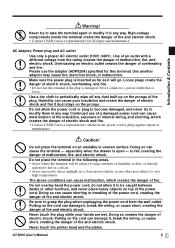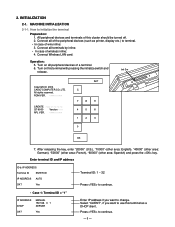Casio QT 6000 - 32 MB RAM Support and Manuals
Get Help and Manuals for this Casio item

View All Support Options Below
Free Casio QT 6000 manuals!
Problems with Casio QT 6000?
Ask a Question
Free Casio QT 6000 manuals!
Problems with Casio QT 6000?
Ask a Question
Most Recent Casio QT 6000 Questions
Item Names
Is it possible to change scan item names?? If yes how can it be done?
Is it possible to change scan item names?? If yes how can it be done?
(Posted by muoqi123 2 years ago)
Draw Don't Open
Hi can you tell me why my casio qt6000 the draw won't open
Hi can you tell me why my casio qt6000 the draw won't open
(Posted by takaboung 5 years ago)
E140 Wrong Opperater Is On My Till I Can't Do Nothing With It How Do I Get Rid O
it so I can use my till
it so I can use my till
(Posted by Ce685380 6 years ago)
E001 Wrong Mode
My Till Comes Up With This Error Message From Tables No. 1 To 40 So If A Customer Has An Order On Ta...
My Till Comes Up With This Error Message From Tables No. 1 To 40 So If A Customer Has An Order On Ta...
(Posted by andydoders 9 years ago)
E-journal Description File
Deaes Support Team, I would like To Know what is the description file Of E-Journal to use it to b...
Deaes Support Team, I would like To Know what is the description file Of E-Journal to use it to b...
(Posted by mohshehata82 9 years ago)
Casio QT 6000 Videos
Popular Casio QT 6000 Manual Pages
Casio QT 6000 Reviews
We have not received any reviews for Casio yet.