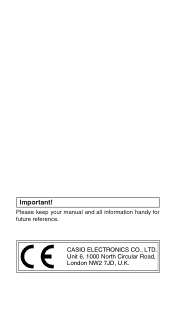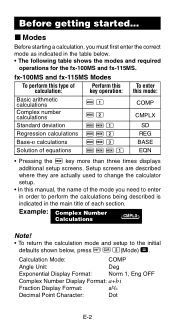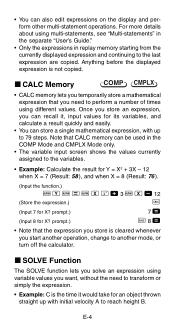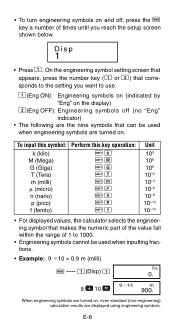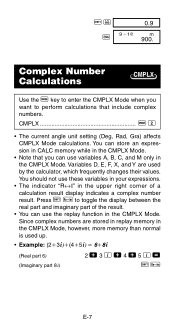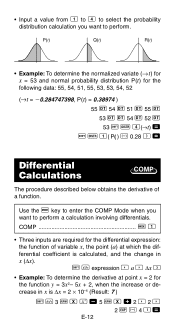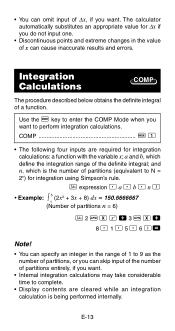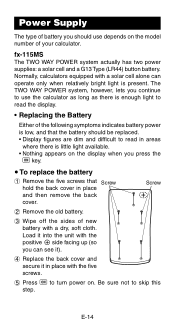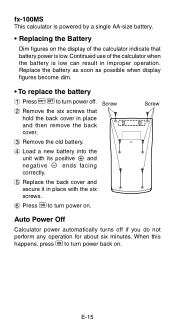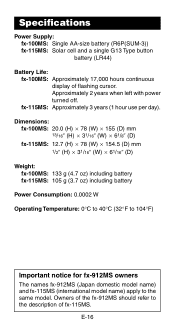Casio JF-100MS Support and Manuals
Get Help and Manuals for this Casio item

View All Support Options Below
Free Casio JF-100MS manuals!
Problems with Casio JF-100MS?
Ask a Question
Free Casio JF-100MS manuals!
Problems with Casio JF-100MS?
Ask a Question
Most Recent Casio JF-100MS Questions
Casio Jf-100ms Replacement Battery
What is the replacement battery for solar cell battery LR44X1 DC 1.5v in my Casio JF-100MS 10 digits...
What is the replacement battery for solar cell battery LR44X1 DC 1.5v in my Casio JF-100MS 10 digits...
(Posted by kavinstuckly 3 years ago)
Casio Jf-100ms Calculator-what Does The K Mean When You Hit The Add Button Twice
(Posted by jbonney 10 years ago)
How To Do Complex Number Problems In Casio 100ms Calculator?
(Posted by tahseenshafa 11 years ago)
Popular Casio JF-100MS Manual Pages
Casio JF-100MS Reviews
We have not received any reviews for Casio yet.