Casio FX9750GAPLUS Support and Manuals
Get Help and Manuals for this Casio item
This item is in your list!

View All Support Options Below
Free Casio FX9750GAPLUS manuals!
Problems with Casio FX9750GAPLUS?
Ask a Question
Free Casio FX9750GAPLUS manuals!
Problems with Casio FX9750GAPLUS?
Ask a Question
Popular Casio FX9750GAPLUS Manual Pages
User Guide - Page 2
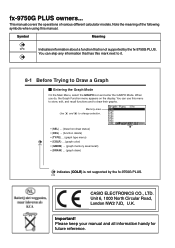
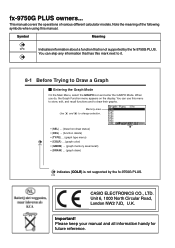
...8226; {TYPE} ... {graph type menu}
• {COLR} ... {graph color}
CFX
• {GMEM} ... {graph memory save/recall}
• {DRAW} ... {graph draw}
indicates {COLR} is not supported by the fx-9750G PLUS.
You can skip any information that is not supported by the fx-9750G PLUS. Memory area Use f and c to draw their graphs. fx-9750G PLUS owners... CFX
CASIO ELECTRONICS CO., LTD.
User Guide - Page 3


... with your finger at the location marked "BACK UP" by pulling in the direction indicated by pulling with calculator. • Make sure that the positive (+) and negative (-) ends of the batteries are facing
correctly. Replace the back cover, making sure that you do not accidently press the o key, attach the case to...
User Guide - Page 4


...).
2. CFX
• Press e to perform memory reset. CFX-9850(9950)GB PLUS, CFX-9850G PLUS
fx-9750G PLUS
uTo adjust the contrast
• Use f and c to move the pointer to the...PLUS screen.
* The above shows the fx-9750G PLUS screen.
• If the Main Menu shown above is not on the display, press the P button on the display darker, and d to make the figures on the back of the calculator...
User Guide - Page 9


Quick-Start
Turning Power On And Off Using Modes Basic Calculations Replay Features Fraction Calculations Exponents Graph Functions Dual Graph Box Zoom Dynamic Graph Table Function
User Guide - Page 10


...of this calculator and will be ready to proceed with the rest of this user's guide to display the Main Menu.
* The above shows the CFX-9850 (9950)G(B) PLUS screen. ... to graphing complex
equations. Before getting into actual calculations and operation examples, let's take a look like. viii
Quick-Start
Welcome to the world of functions available.
USING MODES
This calculator makes it...
User Guide - Page 11


...
Example: 15 × (3 + 61)
1. Built-In Functions
This calculator includes a number of the RUN mode, where you can perform manual calculations, and run programs.
Quick-Start
BASIC CALCULATIONS
With manual calculations, you input formulas from left to clear the calculator.
2. defc 2. Use
to calculate the result.
ix Press bf*(d +gb) w.
Be sure that include mixed arithmetic...
User Guide - Page 12


...execute it is.
Press
to switch the set up display.
3. m 2. Press
to (25 × sin 55˚)
d 1. Example: To change the calculation in the last example from (25 &#...REPLAY FEATURES
d e With the replay feature, simply press
or
to display the last calculation. Press
to recall the last calculation that was
performed. f 3. o 5.
d 2. x Press cccc1 (Deg) to specify
degrees ...
User Guide - Page 17


...f c 2. J 2. Press
(Zoom)
(BOX).
Press
, and then input the two functions.
v(v+b)
(v-c)w
v+b.cw
6 w 3.
Example: To draw the following two graphs and determine the points of a graph for the Dual Screen setting. Press
(DRAW) or
to draw the graphs.
123456
BOX ZOOM
Use the Box Zoom function to specify areas of intersection
Y1 = X(X + 1)(X - 2) Y2 = X + 1.2
1. Quick-Start
DUAL...
User Guide - Page 20


Quick-Start
TABLE FUNCTION
The Table Function makes it possible to generate a table of solutions as different values are assigned to the variables of this calculator, read on and explore!
Input the formula. To learn all about the many powerful features of a function. Use
,
,
, and
to generate the number
table. d e f c 2. Press
(...
User Guide - Page 21


...errors. When you or any other person for some reason, use a thin, pointed object to normal temperature. • The display will go blank and keys will not operate during that the power switch is set to OFF when replacing batteries. • If the calculator...!" Note, however, that this user's guide and ensure that has been dipped in calculator memory. • Note that strong vibration...
User Guide - Page 22


...CASIO Computer Co., Ltd. shall not be corrupted or even lost entirely.
Since this calculator employs unused memory as a work area when performing its internal calculations, an error may not be affected by any form without notice. • No part of this user's guide...'s guide are subject to perform calculations. You should note, however, that low battery power or incorrect replacement of...
User Guide - Page 24


... keep having problems 12
Chapter 1 1-1 1-2 1-3 1-4 1-5
Basic Operation 13 Before Starting Calculations 14 Memory ...22 Option (OPTN) Menu 27 Variable Data (VARS) Menu 28 Program (PRGM) Menu 34
Chapter 2 2-1 2-2 2-3
Manual Calculations 35 Basic Calculations 36 Special Functions 39 Function Calculations 43
Chapter 3 3-1 3-2 3-3 3-4 3-5 3-6
Numerical Calculations 53 Before Performing...
User Guide - Page 25


... Solve Calculations 107 What to Do When an Error Occurs 110
Chapter 8 8-1 8-2 8-3 8-4 8-5 8-6 8-7 8-8
Graphing 111 Before Trying to Draw a Graph 112 View Window (V-Window) Settings 113 Graph Function Operations 117 Graph Memory 122 Drawing Graphs Manually 123 Other Graphing Functions 128 Picture Memory 139 Graph Background 140
Chapter 9 Graph Solve 143 9-1 Before Using Graph Solve...
User Guide - Page 26


... List Files 248
Chapter 18 Statistical Graphs and Calculations 249 18-1 Before Performing Statistical Calculations 250 18-2 Paired-Variable Statistical Calculation Examples 251 18-3 Calculating and Graphing Single-Variable Statistical Data 257 18-4 Calculating and Graphing Paired-Variable Statistical Data 261 18-5 Performing Statistical Calculations 270 18-6 Tests ...276 18-7 Confidence...
User Guide - Page 27


...Connecting the Unit with a Personal Computer 401 21-3 Connecting the Unit with a CASIO Label Printer 402 21-4 Before Performing a Data Communication Operation 403 21-5 Performing ...
Appendix ...429 Appendix A Resetting the Calculator 430 Appendix B Power Supply 432 Appendix C Error Message Table 436 Appendix D Input Ranges 438 Appendix E Specifications 441 Index ...443 Command Index 449 Key...
Casio FX9750GAPLUS Reviews
Do you have an experience with the Casio FX9750GAPLUS that you would like to share?
Earn 750 points for your review!
We have not received any reviews for Casio yet.
Earn 750 points for your review!
