Canon imageRUNNER ADVANCE 8295 Support and Manuals
Get Help and Manuals for this Canon item
This item is in your list!

View All Support Options Below
Free Canon imageRUNNER ADVANCE 8295 manuals!
Problems with Canon imageRUNNER ADVANCE 8295?
Ask a Question
Free Canon imageRUNNER ADVANCE 8295 manuals!
Problems with Canon imageRUNNER ADVANCE 8295?
Ask a Question
Canon imageRUNNER ADVANCE 8295 Videos
Popular Canon imageRUNNER ADVANCE 8295 Manual Pages
imageRUNNER ADVANCE 8200 Srs Before Using This Machine Guide - Page 2


... are divided as follows. To view the manual in PDF format, Adobe Reader/Adobe Acrobat Reader is not installed on installing the printer, fax, and other drivers. Setup Guide
• Describes the settings required before using functions, such as each driver.
Manuals for the Machine
The manuals for detailed information. Please refer to add applications and update the firmware.
imageRUNNER ADVANCE 8200 Srs Before Using This Machine Guide - Page 13
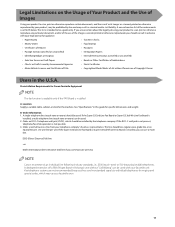
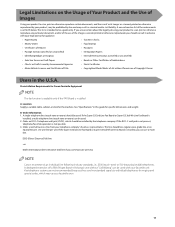
... . A. Location Supply a suitable table, cabinet, or desk for ringing and special codes, which should be installed by law and may result in advance with your legal advisor for specific dimensions and weight.
If the RJ11-C wall jack is not present,
telephone/facsimile operation is set forth below. Use one . A dedicated extension off a PBX (Private Branch...
imageRUNNER ADVANCE 8200 Srs Before Using This Machine Guide - Page 15
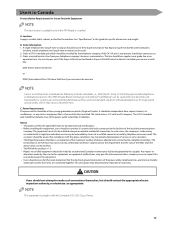
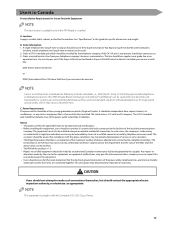
...service may be extended by means of devices allowed to be used with the Canadian ICES-003 Class A limits.
13 The termination of an interface may be installed using an acceptable method of this guide for the machine. See "Specifications" in this product is 1.0. • Repairs... it is installed, you communicate overseas
/05&
Canon recommends an individual... and special codes, which should...
imageRUNNER ADVANCE 8200 Srs Setup Guide - Page 6


...Manual 3 Keys and Buttons Used in This Manual 3 Flow of Settings for Using the Desired Functions 4
Chapter 1 Operations Required to Use the Machine
Logging In as an Administrator 10
Logging In from the Machine 11 Logging In from a Computer 12
Connecting to the Network 13
Network Settings 14 Setting...E-Mail/I-Faxes 29 Specifying E-Mail/I-Fax Settings 29 Sending E-Mail/I-Faxes 30 Storing ...
imageRUNNER ADVANCE 8200 Srs Setup Guide - Page 7


... Data in a Computer 55 Preparations for Scanning 55 Installing the Printer Driver 55 Setting Scanning Online 55 Scanning an Original 57
Storing Data in the Machine, Memory Media, Etc 58 Preparations for Scanning 58 Using a Mail Box 59 Using the Advanced Box 59 Setting Up an Advanced Box on the Network 59 Using Memory Media 63...
imageRUNNER ADVANCE 8200 Srs Setup Guide - Page 52


... to Use the Various Functions of the Machine
To browse the Fax Driver Installation Guide, click [Manuals] before you use ˠ select [Properties]. For details, see the
instruction manuals provided with the application software.
• The display may differ,
depending on the applications you must install the fax driver in
Windows.
• The procedure for displaying the fax...
imageRUNNER ADVANCE 8200 Srs Setup Guide - Page 54
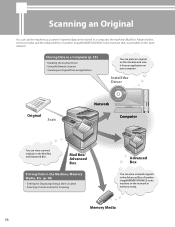
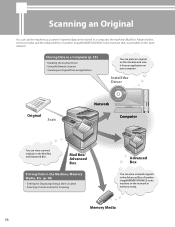
... network or memory media.
Install the Driver
Original Scan
Network
Computer
You can use the machine as a scanner.
Memory Media
54 Scanning an Original
You can store scanned originals in the Mail Box and Advanced Box.
Mail Box/ Advanced Box
Storing Data in the Machine, Memory Media, Etc. (p. 58)
ɾSettings for Displaying/Using a Store...
imageRUNNER ADVANCE 8200 Srs Setup Guide - Page 55


..., enable remote scanning.
In this example, the following settings are using.
After that, specify the settings to the operating system etc. The scanner driver can be installed from the same User Software CD-ROM used here.
2 On the CD-ROM Menu screen, click [Installation]. For details, see the instruction manuals provided with the application software.
• The...
imageRUNNER ADVANCE 8200 Srs Setup Guide - Page 67


... of the Machine
To browse the Printer Driver Installation Guide, click [Manuals] before you click [Installation].
3 Follow the instructions on the applications you are using .
2
Preparations for Printing
A printer driver is software required for printing from a Computer
To perform printing, it is necessary to install the printer driver in a computer.
4 Click
(Start) ˠ [Control Panel...
imageRUNNER ADVANCE 8200 Srs Setup Guide - Page 83


.../ MEAP applications and the update log of the firmware.
1 From the portal page of the Remote UI, click [Settings/Registration] ˠ [License/Other] ˠ [Register/Update Software].
3
The installation logs of time:
• If you close the Web browser without pressing [Portal] or [Log Out], when the Remote Login Service for SMS is set.
• If you...
imageRUNNER ADVANCE 8200 Srs Basic Operation Guide - Page 3
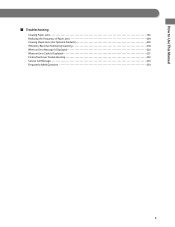
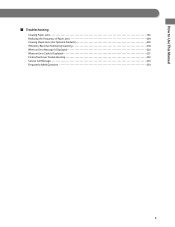
How to Use This Manual
˙ Troubleshooting
Clearing Paper Jams 140 Reducing the Frequency of Paper Jams 204 Clearing Staple Jams (For Optional Products 205 If Memory Becomes Full During Scanning 218 When an Error Message Is Displayed 220 When an Error Code Is Displayed 221 Printer/Fax Driver Troubleshooting 222 Service Call Message 223 Frequently Asked Questions 230
3
imageRUNNER ADVANCE 8200 Srs Basic Operation Guide - Page 11


... imageRUNNER ADVANCE machines for print jobs in the Advanced Box with a PIN/password from a computer to the scanned document so that can be shared by TWAIN compatible computer software. You can scan up to 11" x 17" in size at the machine. (See e-Manual > Fax/I -Fax File in the Memory RX inbox
If Memory RX is set...
imageRUNNER ADVANCE 8200 Srs Basic Operation Guide - Page 60
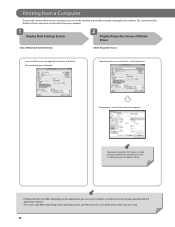
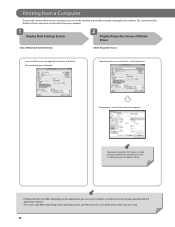
....
1
Display Print Settings Screen
2
Display Properties Screen of Printer Driver
Select [Print] from a Computer
If you install a printer driver in your computer, you can use the machine to print data created using application software.
The properties screen of the printer driver you are using . Select the printer to use . For details, see the instruction manuals provided with...
imageRUNNER ADVANCE 8200 Srs Basic Operation Guide - Page 139


... Unit of the Staple Finisher-Q1 PRO/Booklet Finisher-Q1 PRO 206 Saddle Stitcher Unit of the Booklet Finisher-Q1 PRO 209 Stapler Unit of the Staple Finisher...Error Message Is Displayed 220
When an Error Code Is Displayed 221
Printer/Fax Driver Troubleshooting 222
Service Call Message 223
Contacting Your Local Authorized Canon Dealer 224 Setting the Limited Functions Mode from the Service...
imageRUNNER ADVANCE 8200 Srs Basic Operation Guide - Page 254
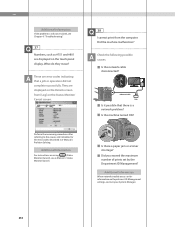
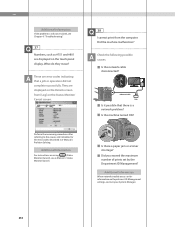
... Manager.
254 These are error codes indicating that there is a network problem?
˙ Is the machine turned ON?
˙ Is there a paper jam or a toner shortage?
˙ Did you exceed the maximum number of prints set by the Department ID Management? Additional Information
For instructions on using
(Status
Monitor/Cancel), see Chapter 4, "Troubleshooting." Did the machine...
Canon imageRUNNER ADVANCE 8295 Reviews
Do you have an experience with the Canon imageRUNNER ADVANCE 8295 that you would like to share?
Earn 750 points for your review!
We have not received any reviews for Canon yet.
Earn 750 points for your review!

