Canon Microfilm Scanner 350II Support and Manuals
Get Help and Manuals for this Canon item
This item is in your list!

View All Support Options Below
Free Canon Microfilm Scanner 350II manuals!
Problems with Canon Microfilm Scanner 350II?
Ask a Question
Free Canon Microfilm Scanner 350II manuals!
Problems with Canon Microfilm Scanner 350II?
Ask a Question
Popular Canon Microfilm Scanner 350II Manual Pages
MS-350II Instruction Manual. 3.01 MB - Page 2


... equipment has been tested and found to comply with the instruction manual, may cause harmful interference to radio communications. If such changes or modifications should be made, you could be trademarks or registered trademarks of the equipment. MODEL NAMES
Model Microfilm Scanner 350II is a trademark of model M31025. No part of this equipment in a residential area is likely to...
MS-350II Instruction Manual. 3.01 MB - Page 3
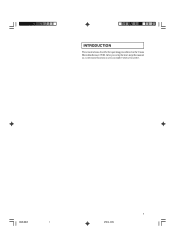
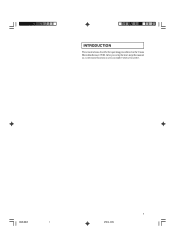
After you set up the unit, keep this manual in a convenient location so you can find it when you need it.
CE-IE-335-01
1
1
07.5.14, 14:19 INTRODUCTION
These instructions describe the operating procedures for the Canon Microfilm Scanner 350II.
MS-350II Instruction Manual. 3.01 MB - Page 5


CONTENTS
INTRODUCTION 1
Conventions ...2
BEFORE YOU BEGIN 5
Work Safety! ...5 Choosing a safe location 5 Power supply ...7 Daily handling ...8 Features of the Microfilm Scanner 350II 10 About operation modes 11 Unpacking: What's in the box 12 Options...13 Important parts and their functions 14 Operation panel and keyboard keys 15 Operation panel keys 15 Keyboard keys 16 Preparing the...
MS-350II Instruction Manual. 3.01 MB - Page 6


... Registering the zoom values 48
MAINTENANCE AND TROUBLESHOOTING 49
Replacing the lamp 49 Routine cleaning 51
Cleaning the screen and main unit 51 Cleaning the lens 51 Cleaning mode ...52 Cleaning the Fixing Rollers 52 Troubleshooting ...53 User call errors ...54 Scanner mode 54 DMP mode ...54 Service Call Errors 55
SPECIFICATIONS 56
INDEX ...57
4
CE-IE-335...
MS-350II Instruction Manual. 3.01 MB - Page 14
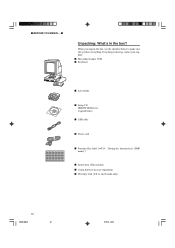
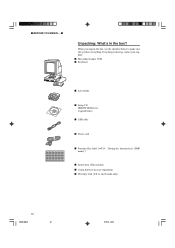
...If anything is missing, contact your supplier.
■ Microfilm Scanner 350II ■ Keyboard
■ Lens holder
■ Setup CD ISIS/TWAIN Driver CapturePerfect
■ USB cable
■ Power cord
■ Function Key label (➞P.39 "Setting the function keys (DMP mode)")
■ Instructions (This manual) ■ Canon Software License Agreement ■ Warranty Card (U.S.A. When you...
MS-350II Instruction Manual. 3.01 MB - Page 15
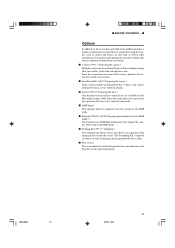
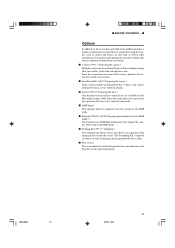
...the scanner in the DMP mode.
■ Fileprint 270/470 (➞P.20 "Preparing optional printer (for the DMP mode)") These printers are DMP-dedicated printers that support the scanner ...to your nearest authorized Canon service outlet for details.
■ Lenses (➞P.18 "Preparing the lens") One fixed-focus lens and five zoom lenses are available for the Microfilm Scanner 350II. CE-IE-335-...
MS-350II Instruction Manual. 3.01 MB - Page 19
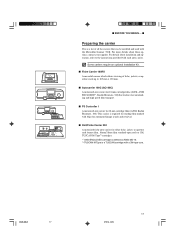
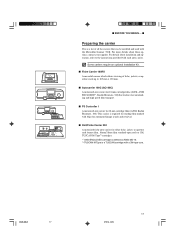
... aperture cards up to the instructions provided with a 3M-type core. This carrier is a TUSCAN cartridge with each auto carrier. For more details about installation and operation, refer to 105... ENCLOSED*1, Kodak Ektamate, 3M) that can be installed and used with the Microfilm Scanner 350II. Some carriers require an optional Installation Kit.
■ Fiche Carrier 190RII A microfish carrier...
MS-350II Instruction Manual. 3.01 MB - Page 22
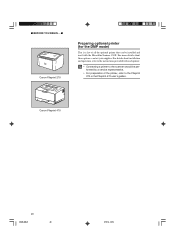
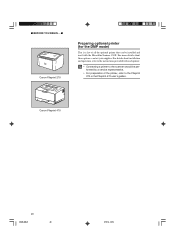
... the Fileprint 470 user's guides. ■ BEFORE YOU BEGIN ... ■ Canon Fileprint 270
Preparing optional printer (for the DMP mode)
This is a list of all the optional printer that can be performed by a service representative.
• For preparation of the printer, refer to the scanner should be installed and used with the Microfilm Scanner 350II. For details about...
MS-350II Instruction Manual. 3.01 MB - Page 27
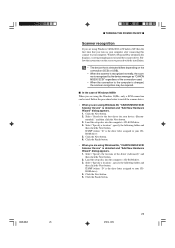
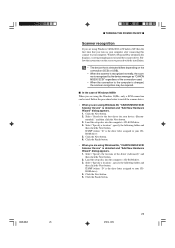
... USB).
• When the scanner is recognized normally, the scanner is recognized by the device manager as "CANON MS350 SCSI" regardless of the connection used.
• When the connection to the computer is changed, the scanner recognition may be used. Follow the instructions on your computer after connecting this scanner to install the scanner driver. D:\INF (where "D" is the...
MS-350II Instruction Manual. 3.01 MB - Page 32


... Open box, type "D:\Driver\Setup.exe" (where "D" is the drive letter assigned to log on your CD-ROM drive) and then click the OK button. On the Start menu, click Run.
Installing CapturePerfect
Follow the procedure described below to your computer. Follow the instructions on the screen and complete the installation process. The Installer starts.
5.
The...
MS-350II Instruction Manual. 3.01 MB - Page 33


... 1.0."
CapturePerfect closes. CE-IE-335-01
31
■ ABOUT THE SOFTWARE ■
Using the software
Using the ISIS/TWAIN Driver
The ISIS/TWAIN driver help menu describes how to the Microfilm Scanner 350 Instructions. Canon MS300/350 Help, or click the Help button displayed in the CapturePerfect help , click Start -
From the Help menu on how...
MS-350II Instruction Manual. 3.01 MB - Page 45


... the paper size that you want to use.
■ Using the Fileprint 470 If using the Fileprint 270, select paper size set on the Print/Error display. Make necessary settings on the Print/Error display. The current paper size then appears on the multi-purpose tray. (1) Press the Cassette Select key or the Clear...
MS-350II Instruction Manual. 3.01 MB - Page 55
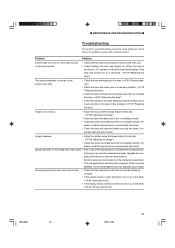
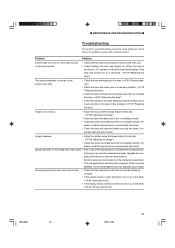
... is set correctly for the type of lens installed. (➞P.18 "Preparing the lens")
Image is out of problems and possible solutions below.
Splices are clean. formance of the specifications to ease this phenomenon.
• System resource or work memory of the computer is
burned out, "LP" appears on the Error/User Mode display. Upgrade the...
MS-350II Instruction Manual. 3.01 MB - Page 56
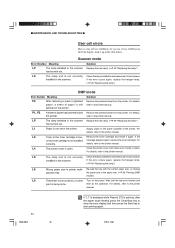
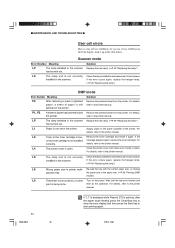
... printer manual.
For
correctly.
L5
The lamp unit is not correctly Check the lamp installation and make sure it again.
■ MAINTENANCE AND TROUBLESHOOTING ■
User call errors
Here is not installed message appears again, replace the toner cartridge. If you see a User Call Error in the Print display, look it locks in the printer. Scanner mode
Error Number...
MS-350II Instruction Manual. 3.01 MB - Page 58


...SPECIFICATIONS ■
SPECIFICATIONS
Microfilm Scanner 350II... Fixed lens Zoom lenses
Carriers Framing Kit Installation Kit Foot switch Printer
Desktop digital microfilm scanner 300 mm x 300 mm 600 dpi digital... or less for positive
Manual 360˚ manual, 90˚ automatic
Letter, Legal A4 AE, Manual Automatic border deletion, Trimming
A4, Letter, Legal A4 AE, manual 1 to 99 Automatic border...
Canon Microfilm Scanner 350II Reviews
Do you have an experience with the Canon Microfilm Scanner 350II that you would like to share?
Earn 750 points for your review!
We have not received any reviews for Canon yet.
Earn 750 points for your review!
