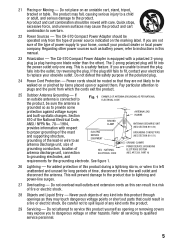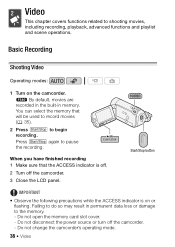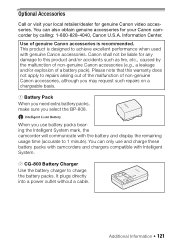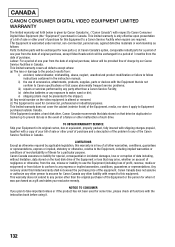Canon FS40 Support and Manuals
Get Help and Manuals for this Canon item

Most Recent Canon FS40 Questions
My Canon Fs40 Recorder Is Saying Cannot Record Movies In The Built In Memory
(Posted by renamlizb 9 years ago)
How To Get Delete Menu On Canon Fs40 Camcorder
(Posted by billd4 11 years ago)
Videos To Pc
My pc does not recognize the cd's that came with this camera so I go to your website and try to down...
My pc does not recognize the cd's that came with this camera so I go to your website and try to down...
(Posted by michellelamm 11 years ago)
Can't Take Photos. How Can You Push The Photo Btton Half Way
(Posted by bjh1 11 years ago)
Fs40 Print Manual
Can one buy a print of edition of the FS40 manual?
Can one buy a print of edition of the FS40 manual?
(Posted by sammoore3 12 years ago)
Canon FS40 Videos
Popular Canon FS40 Manual Pages
Canon FS40 Reviews
We have not received any reviews for Canon yet.