Canon EOS-1D C Support and Manuals
Get Help and Manuals for this Canon item
This item is in your list!

View All Support Options Below
Free Canon EOS-1D C manuals!
Problems with Canon EOS-1D C?
Ask a Question
Free Canon EOS-1D C manuals!
Problems with Canon EOS-1D C?
Ask a Question
Popular Canon EOS-1D C Manual Pages
EOS Utility Ver.3.2 for Macintosh Instruction Manual - Page 1
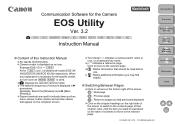
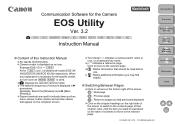
... Settings 3Remote Shooting
4 Preferences
Reference
Index Example:EOS-1D X 1D X
As for XX icon, it indicates all models EOS XX
(WG)/EOS XX (W)/EOS XX (N) respectively. Communication Software for the Camera
EOS Utility
Ver. 3.2
1D X 1D C 5DS/5DS R 5D Mk III 6D 7D Mk II REBEL T6S 760D REBEL T6i 750D M3
Instruction Manual
Content of this Instruction Manual
EU stands for EOS...
EOS Utility Ver.3.2 for Macintosh Instruction Manual - Page 87
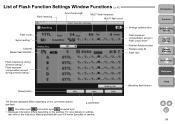
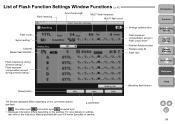
... Shooting
4 Preferences
Reference
[Save] button
[Modeling flash] button
Index
The window displayed differs depending on the connected camera and flash.
[Load] button
*1
1st curtain sync/
2nd curtain sync/
Hi-speed sync
*2 Displayed information differs depending on settings,
also refer to the Instruction Manual provided with your EX-series Speedlite or camera.
86 For more details on...
EOS Utility Ver.3.2 for Macintosh Instruction Manual - Page 92
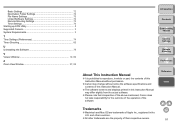
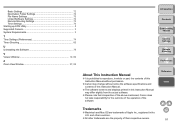
... Time Settings 74 Starting up EOS Utility 8 Supported Camera 2 System Requirements 2
T
Time Settings (Preferences 74 Timer Shooting 60
U
Uninstalling the Software 78
V
Viewer Window 12, 82
Z
Zoom View Window 37, 89
About This Instruction Manual
It is prohibited to reproduce, in whole or part, the contents of this Instruction Manual without notice the software specifications and...
EOS Utility Ver.3.1 for Windows Instruction Manual - Page 1
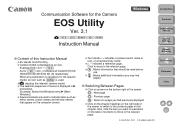
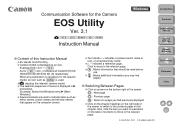
... for the specific
model, an icon such as 6D(WG) is used to the relevant page.
© CANON INC. 2014 CCS-M056EUaWE-010
Introduction
Contents
1 Downloading Images 2Camera Settings 3Remote Shooting
4 Preferences
Reference
Index Communication Software for the Camera
EOS Utility
Ver. 3.1
1D X 1D C 5D Mk III 6D 7D Mk II
Instruction Manual
Content of this Instruction Manual
EU...
EOS Utility Ver.3.1 for Windows Instruction Manual - Page 85
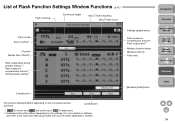
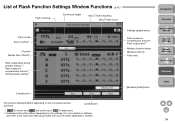
... ID Flash ratio
[Save] button
The window displayed differs depending on the connected camera and flash.
[Load] button
*1
1st curtain sync/
2nd curtain sync/
Hi-speed sync
*2 Displayed information differs depending on settings,
also refer to the Instruction Manual provided with your EX-series Speedlite or camera.
[Modeling flash] button
Introduction Contents
1 Downloading Images 2Camera...
EOS Utility Ver.3.1 for Windows Instruction Manual - Page 90


..., 80
Z
Zoom View Window 38, 87
Introduction
Contents
1 Downloading Images
2Camera
Settings
3Remote
Shooting
About This Instruction Manual
It is prohibited to reproduce, in this Instruction Manual has been reviewed thoroughly. However, if you should notice any errors or omissions, please contact a Canon Service Center.
Please note that irrespective of the above-mentioned...
EOS Utility Ver.3.2 for Windows Instruction Manual - Page 1
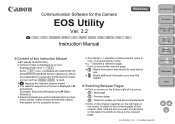
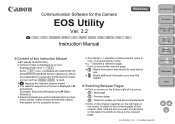
... Camera
EOS Utility
Ver. 3.2
1D X 1D C 5DS/5DS R 5D Mk III 6D 7D Mk II REBEL T6S 760D REBEL T6i 750D M3
Instruction Manual
Content of menus is displayed as menu names, button names and window names that chapter. Click to move to indicate items such as an icon. When
any explanation is necessary for the specific model...
EOS Utility Ver.3.1 for Macintosh Instruction Manual - Page 1
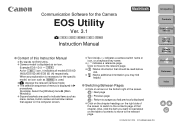
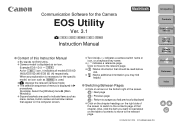
....
: Marks information that chapter. Example:EOS-1D X 1D X
As for 6D icon, it indicates all models EOS 6D
(WG)/EOS 6D (W)/EOS 6D (N) respectively.
Communication Software for the Camera
EOS Utility
Ver. 3.1
1D X 1D C 5D Mk III 6D 7D Mk II
Instruction Manual
Content of this Instruction Manual
EU stands for EOS Utility. Camera model is displayed in...
EOS Utility Ver.3.1 for Macintosh Instruction Manual - Page 84
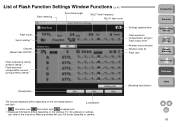
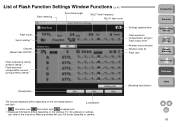
... Shooting
4 Preferences
Reference
[Save] button
[Modeling flash] button
Index
The window displayed differs depending on the connected camera and flash.
[Load] button
*1
1st curtain sync/
2nd curtain sync/
Hi-speed sync
*2 Displayed information differs depending on settings,
also refer to the Instruction Manual provided with your EX-series Speedlite or camera.
83 For more details on...
EOS Utility Ver.3.1 for Macintosh Instruction Manual - Page 89
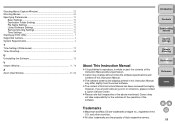
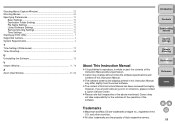
...71 Time Settings 72 Starting up EOS Utility 7 Supported Camera 2 System Requirements 2
T
Time Settings (Preferences 72 Timer Shooting 58
U
Uninstalling the Software 76
V
Viewer Window 11, 79
Z
Zoom View Window 37, 86
Introduction
Contents
1 Downloading Images
2Camera
Settings
3Remote
Shooting
About This Instruction Manual
It is prohibited to reproduce, in whole or part, the...
EOS 1D X Instruction Manual - Page 351


... the File Name" on card]. When this file is the same.
351 Saving Camera Settings
1 Select [Save/load cam settings on page 160. Turn the dial to select [Save to card]. Turn the dial to load the camera settings from a different EOS-1D X body and set the camera in step 2 will be applied.
Convenient when you want to select [Start...
EOS Utility Ver.3.0 for Macintosh Instruction Manual - Page 81
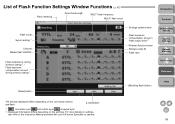
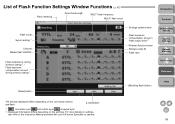
... ratio
1 Downloading Images 2Camera Settings 3Remote Shooting
4 Preferences
Reference
[Save] button
[Modeling flash] button
Index
The window displayed differs depending on the connected camera and flash.
[Load] button
*1
1st curtain sync/
2nd curtain sync/
Hi-speed sync
*2 Displayed information differs depending on settings,
also refer to the Instruction Manual provided with your EX...
EOS Utility Ver.3.0 for Macintosh Instruction Manual - Page 86
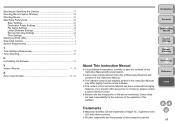
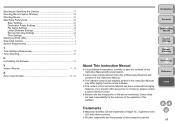
...69 Time Settings 70 Starting up EOS Utility 7 Supported Camera 2 System Requirements 2
T
Time Settings (Preferences 70 Timer Shooting 57
U
Uninstalling the Software 74
V
Viewer Window 11, 76
Z
Zoom View Window 37, 83
Introduction
Contents
1 Downloading Images
2Camera
Settings
3Remote
Shooting
About This Instruction Manual
It is prohibited to reproduce, in whole or part, the...
EOS Utility Ver.3.0 for Windows Instruction Manual - Page 1
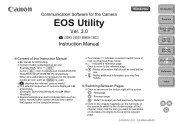
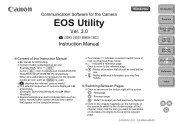
... for the Camera
EOS Utility
Ver. 3.0
1D X 1D C 5D Mk III 6D
Instruction Manual
Content of contents to move to the relevant page.
: Marks information that should be read about on the table of this Instruction Manual
EU stands for EOS Utility. Camera model is necessary for 6D icon, it indicates all models EOS 6D
(WG)/EOS 6D (W)/EOS 6D (N) respectively...
EOS Utility Ver.3.0 for Windows Instruction Manual - Page 86


...69 Time Settings 70 Starting up EOS Utility 7 Supported Camera 2 System Requirements 2
T
Time Settings (Preferences 70 Timer Shooting 57
U
Uninstalling the Software 74
V
Viewer Window 11, 76
Z
Zoom View Window 37, 83
Introduction
Contents
1 Downloading Images
2Camera
Settings
3Remote
Shooting
About This Instruction Manual
It is prohibited to reproduce, in whole or part, the...
Canon EOS-1D C Reviews
Do you have an experience with the Canon EOS-1D C that you would like to share?
Earn 750 points for your review!
We have not received any reviews for Canon yet.
Earn 750 points for your review!
